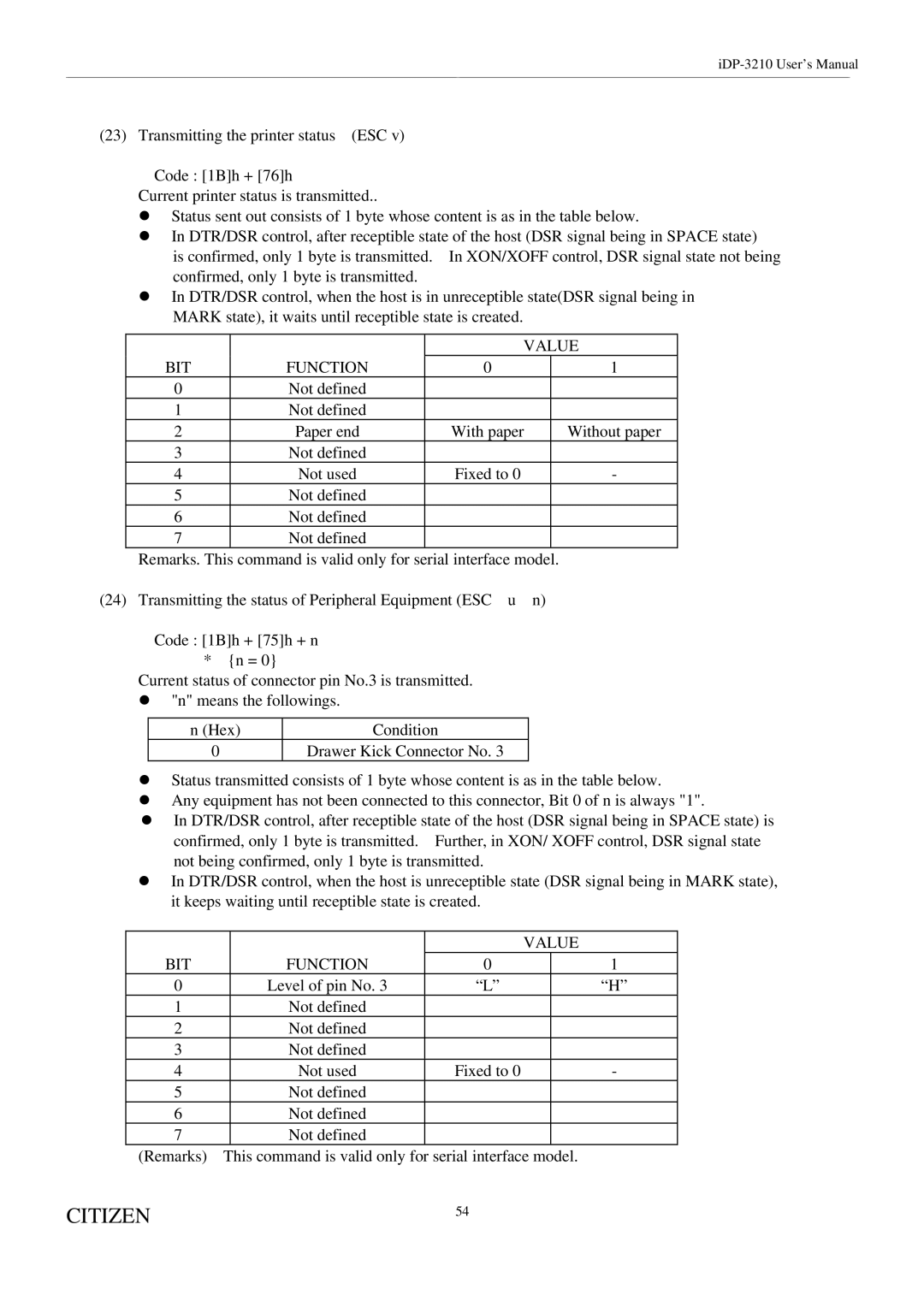(23) Transmitting the printer status (ESC v)
Code : [1B]h + [76]h
Current printer status is transmitted..
•Status sent out consists of 1 byte whose content is as in the table below.
•In DTR/DSR control, after receptible state of the host (DSR signal being in SPACE state)
is confirmed, only 1 byte is transmitted. In XON/XOFF control, DSR signal state not being confirmed, only 1 byte is transmitted.
•In DTR/DSR control, when the host is in unreceptible state(DSR signal being in MARK state), it waits until receptible state is created.
|
| VALUE | |
BIT | FUNCTION | 0 | 1 |
0 | Not defined |
|
|
1 | Not defined |
|
|
2 | Paper end | With paper | Without paper |
3 | Not defined |
|
|
4 | Not used | Fixed to 0 | - |
5 | Not defined |
|
|
6 | Not defined |
|
|
7 | Not defined |
|
|
Remarks. This command is valid only for serial interface model.
(24) Transmitting the status of Peripheral Equipment (ESC u n)
Code : [1B]h + [75]h + n * {n = 0}
Current status of connector pin No.3 is transmitted.
•"n" means the followings.
n (Hex) | Condition |
0 | Drawer Kick Connector No. 3 |
•Status transmitted consists of 1 byte whose content is as in the table below.
•Any equipment has not been connected to this connector, Bit 0 of n is always "1".
•In DTR/DSR control, after receptible state of the host (DSR signal being in SPACE state) is
confirmed, only 1 byte is transmitted. Further, in XON/ XOFF control, DSR signal state not being confirmed, only 1 byte is transmitted.
•In DTR/DSR control, when the host is unreceptible state (DSR signal being in MARK state), it keeps waiting until receptible state is created.
|
|
| VALUE |
| |
BIT |
| FUNCTION | 0 |
| 1 |
0 |
| Level of pin No. 3 | “L” |
| “H” |
1 |
| Not defined |
|
|
|
2 |
| Not defined |
|
|
|
3 |
| Not defined |
|
|
|
4 |
| Not used | Fixed to 0 |
| - |
5 |
| Not defined |
|
|
|
6 |
| Not defined |
|
|
|
7 |
| Not defined |
|
|
|
(Remarks) | This command is valid only for serial interface model. |
| |||
CITIZEN | 54 |
|