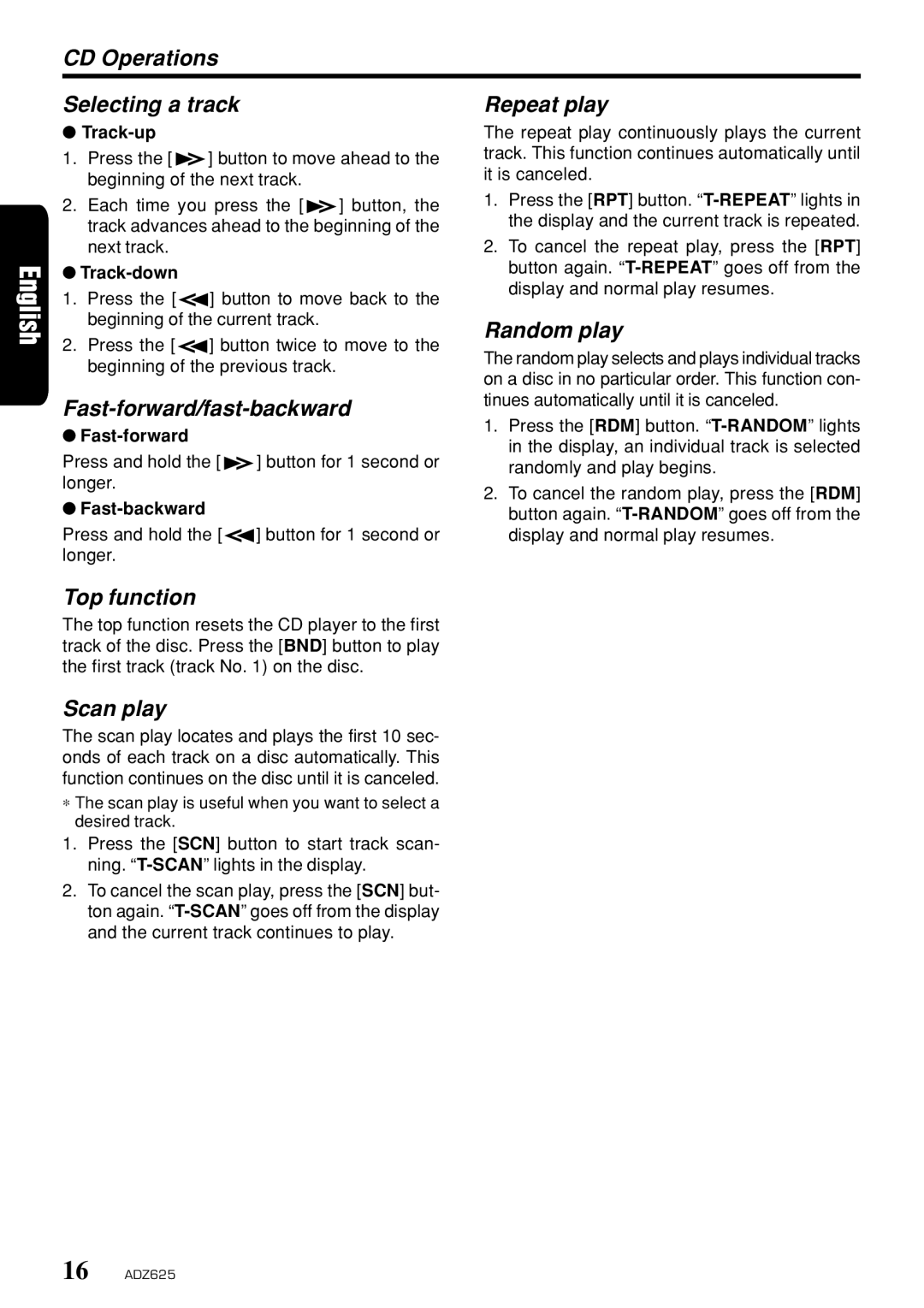CD Operations
Selecting a track | Repeat play |
●Track-up
1.Press the [ ![]() ] button to move ahead to the beginning of the next track.
] button to move ahead to the beginning of the next track.
2.Each time you press the [ ![]() ] button, the track advances ahead to the beginning of the next track.
] button, the track advances ahead to the beginning of the next track.
●Track-down
1.Press the [ ![]() ] button to move back to the beginning of the current track.
] button to move back to the beginning of the current track.
2.Press the [ ![]() ] button twice to move to the beginning of the previous track.
] button twice to move to the beginning of the previous track.
Fast-forward/fast-backward
●
Press and hold the [ ![]() ] button for 1 second or longer.
] button for 1 second or longer.
●Fast-backward
Press and hold the [ ![]() ] button for 1 second or longer.
] button for 1 second or longer.
The repeat play continuously plays the current track. This function continues automatically until it is canceled.
1.Press the [RPT] button.
2.To cancel the repeat play, press the [RPT] button again.
Random play
The random play selects and plays individual tracks on a disc in no particular order. This function con- tinues automatically until it is canceled.
1.Press the [RDM] button.
2.To cancel the random play, press the [RDM] button again.
Top function
The top function resets the CD player to the first track of the disc. Press the [BND] button to play the first track (track No. 1) on the disc.
Scan play
The scan play locates and plays the first 10 sec- onds of each track on a disc automatically. This function continues on the disc until it is canceled.
∗The scan play is useful when you want to select a desired track.
1.Press the [SCN] button to start track scan- ning.
2.To cancel the scan play, press the [SCN] but- ton again.
16 ADZ625