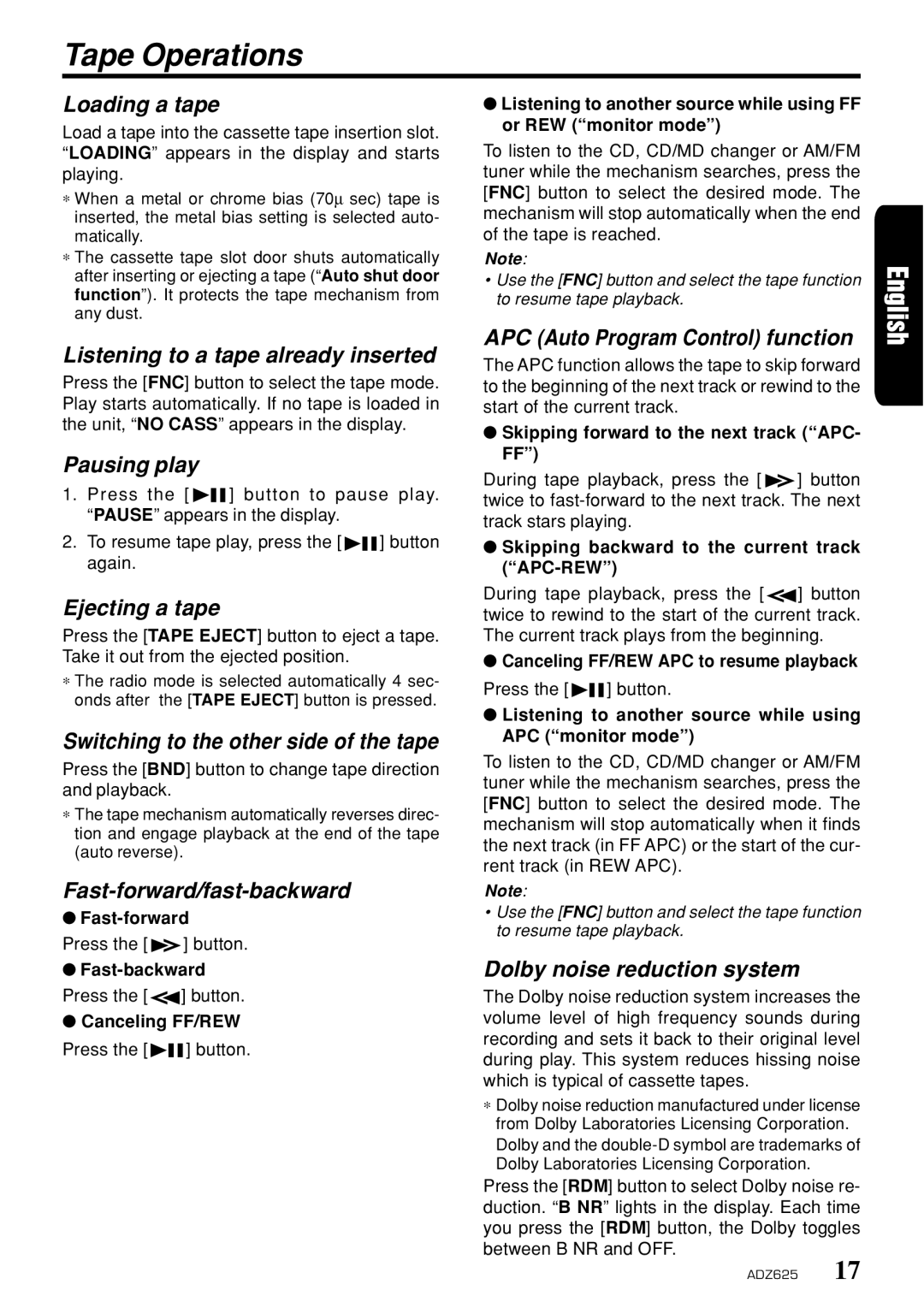Tape Operations
Loading a tape
Load a tape into the cassette tape insertion slot. “LOADING” appears in the display and starts playing.
∗When a metal or chrome bias (70∝ sec) tape is inserted, the metal bias setting is selected auto- matically.
∗The cassette tape slot door shuts automatically after inserting or ejecting a tape (“Auto shut door function”). It protects the tape mechanism from any dust.
Listening to a tape already inserted
Press the [FNC] button to select the tape mode. Play starts automatically. If no tape is loaded in the unit, “NO CASS” appears in the display.
Pausing play
1.Press the [![]()
![]() ] button to pause play. “PAUSE” appears in the display.
] button to pause play. “PAUSE” appears in the display.
2.To resume tape play, press the [![]()
![]() ] button again.
] button again.
Ejecting a tape
Press the [TAPE EJECT] button to eject a tape. Take it out from the ejected position.
∗The radio mode is selected automatically 4 sec- onds after the [TAPE EJECT] button is pressed.
Switching to the other side of the tape
Press the [BND] button to change tape direction and playback.
∗The tape mechanism automatically reverses direc- tion and engage playback at the end of the tape (auto reverse).
Fast-forward/fast-backward
●
Press the [![]() ] button.
] button.
●Fast-backward
Press the [![]() ] button.
] button.
●Canceling FF/REW
Press the [![]()
![]() ] button.
] button.
●Listening to another source while using FF or REW (“monitor mode”)
To listen to the CD, CD/MD changer or AM/FM tuner while the mechanism searches, press the [FNC] button to select the desired mode. The mechanism will stop automatically when the end of the tape is reached.
Note:
•Use the [FNC] button and select the tape function to resume tape playback.
APC (Auto Program Control) function
The APC function allows the tape to skip forward to the beginning of the next track or rewind to the start of the current track.
●Skipping forward to the next track (“APC- FF”)
During tape playback, press the [ ![]() ] button twice to
] button twice to
●Skipping backward to the current track (“APC-REW”)
During tape playback, press the [ ![]() ] button twice to rewind to the start of the current track. The current track plays from the beginning.
] button twice to rewind to the start of the current track. The current track plays from the beginning.
●Canceling FF/REW APC to resume playback
Press the [ ![]()
![]()
![]() ] button.
] button.
●Listening to another source while using APC (“monitor mode”)
To listen to the CD, CD/MD changer or AM/FM tuner while the mechanism searches, press the [FNC] button to select the desired mode. The mechanism will stop automatically when it finds the next track (in FF APC) or the start of the cur- rent track (in REW APC).
Note:
•Use the [FNC] button and select the tape function to resume tape playback.
Dolby noise reduction system
The Dolby noise reduction system increases the volume level of high frequency sounds during recording and sets it back to their original level during play. This system reduces hissing noise which is typical of cassette tapes.
∗Dolby noise reduction manufactured under license from Dolby Laboratories Licensing Corporation. Dolby and the
Press the [RDM] button to select Dolby noise re- duction. “B NR” lights in the display. Each time you press the [RDM] button, the Dolby toggles between B NR and OFF.
ADZ625 17