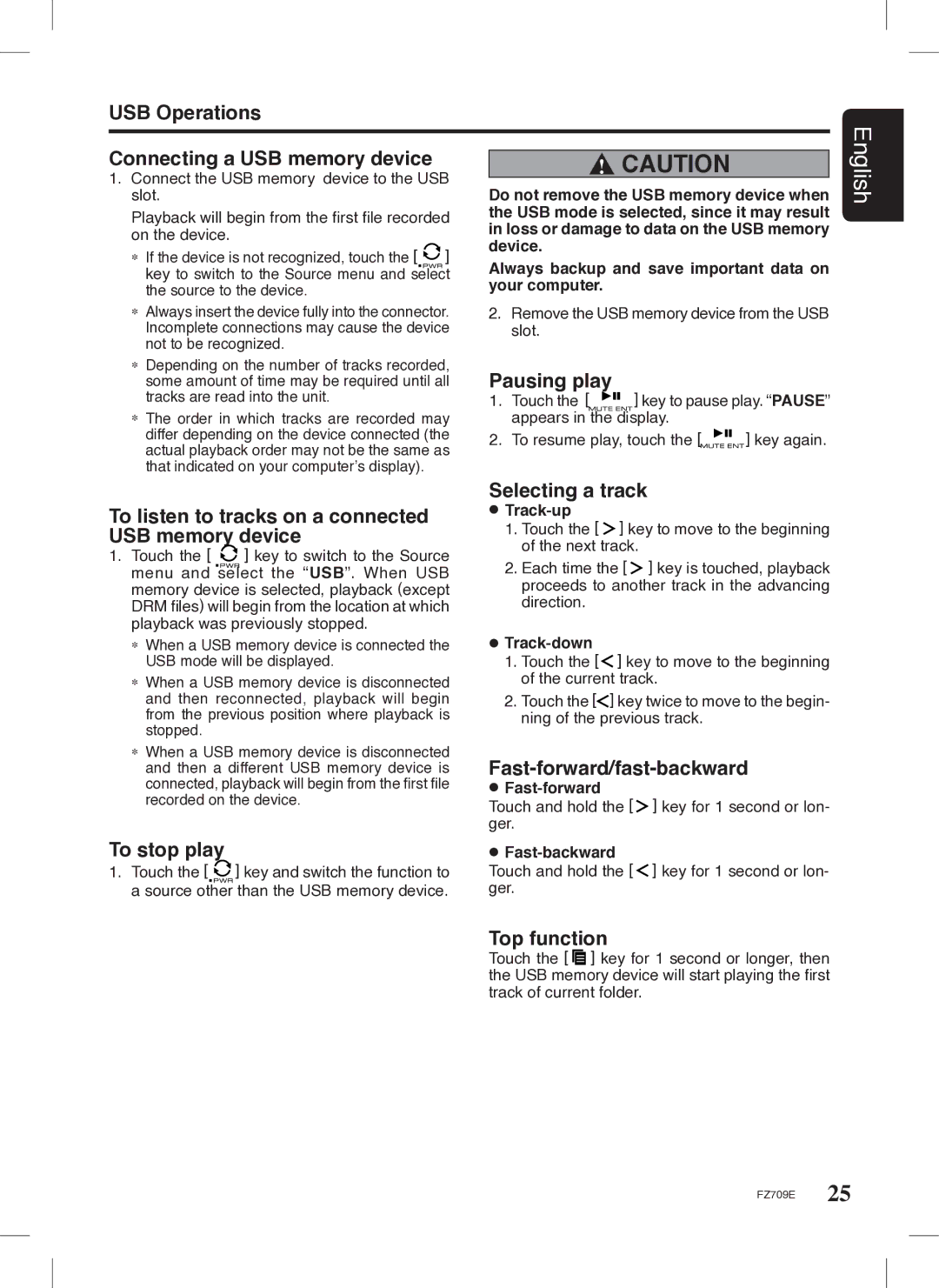USB Operations
Connecting a USB memory device |
|
|
|
|
| |||
|
| ! CAUTION |
| |||||
1. Connect the USB memory device to the USB |
|
|
| |||||
Do not remove the USB memory device when | ||||||||
slot. |
| |||||||
Playback will begin from the first file recorded | the USB mode is selected, since it may result | |||||||
on the device. |
| in loss or damage to data on the USB memory | ||||||
∗ If the device is not recognized, touch the [ ] | device. |
|
| |||||
Always backup and save important data on | ||||||||
| key to switch to the Source menu and select | |||||||
| the source to the device. | your computer. |
|
| ||||
∗ | Always insert the device fully into the connector. | 2. Remove the USB memory device from the USB | ||||||
| Incomplete connections may cause the device |
|
| slot. |
|
| ||
| not to be recognized. |
|
|
|
|
| ||
∗ Depending on the number of tracks recorded, |
| Pausing play |
|
| ||||
| some amount of time may be required until all |
| ] key to pause play. “PAUSE” | |||||
| tracks are read into the unit. | 1. | Touch the [ | |||||
∗ The order in which tracks are recorded may |
|
| appears in the display. | ] key again. | ||||
| differ depending on the device connected (the | 2. | To resume play, touch the [ | |||||
| actual playback order may not be the same as |
|
|
|
|
| ||
| that indicated on your computer’s display). |
| Selecting a track |
| ||||
To listen to tracks on a connected |
|
| ||||||
|
|
|
| |||||
USB memory device |
|
| 1. Touch the [ ] key to move to the beginning | |||||
1. Touch the [ | ] key to switch to the Source |
|
| of the next track. |
| |||
|
| 2. Each time the [ ] key is touched, playback | ||||||
menu and select the “USB”. When USB |
|
| ||||||
memory device is selected, playback (except |
|
| proceeds to another track in the advancing | |||||
DRM files) will begin from the location at which |
|
| direction. |
|
| |||
playback was previously stopped. |
|
|
|
|
| |||
∗ When a USB memory device is connected the |
|
|
|
| ||||
| USB mode will be displayed. |
|
| 1. Touch the [ ] key to move to the beginning | ||||
∗ When a USB memory device is disconnected |
|
| of the current track. |
| ||||
| and then reconnected, playback will begin |
|
| 2. Touch the [ ] key twice to move to the begin- | ||||
| from the previous position where playback is |
|
| ning of the previous track. |
| |||
| stopped. |
|
|
|
|
|
| |
∗ When a USB memory device is disconnected |
|
| ||||||
| and then a different USB memory device is |
| ||||||
| connected, playback will begin from the first file |
|
| [ ] key for 1 second or lon- | ||||
| recorded on the device. |
| Touch and hold the | |||||
To stop play |
|
| ger. |
|
| |||
] key and switch the function to |
|
| [ ] key for 1 second or lon- | |||||
1. Touch the [ |
| Touch and hold the | ||||||
a source other than the USB memory device. |
| ger. |
|
| ||||
Top function
Touch the [ ![]() ] key for 1 second or longer, then the USB memory device will start playing the first track of current folder.
] key for 1 second or longer, then the USB memory device will start playing the first track of current folder.
English
FZ709E 25