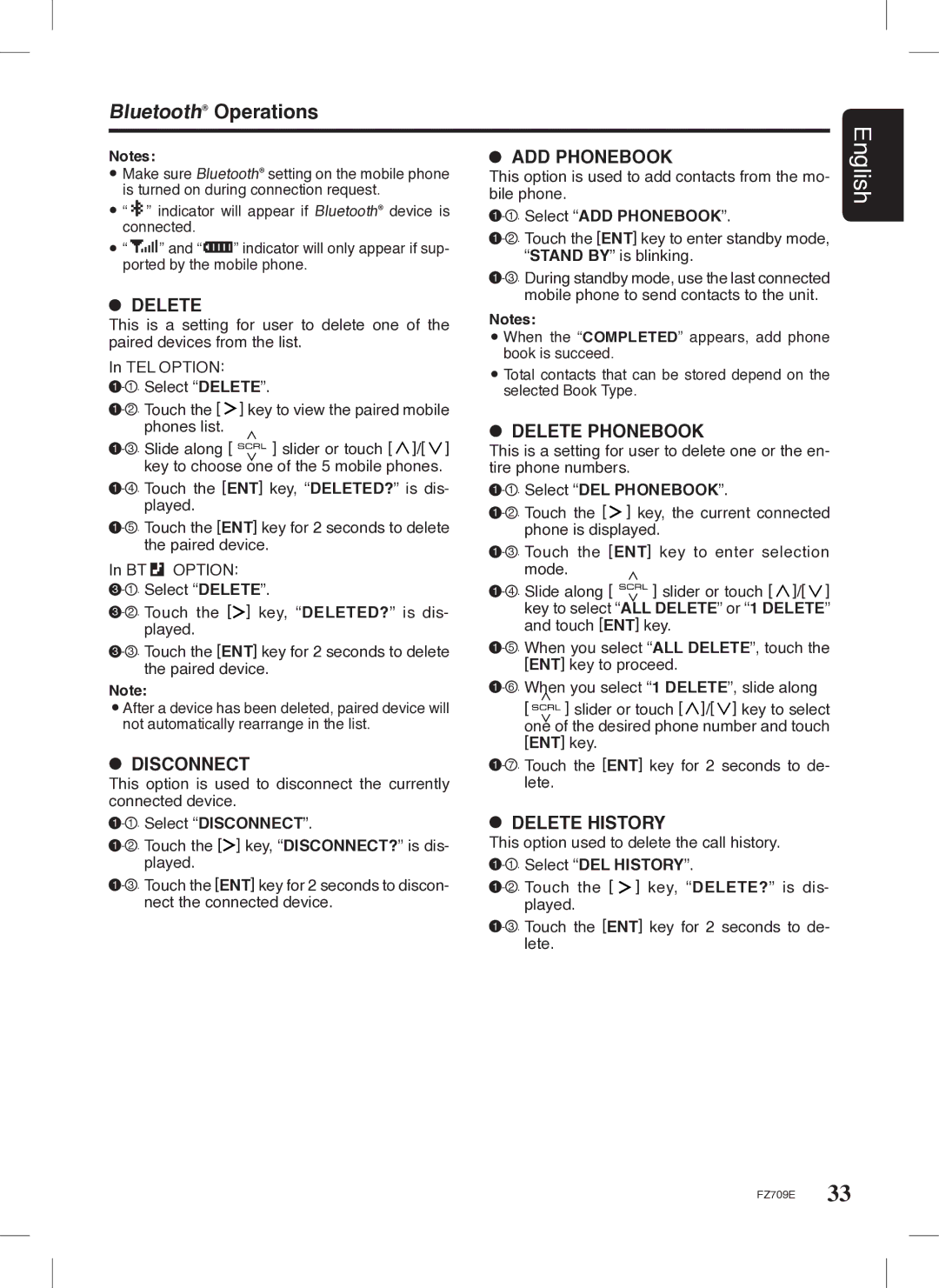Bluetooth® Operations
Notes:
![]() Make sure Bluetooth® setting on the mobile phone is turned on during connection request.
Make sure Bluetooth® setting on the mobile phone is turned on during connection request.
![]() “
“ ![]()
![]()
![]()
![]() ” indicator will appear if Bluetooth® device is connected.
” indicator will appear if Bluetooth® device is connected.
![]() “
“ ![]()
![]()
![]()
![]()
![]() ” and “
” and “![]() ” indicator will only appear if sup- ported by the mobile phone.
” indicator will only appear if sup- ported by the mobile phone.
 DELETE
DELETE
This is a setting for user to delete one of the paired devices from the list.
In TEL OPTION:
1 - 1 . Select “DELETE”.
1 - 2 . Touch the [ ] key to view the paired mobile phones list.
Slide along [ ![]()
![]() ] slider or touch [ ]/[ ] key to choose one of the 5 mobile phones. Touch the [ENT] key, “DELETED?” is dis- played.
] slider or touch [ ]/[ ] key to choose one of the 5 mobile phones. Touch the [ENT] key, “DELETED?” is dis- played.
Touch the [ENT] key for 2 seconds to delete the paired device.
In BT OPTION: | ||
3 | - 1 | . Select “DELETE”. |
3 | - 2 | . Touch the [ ] key, “DELETED?” is dis- |
|
| played. |
3 - 3 . Touch the [ENT] key for 2 seconds to delete the paired device.
Note:
![]() After a device has been deleted, paired device will not automatically rearrange in the list.
After a device has been deleted, paired device will not automatically rearrange in the list.
 DISCONNECT
DISCONNECT
This option is used to disconnect the currently connected device.
1 - 1 . Select “DISCONNECT”.
1 - 2 . Touch the [ ] key, “DISCONNECT?” is dis- played.
1 - 3 . Touch the [ENT] key for 2 seconds to discon- nect the connected device.
 ADD PHONEBOOK
ADD PHONEBOOK
This option is used to add contacts from the mo- bile phone.
1 - 1 . Select “ADD PHONEBOOK”.
1 - 2 . Touch the [ENT] key to enter standby mode, “STAND BY” is blinking.
1 - 3 . During standby mode, use the last connected mobile phone to send contacts to the unit.
Notes:
![]() When the “COMPLETED” appears, add phone book is succeed.
When the “COMPLETED” appears, add phone book is succeed.
![]() Total contacts that can be stored depend on the selected Book Type.
Total contacts that can be stored depend on the selected Book Type.
| DELETE PHONEBOOK | ||
This is a setting for user to delete one or the en- | |||
tire phone numbers. |
| ||
1 | - 1 . Select “DEL PHONEBOOK”. | ||
1 | - 2 | . Touch the [ ] | key, the current connected |
|
| phone is displayed. | |
1 | - 3 | . Touch the [ENT] key to enter selection | |
|
| mode. |
|
1 | - 4 | . Slide along [ | ] slider or touch [ ]/[ ] |
|
| key to select “ALL DELETE” or “1 DELETE” | |
|
| and touch [ENT] key. | |
1 | - 5 | . When you select “ALL DELETE”, touch the | |
|
| [ENT] key to proceed. | |
1 - 6 . When you select “1 DELETE”, slide along
[![]()
![]()
![]() ] slider or touch [ ]/[ ] key to select one of the desired phone number and touch [ENT] key.
] slider or touch [ ]/[ ] key to select one of the desired phone number and touch [ENT] key.
1 - 7 . Touch the [ENT] key for 2 seconds to de- lete.
 DELETE HISTORY
DELETE HISTORY
This option used to delete the call history.
1 - 1 . Select “DEL HISTORY”.
1 - 2 . Touch the [ ] key, “DELETE?” is dis- played.
1 - 3 . Touch the [ENT] key for 2 seconds to de- lete.
English
FZ709E 33