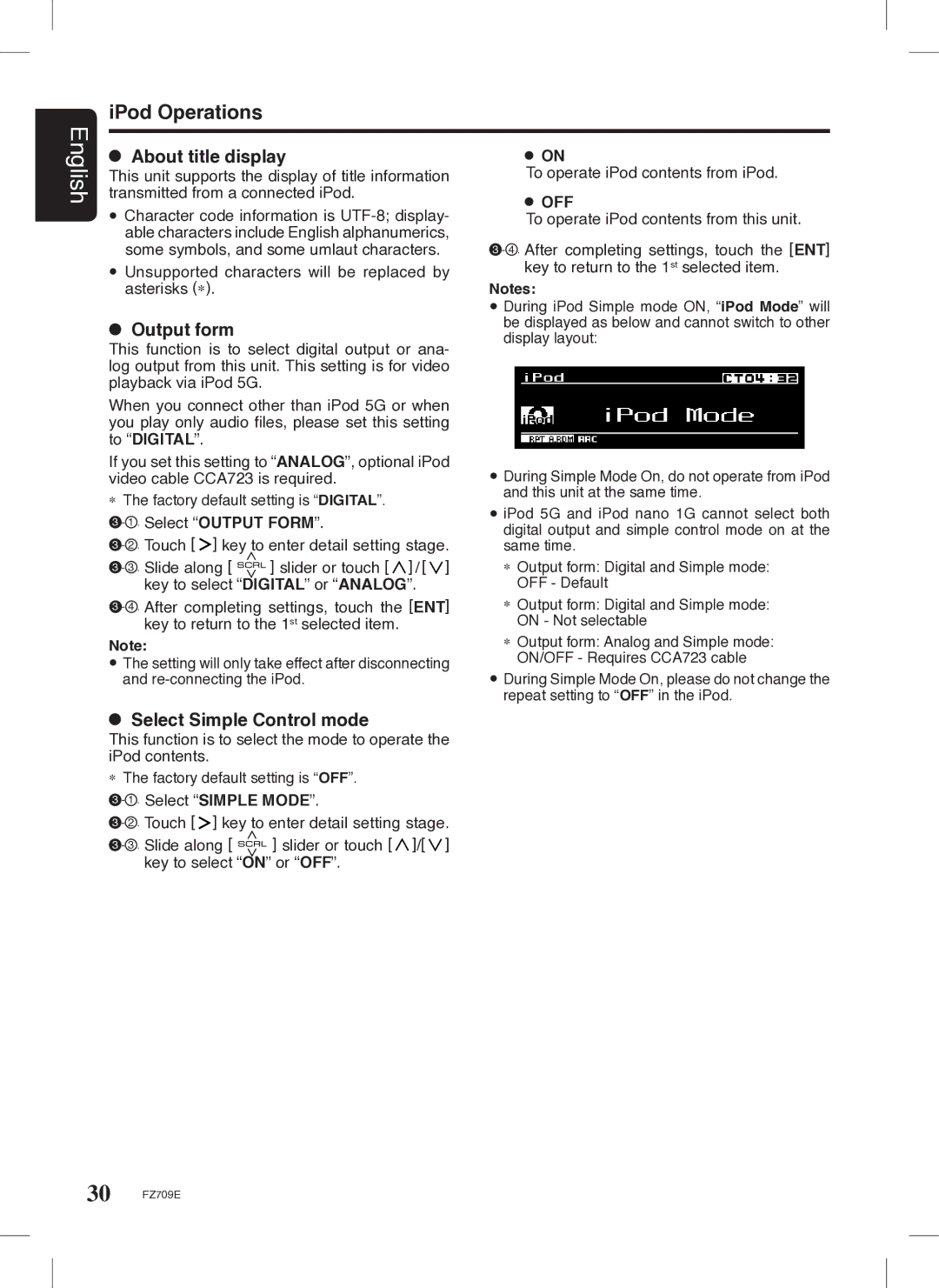English | iPod Operations |
transmitted from a connected iPod. | |
| About title display |
| This unit supports the display of title information |
| Character code information is |
| able characters include English alphanumerics, |
| some symbols, and some umlaut characters. |
| Unsupported characters will be replaced by |
| asterisks (∗). |
| Output form |
| This function is to select digital output or ana- |
| log output from this unit. This setting is for video |
| playback via iPod 5G. |
| When you connect other than iPod 5G or when |
| you play only audio files, please set this setting |
| to “DIGITAL”. |
| If you set this setting to “ANALOG”, optional iPod |
| video cable CCA723 is required. |
∗The factory default setting is “DIGITAL”.
3 - 1 . Select “OUTPUT FORM”.
3 - 2 . Touch [ ![]() ] key to enter detail setting stage.
] key to enter detail setting stage.
3 - 3 . Slide along [ | ] slider or touch [ ] / [ ] |
key to select | “DIGITAL” or “ANALOG”. |
After completing settings, touch the [ENT] key to return to the 1st selected item.
Note:
![]() The setting will only take effect after disconnecting and
The setting will only take effect after disconnecting and
 Select Simple Control mode
Select Simple Control mode
This function is to select the mode to operate the iPod contents.
∗The factory default setting is “OFF”.
3 - 1 . Select “SIMPLE MODE”.
3 - 2 . Touch [ ] key to enter detail setting stage.
3 - 3 . Slide along [ | ] slider or touch [ ]/[ ] |
key to select | “ON” or “OFF”. |
ON
To operate iPod contents from iPod.
OFF
To operate iPod contents from this unit.
3 - 4 . After completing settings, touch the [ENT] key to return to the 1st selected item.
Notes:
![]() During iPod Simple mode ON, “iPod Mode” will be displayed as below and cannot switch to other display layout:
During iPod Simple mode ON, “iPod Mode” will be displayed as below and cannot switch to other display layout:
![]() During Simple Mode On, do not operate from iPod and this unit at the same time.
During Simple Mode On, do not operate from iPod and this unit at the same time.
![]() iPod 5G and iPod nano 1G cannot select both digital output and simple control mode on at the same time.
iPod 5G and iPod nano 1G cannot select both digital output and simple control mode on at the same time.
∗Output form: Digital and Simple mode: OFF - Default
∗Output form: Digital and Simple mode: ON - Not selectable
∗Output form: Analog and Simple mode: ON/OFF - Requires CCA723 cable
![]() During Simple Mode On, please do not change the repeat setting to “OFF” in the iPod.
During Simple Mode On, please do not change the repeat setting to “OFF” in the iPod.
30 FZ709E