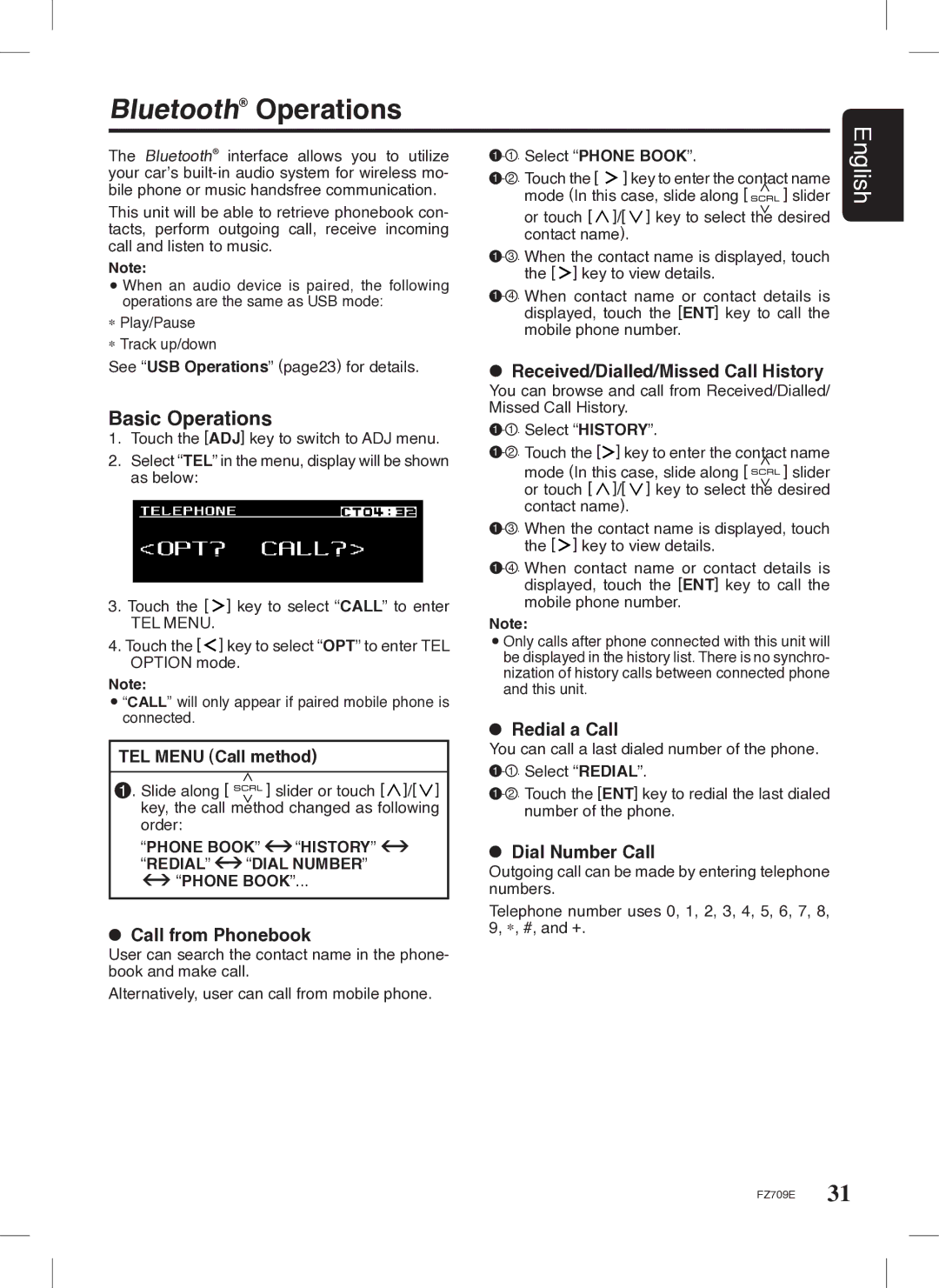Bluetooth® Operations
The Bluetooth® interface allows you to utilize your car’s
This unit will be able to retrieve phonebook con- tacts, perform outgoing call, receive incoming call and listen to music.
Note:
![]() When an audio device is paired, the following operations are the same as USB mode:
When an audio device is paired, the following operations are the same as USB mode:
∗Play/Pause
∗Track up/down
See “USB Operations” (page23) for details.
Basic Operations
1. Touch the [ADJ] key to switch to ADJ menu.
2. Select “TEL” in the menu, display will be shown as below:
3. Touch the [ ] key to select “CALL” to enter
TEL MENU.
4. Touch the [ ] key to select “OPT” to enter TEL OPTION mode.
Note:
![]() “CALL” will only appear if paired mobile phone is connected.
“CALL” will only appear if paired mobile phone is connected.
TEL MENU (Call method)
1 . Slide along [ |
| ] slider or touch | [ ]/[ ] |
key, the call method changed as following | |||
order: |
|
|
|
“PHONE BOOK” | “HISTORY” |
| |
“REDIAL” | “DIAL NUMBER” |
| |
“PHONE BOOK”... |
| ||
 Call from Phonebook
Call from Phonebook
User can search the contact name in the phone- book and make call.
Alternatively, user can call from mobile phone.
1 | - 1 | . Select “PHONE BOOK”. |
| |
1 | - 2 | . Touch the | [ ] key to enter the contact name | |
|
| mode (In this case, slide along [ | ] slider | |
|
| or touch [ | ]/[ ] key to select the desired | |
|
| contact name). |
| |
1 | - 3 | . When the contact name is displayed, touch | ||
|
| the [ ] key to view details. |
| |
1 | - 4 | . When contact name or contact details is | ||
|
| displayed, touch the [ENT] key to call the | ||
|
| mobile phone number. |
| |
 Received/Dialled/Missed Call History
Received/Dialled/Missed Call History
You can browse and call from Received/Dialled/
Missed Call History.
1 | - 1 | . Select “HISTORY”. |
|
1 | - 2 | . Touch the [ ] key to enter the contact name | |
|
| mode (In this case, slide along [ | ] slider |
|
| or touch [ ]/[ ] key to select the desired | |
|
| contact name). |
|
1 | - 3 | . When the contact name is displayed, touch | |
|
| the [ ] key to view details. |
|
1 | - 4 | . When contact name or contact details is | |
|
| displayed, touch the [ENT] key to call the | |
|
| mobile phone number. |
|
Note:
![]() Only calls after phone connected with this unit will be displayed in the history list. There is no synchro- nization of history calls between connected phone and this unit.
Only calls after phone connected with this unit will be displayed in the history list. There is no synchro- nization of history calls between connected phone and this unit.
 Redial a Call
Redial a Call
You can call a last dialed number of the phone.
1 - 1 . Select “REDIAL”.
1 - 2 . Touch the [ENT] key to redial the last dialed number of the phone.
 Dial Number Call
Dial Number Call
Outgoing call can be made by entering telephone numbers.
Telephone number uses 0, 1, 2, 3, 4, 5, 6, 7, 8, 9, ∗, #, and +.
English
FZ709E 31