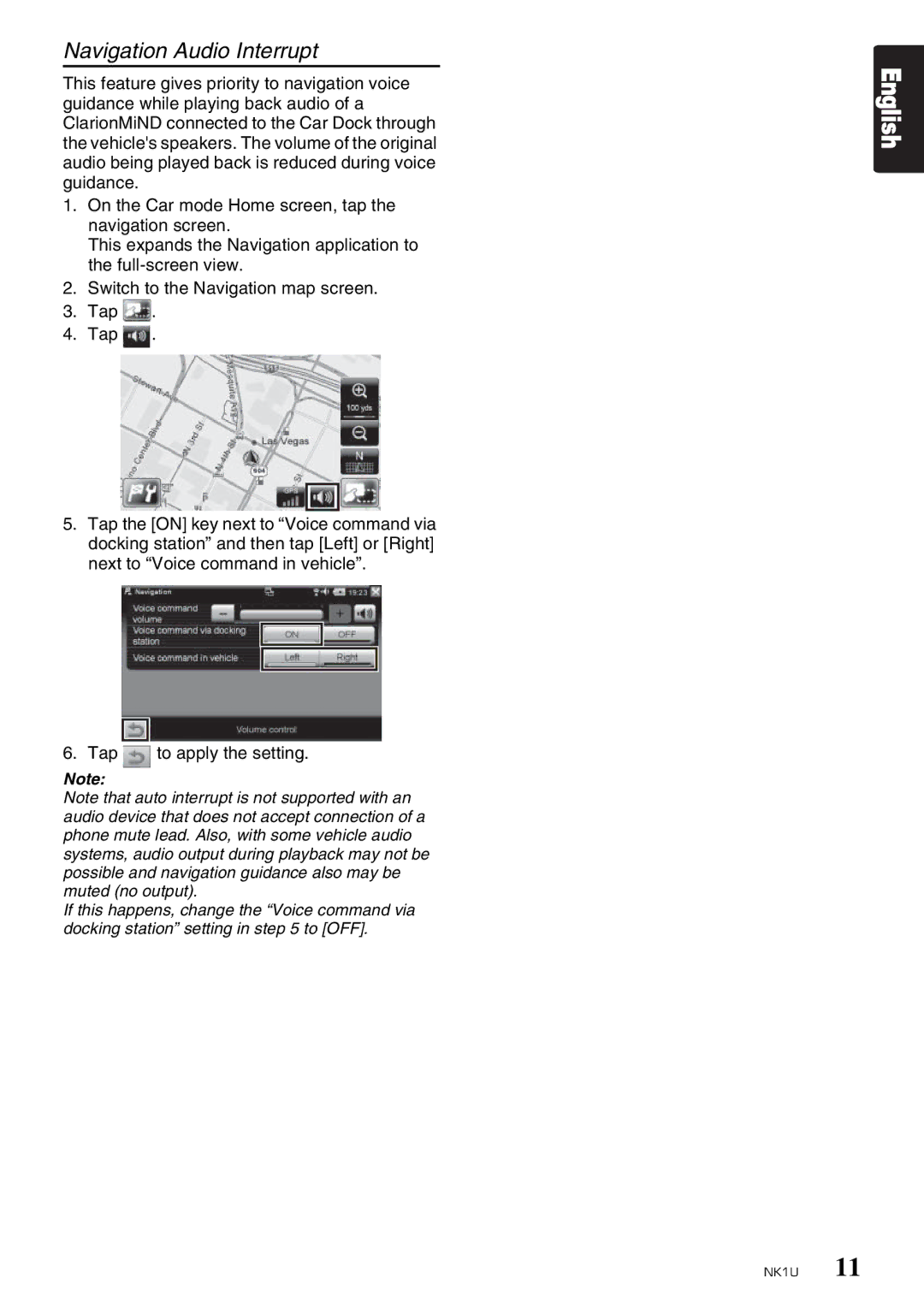Navigation Audio Interrupt
This feature gives priority to navigation voice guidance while playing back audio of a ClarionMiND connected to the Car Dock through the vehicle's speakers. The volume of the original audio being played back is reduced during voice guidance.
1.On the Car mode Home screen, tap the navigation screen.
This expands the Navigation application to the
2.Switch to the Navigation map screen.
3.Tap ![]() .
.
4.Tap ![]() .
.
5.Tap the [ON] key next to “Voice command via docking station” and then tap [Left] or [Right] next to “Voice command in vehicle”.
6. Tap ![]() to apply the setting.
to apply the setting.
Note:
Note that auto interrupt is not supported with an audio device that does not accept connection of a phone mute lead. Also, with some vehicle audio systems, audio output during playback may not be possible and navigation guidance also may be muted (no output).
If this happens, change the “Voice command via docking station” setting in step 5 to [OFF].
English
NK1U 11