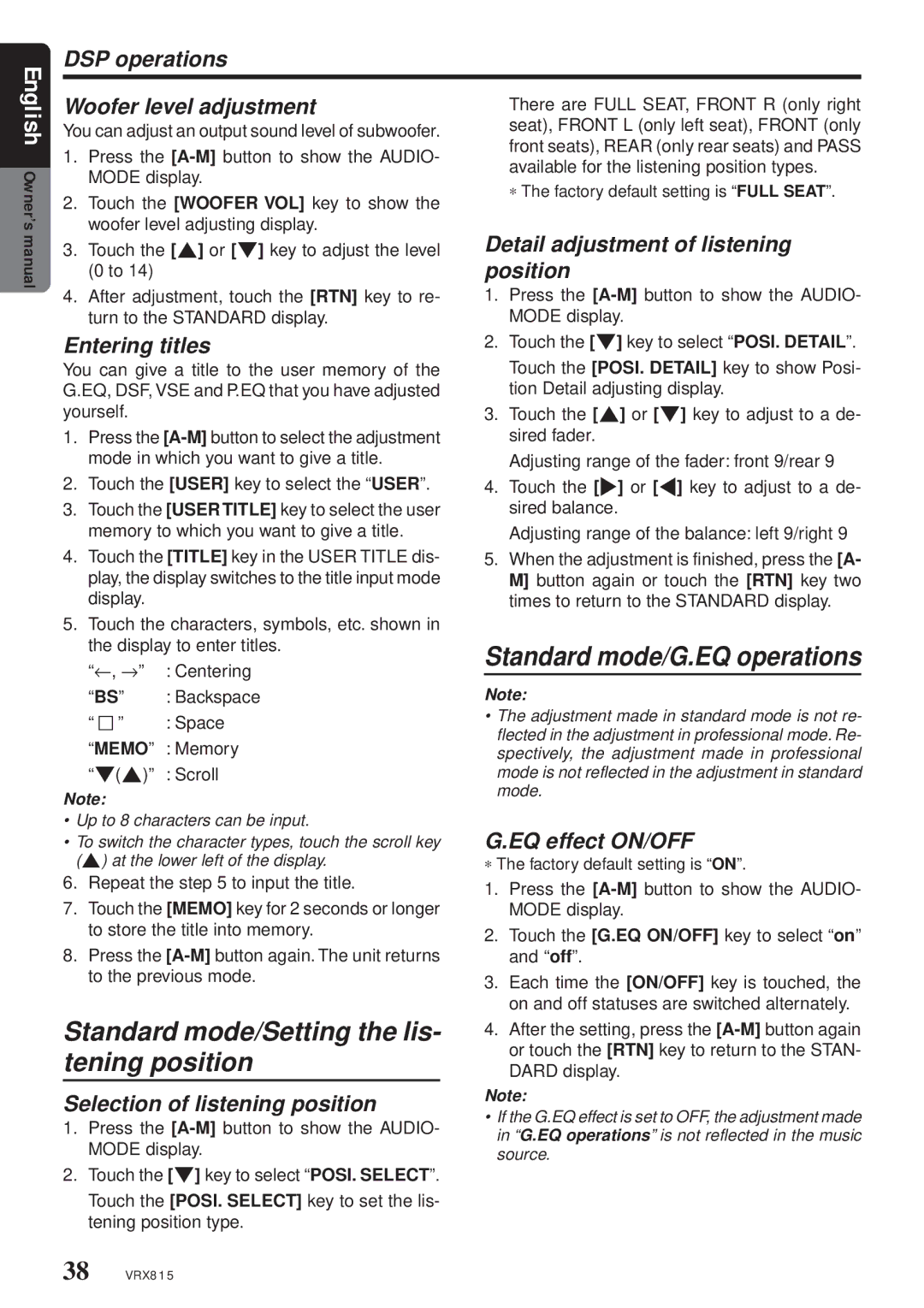DSP operations
Woofer level adjustment
You can adjust an output sound level of subwoofer.
1.Press the
2.Touch the [WOOFER VOL] key to show the woofer level adjusting display.
There are FULL SEAT, FRONT R (only right seat), FRONT L (only left seat), FRONT (only front seats), REAR (only rear seats) and PASS available for the listening position types.
∗The factory default setting is “FULL SEAT”.
English Owner’s manual
3.Touch the [w] or [z] key to adjust the level (0 to 14)
4.After adjustment, touch the [RTN] key to re- turn to the STANDARD display.
Entering titles
You can give a title to the user memory of the G.EQ, DSF, VSE and P.EQ that you have adjusted yourself.
1.Press the
2.Touch the [USER] key to select the “USER”.
3.Touch the [USER TITLE] key to select the user memory to which you want to give a title.
4.Touch the [TITLE] key in the USER TITLE dis- play, the display switches to the title input mode display.
5.Touch the characters, symbols, etc. shown in the display to enter titles.
“←, →” : Centering
“BS” : Backspace
“ ![]()
![]() ” : Space
” : Space
“MEMO” : Memory
“z(w)” : Scroll
Note:
•Up to 8 characters can be input.
•To switch the character types, touch the scroll key (w) at the lower left of the display.
Detail adjustment of listening position
1.Press the
2.Touch the [z] key to select “POSI. DETAIL”.
Touch the [POSI. DETAIL] key to show Posi- tion Detail adjusting display.
3.Touch the [w] or [z] key to adjust to a de- sired fader.
Adjusting range of the fader: front 9/rear 9
4.Touch the [ë] or [•] key to adjust to a de- sired balance.
Adjusting range of the balance: left 9/right 9
5.When the adjustment is finished, press the [A- M] button again or touch the [RTN] key two times to return to the STANDARD display.
Standard mode/G.EQ operations
Note:
•The adjustment made in standard mode is not re- flected in the adjustment in professional mode. Re- spectively, the adjustment made in professional mode is not reflected in the adjustment in standard mode.
G.EQ effect ON/OFF
∗The factory default setting is “ON”.
6.Repeat the step 5 to input the title.
7.Touch the [MEMO] key for 2 seconds or longer to store the title into memory.
8.Press the
Standard mode/Setting the lis- tening position
Selection of listening position
1.Press the
2.Touch the [z] key to select “POSI. SELECT”.
Touch the [POSI. SELECT] key to set the lis- tening position type.
1.Press the
2.Touch the [G.EQ ON/OFF] key to select “on” and “off”.
3.Each time the [ON/OFF] key is touched, the on and off statuses are switched alternately.
4.After the setting, press the
Note:
•If the G.EQ effect is set to OFF, the adjustment made in “G.EQ operations” is not reflected in the music source.
38 VRX815