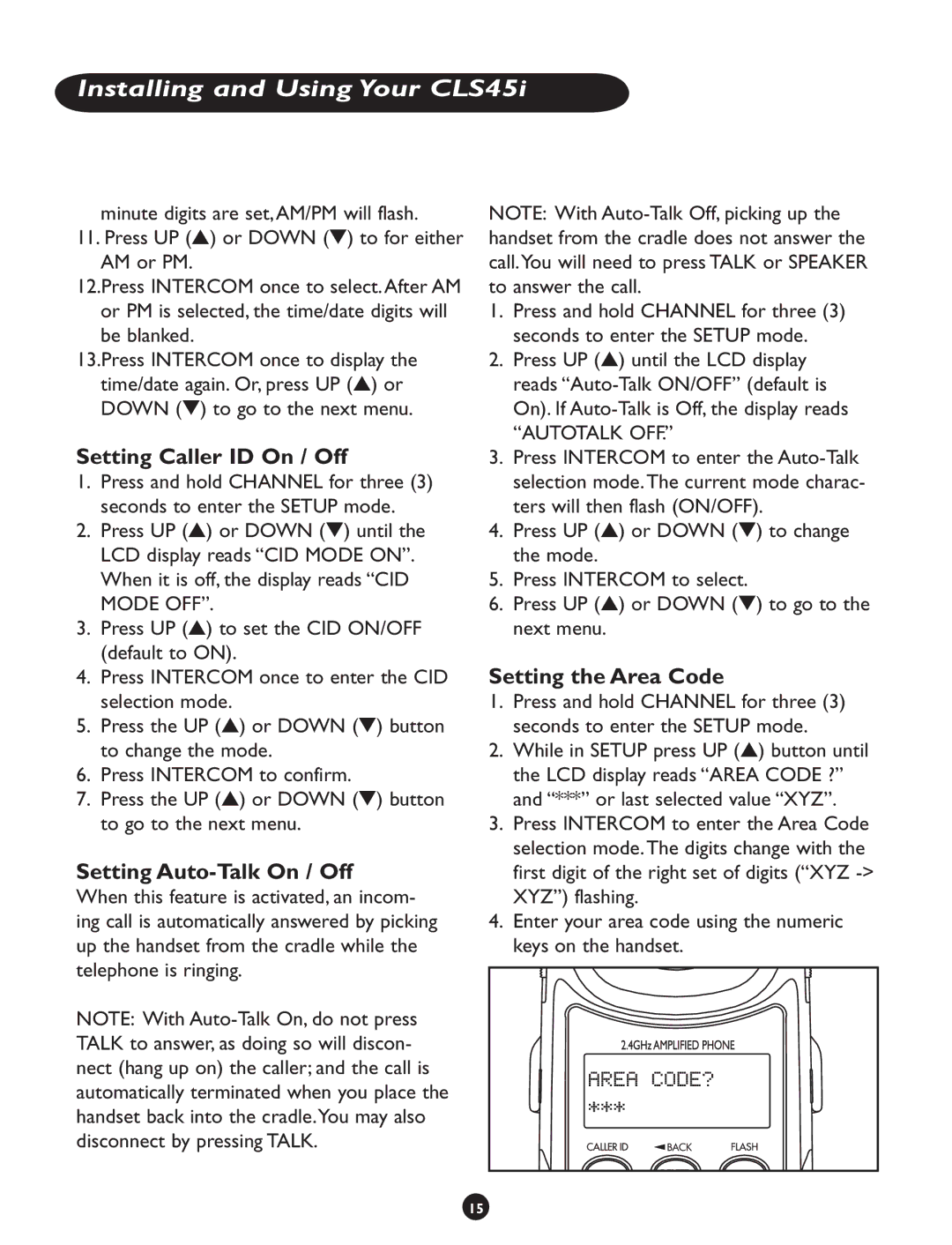Installing and Using Your CLS45i
minute digits are set, AM/PM will flash.
11.Press UP (s) or DOWN (t) to for either AM or PM.
12.Press INTERCOM once to select. After AM or PM is selected, the time/date digits will be blanked.
13.Press INTERCOM once to display the time/date again. Or, press UP (s) or DOWN (t) to go to the next menu.
Setting Caller ID On / Off
1.Press and hold CHANNEL for three (3) seconds to enter the SETUP mode.
2.Press UP (s) or DOWN (t) until the LCD display reads “CID MODE ON”. When it is off, the display reads “CID MODE OFF”.
3.Press UP (s) to set the CID ON/OFF (default to ON).
4.Press INTERCOM once to enter the CID selection mode.
5.Press the UP (s) or DOWN (t) button to change the mode.
6.Press INTERCOM to confirm.
7.Press the UP (s) or DOWN (t) button to go to the next menu.
Setting Auto-Talk On / Off
When this feature is activated, an incom- ing call is automatically answered by picking up the handset from the cradle while the telephone is ringing.
NOTE: With
NOTE: With
1.Press and hold CHANNEL for three (3) seconds to enter the SETUP mode.
2.Press UP (s) until the LCD display reads
3.Press INTERCOM to enter the
4.Press UP (s) or DOWN (t) to change the mode.
5.Press INTERCOM to select.
6.Press UP (s) or DOWN (t) to go to the next menu.
Setting the Area Code
1.Press and hold CHANNEL for three (3) seconds to enter the SETUP mode.
2.While in SETUP press UP (s) button until the LCD display reads “AREA CODE ?” and “***” or last selected value “XYZ”.
3.Press INTERCOM to enter the Area Code selection mode.The digits change with the first digit of the right set of digits (“XYZ
4.Enter your area code using the numeric keys on the handset.
15