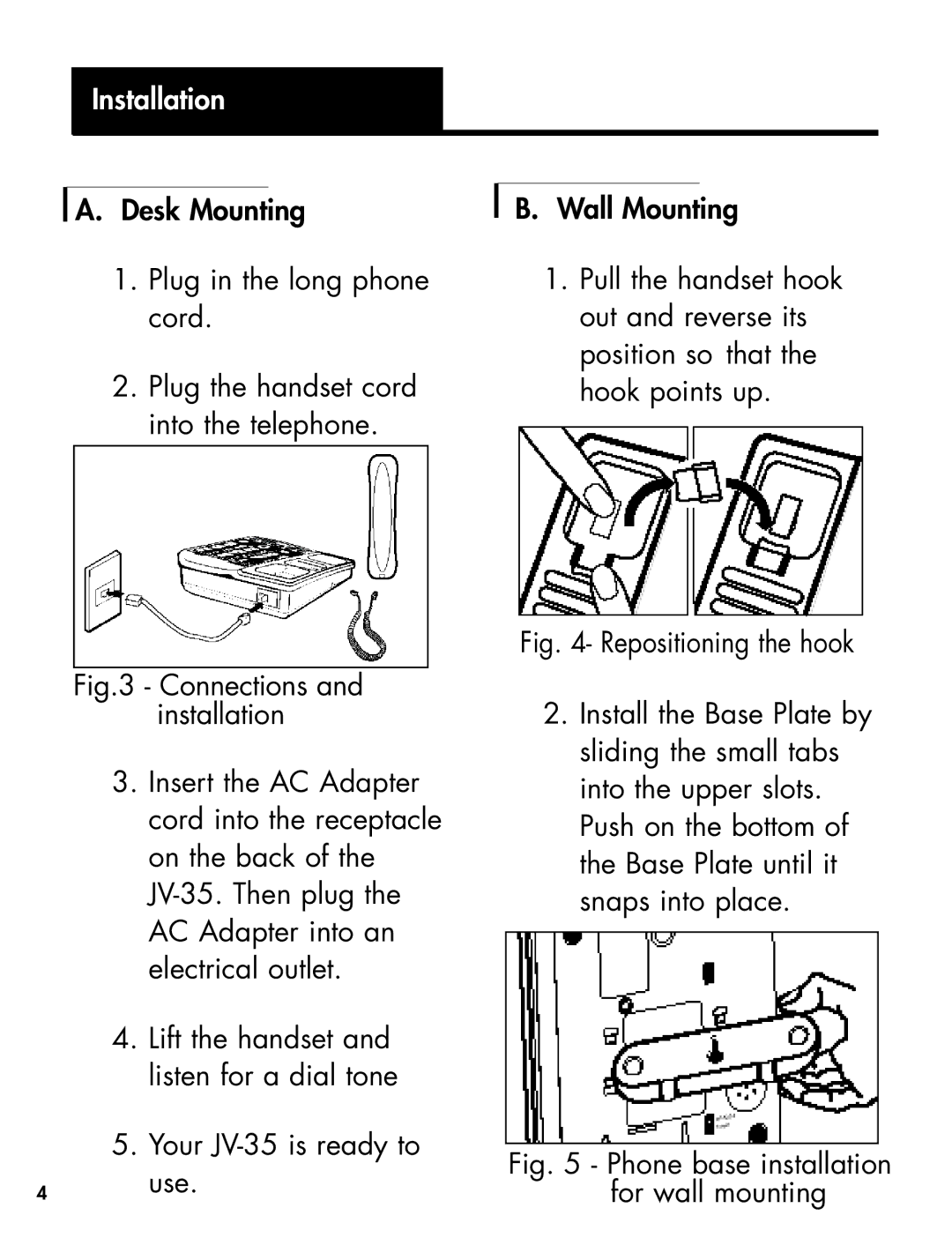Installation
A.Desk Mounting
1.Plug in the long phone cord.
2.Plug the handset cord into the telephone.
Fig.3 - Connections and installation
3.Insert the AC Adapter cord into the receptacle on the back of the JV-35. Then plug the AC Adapter into an electrical outlet.
4.Lift the handset and listen for a dial tone
5.Your JV-35 is ready to
4use.
B.Wall Mounting
1.Pull the handset hook out and reverse its position so that the hook points up.
Fig. 4- Repositioning the hook
2.Install the Base Plate by sliding the small tabs into the upper slots. Push on the bottom of the Base Plate until it snaps into place.