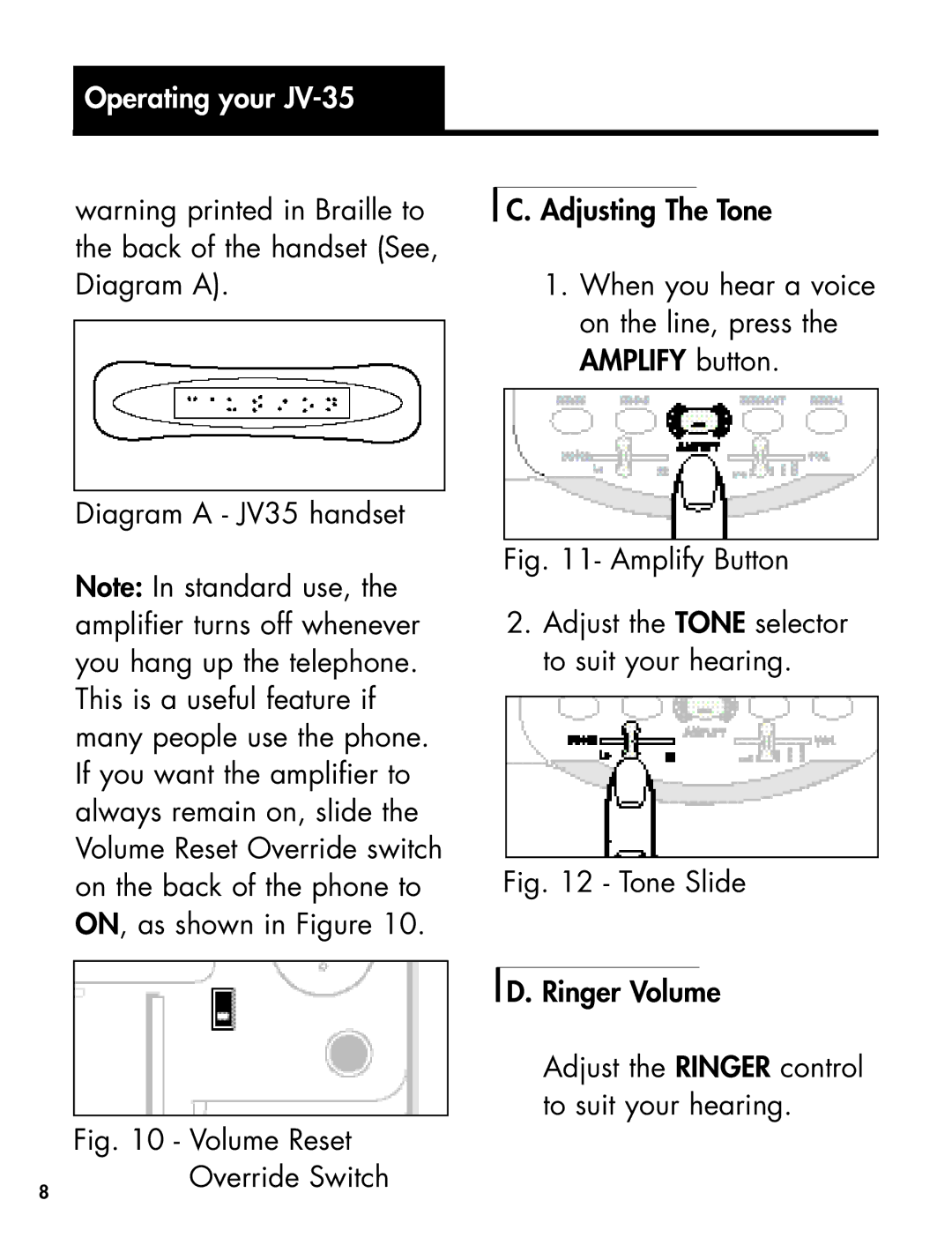Operating your JV-35
warning printed in Braille to |
|
| |
C. Adjusting The Tone | |||
the back of the handset (See, |
|
| |
Diagram A). | 1. When you hear a voice | ||
|
| on the line, press the | |
|
| ||
|
| AMPLIFY button. | |
|
|
|
|
|
|
|
|
| Diagram A - JV35 handset |
|
|
| |||
|
|
|
|
|
|
| |
| Note: In standard use, the |
| Fig. 11- Amplify Button | ||||
|
| 2. Adjust the TONE selector | |||||
| amplifier turns off whenever |
| |||||
| you hang up the telephone. |
| to suit your hearing. | ||||
| This is a useful feature if |
|
|
| |||
|
|
|
| ||||
| many people use the phone. |
|
|
| |||
| If you want the amplifier to |
|
|
| |||
| always remain on, slide the |
|
|
| |||
| Volume Reset Override switch |
|
|
| |||
| Fig. 12 - Tone Slide | ||||||
| on the back of the phone to | ||||||
| ON, as shown in Figure 10. |
|
|
| |||
|
|
|
|
|
|
|
|
|
|
|
|
|
| D. Ringer Volume | |
|
|
|
|
|
| Adjust the RINGER control | |
|
|
|
|
|
| to suit your hearing. | |
| Fig. 10 - Volume Reset |
|
|
| |||
8 |
|
| Override Switch |
|
|
| |
|
|
|
|
|
|
| |