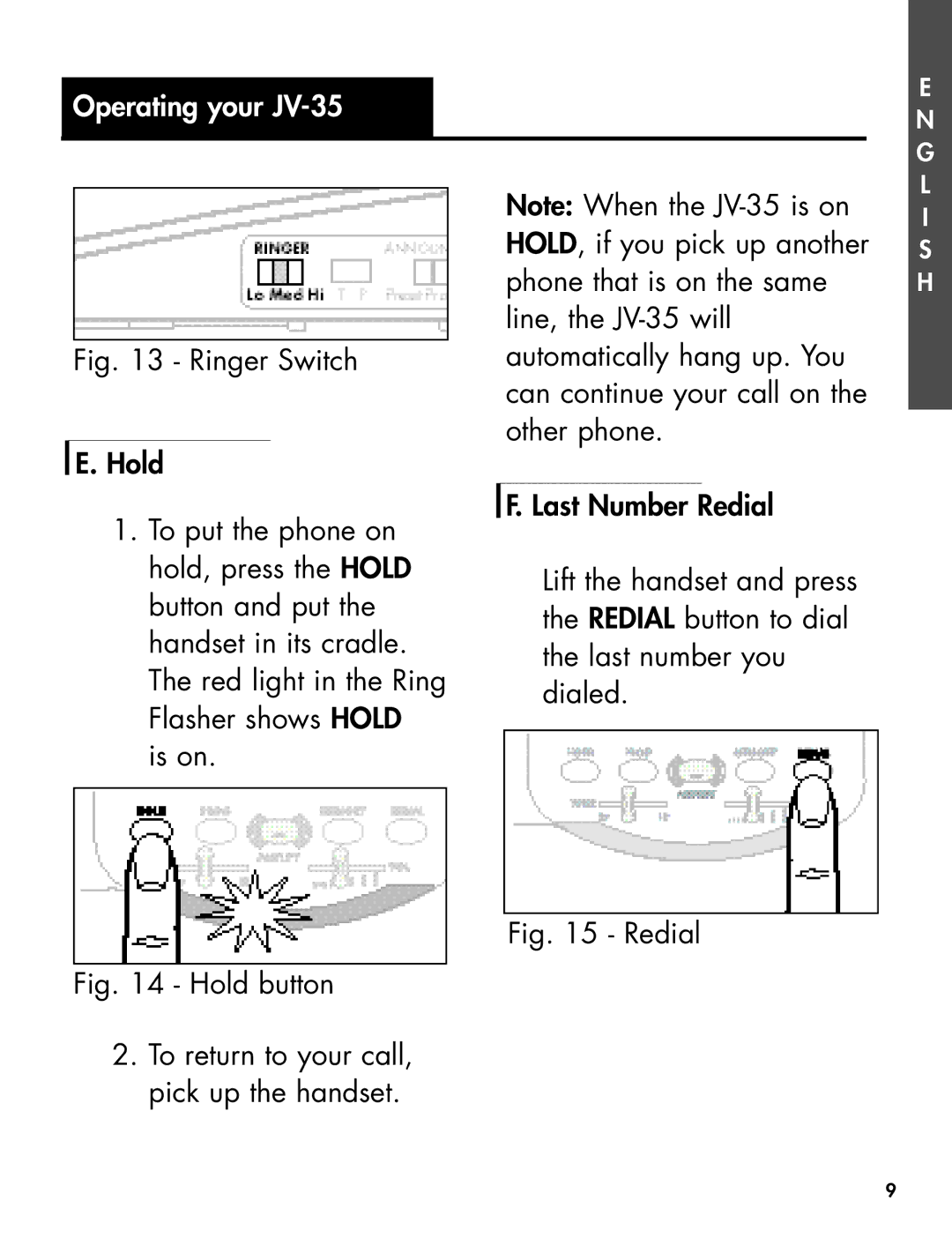Operating your JV-35
|
|
|
|
| Note: When the | |
|
|
|
|
| HOLD, if you pick up another | |
|
|
|
|
| phone that is on the same | |
|
|
|
|
| line, the | |
| Fig. 13 - Ringer Switch |
|
| automatically hang up. You | ||
|
|
|
|
| can continue your call on the | |
|
|
|
|
| other phone. | |
| E. Hold |
|
|
|
| |
|
|
|
|
|
|
|
| 1. To put the phone on |
|
| F. Last Number Redial | ||
|
|
|
|
| ||
| hold, press the HOLD |
|
| Lift the handset and press | ||
| button and put the |
|
| |||
|
|
| the REDIAL button to dial | |||
| handset in its cradle. |
|
| |||
|
|
| the last number you | |||
| The red light in the Ring |
|
| |||
|
|
| dialed. | |||
| Flasher shows HOLD |
|
| |||
|
|
|
|
| ||
| is on. |
|
|
|
| |
|
|
|
|
|
|
|
Fig. 15 - Redial
Fig. 14 - Hold button
2.To return to your call, pick up the handset.
E
N G L I S H
E
S P A
Ñ
O
L
F
R
A
N
Ç
A
I
S
9