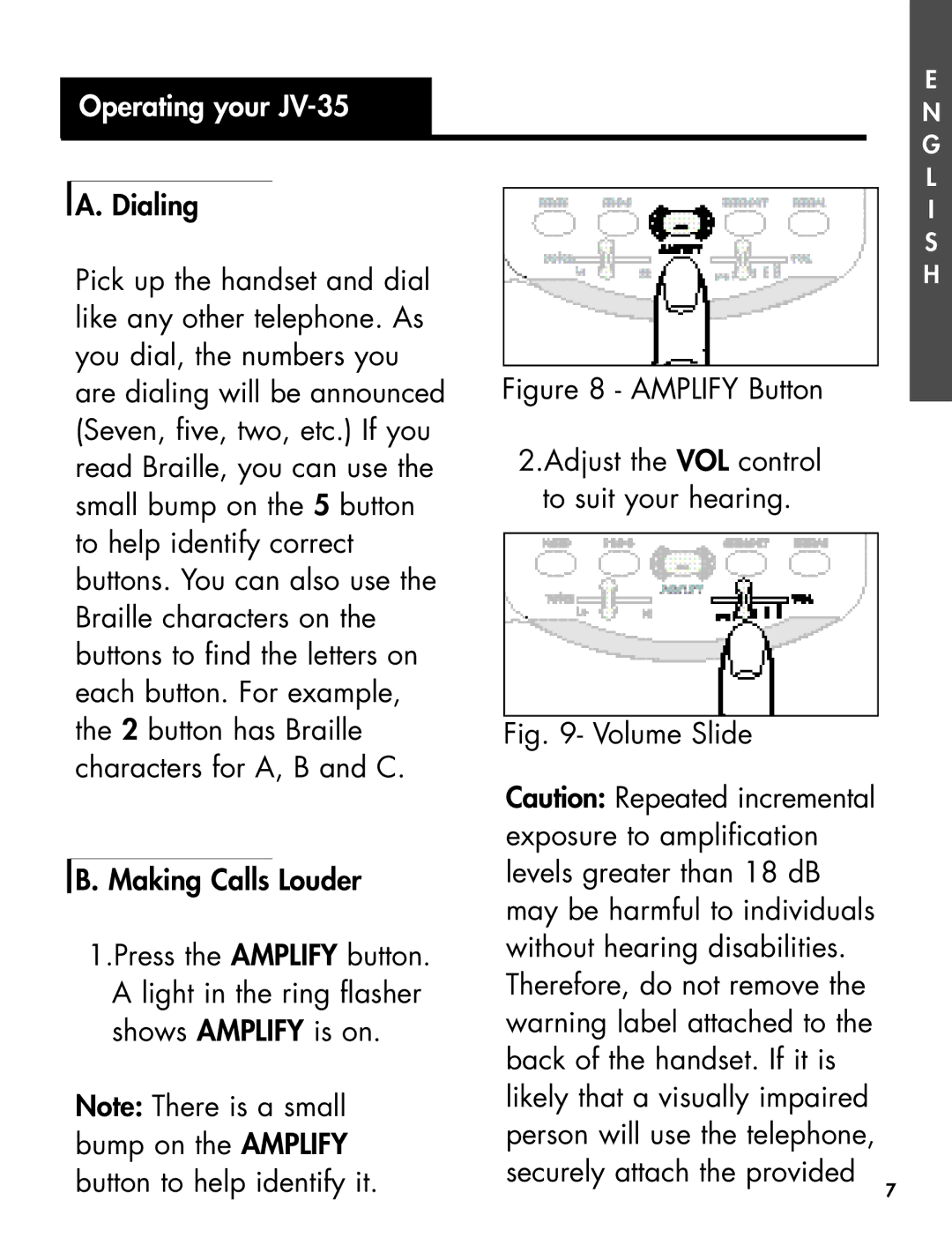Operating your JV-35
A. Dialing |
|
|
| |
|
| |||
Pick up the handset and dial |
|
| ||
like any other telephone. As |
|
| ||
you dial, the numbers you |
|
| ||
are dialing will be announced | Figure 8 - AMPLIFY Button | |||
(Seven, five, two, etc.) If you | 2.Adjust the VOL control | |||
read Braille, you can use the | ||||
small bump on the 5 button | to suit your hearing. | |||
to help identify correct |
|
| ||
|
| |||
buttons. You can also use the |
|
| ||
Braille characters on the |
|
| ||
buttons to find the letters on |
|
| ||
each button. For example, |
|
| ||
the 2 button has Braille |
|
| ||
Fig. 9- Volume Slide |
| |||
characters for A, B and C. | Caution: Repeated incremental | |||
|
| |||
|
| exposure to amplification | ||
|
| levels greater than 18 dB | ||
B. Making Calls Louder | ||||
|
| may be harmful to individuals | ||
1.Press the AMPLIFY button. | without hearing disabilities. | |||
A light in the ring flasher | Therefore, do not remove the | |||
shows AMPLIFY is on. | warning label attached to the | |||
|
| back of the handset. If it is | ||
Note: There is a small | likely that a visually impaired | |||
person will use the telephone, | ||||
bump on the AMPLIFY | ||||
securely attach the provided | ||||
button to help identify it. | ||||
7 | ||||
E
N G L I S H