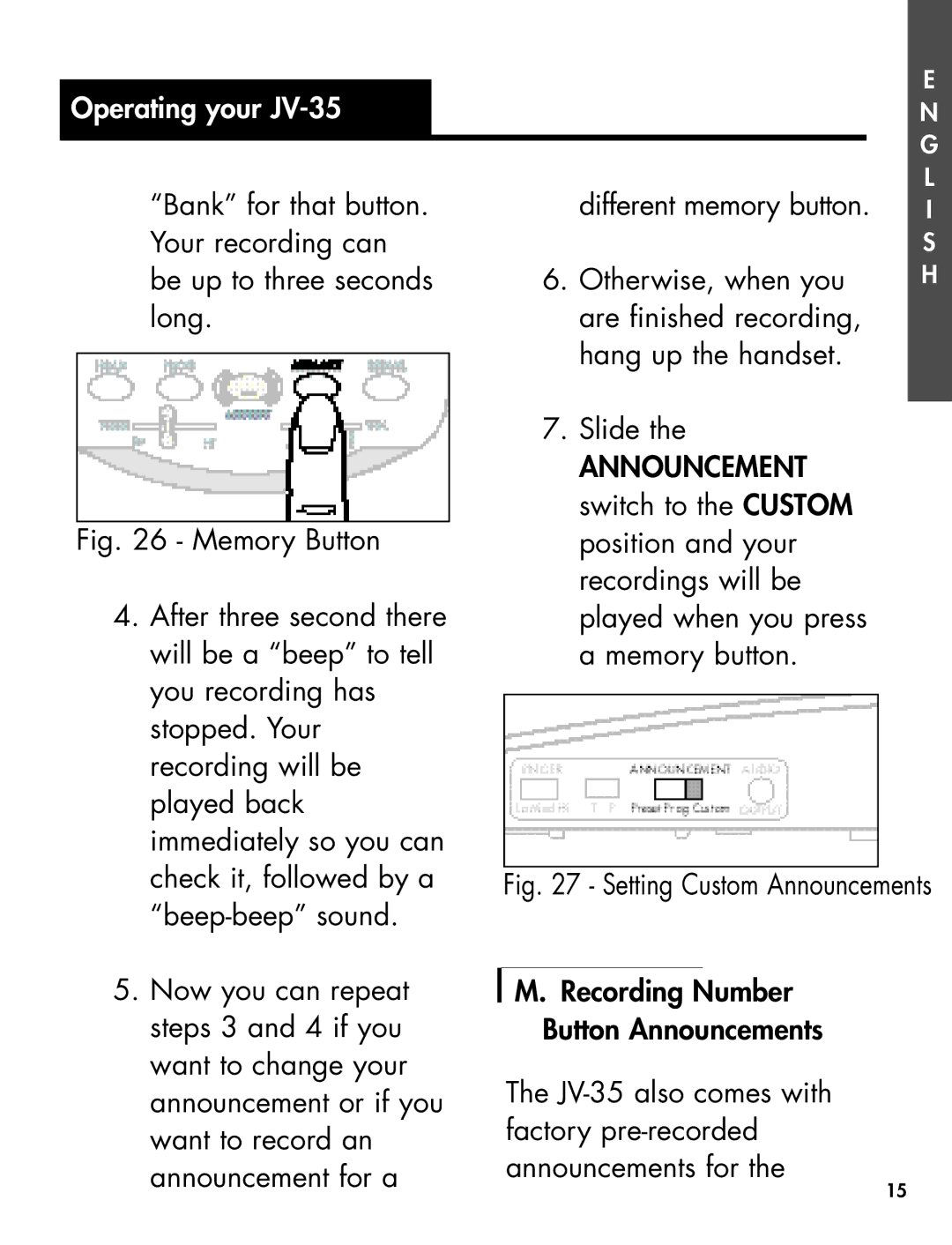Operating your JV-35
“Bank” for that button. Your recording can be up to three seconds long.
Fig. 26 - Memory Button
4.After three second there will be a “beep” to tell you recording has stopped. Your recording will be played back immediately so you can check it, followed by a “beep-beep” sound.
5.Now you can repeat steps 3 and 4 if you want to change your announcement or if you want to record an announcement for a
| E |
| N |
| G |
different memory button. | L |
I | |
| S |
6. Otherwise, when you | H |
are finished recording, hang up the handset.
7. Slide the
ANNOUNCEMENT switch to the CUSTOM position and your recordings will be played when you press a memory button.
Fig. 27 - Setting Custom Announcements
|
| F | |
|
| R | |
M. Recording Number | A | ||
Button Announcements | N | ||
|
| Ç | |
The | A | ||
factory | I | ||
announcements for the | S | ||
15 | |||
|
| ||