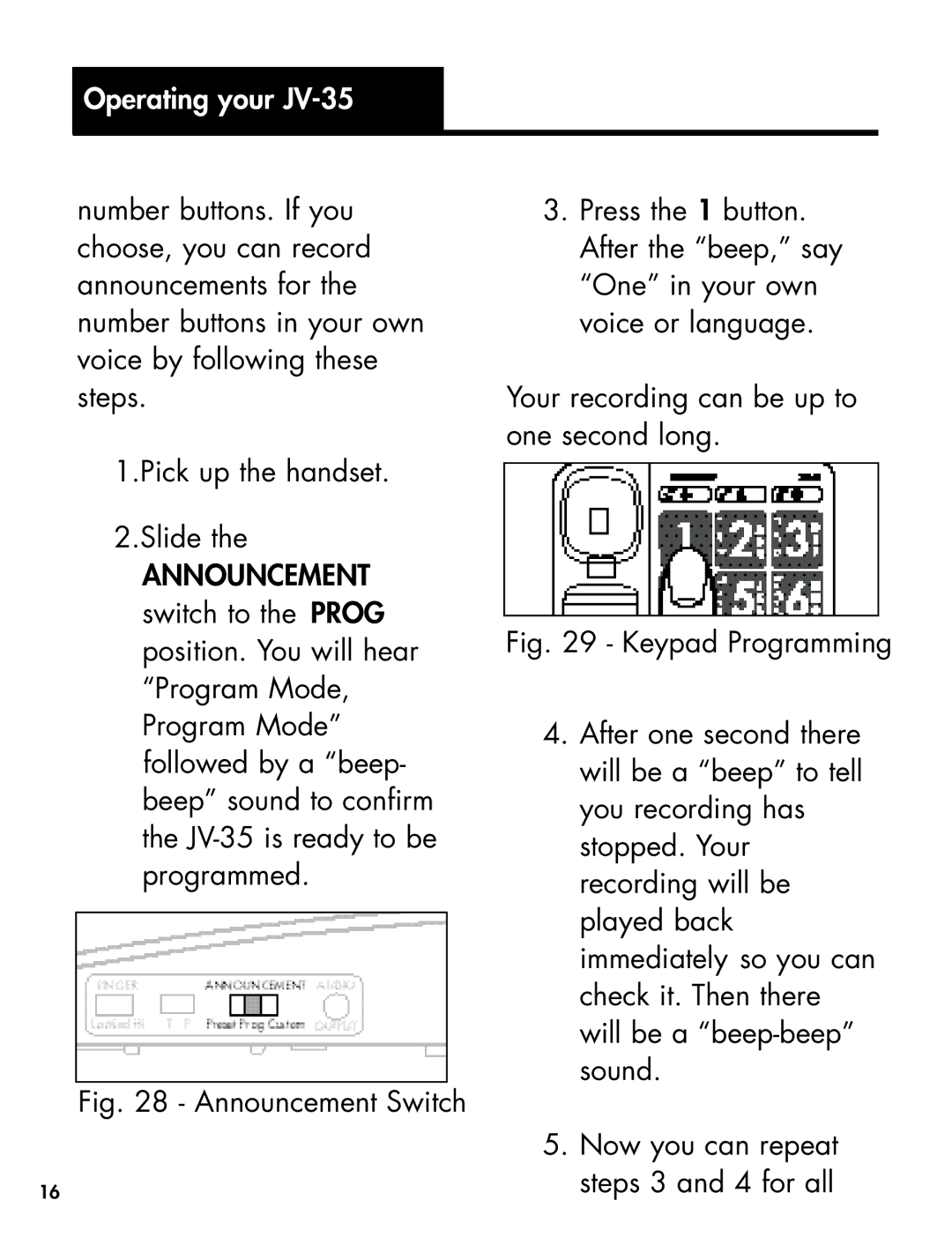Operating your JV-35
number buttons. If you choose, you can record announcements for the number buttons in your own voice by following these steps.
1.Pick up the handset.
2.Slide the
ANNOUNCEMENT switch to the PROG position. You will hear “Program Mode, Program Mode” followed by a “beep- beep” sound to confirm the JV-35 is ready to be programmed.
Fig. 28 - Announcement Switch
16
3.Press the 1 button. After the “beep,” say “One” in your own voice or language.
Your recording can be up to one second long.
Fig. 29 - Keypad Programming
4.After one second there will be a “beep” to tell you recording has stopped. Your recording will be played back immediately so you can check it. Then there will be a “beep-beep” sound.
5.Now you can repeat steps 3 and 4 for all