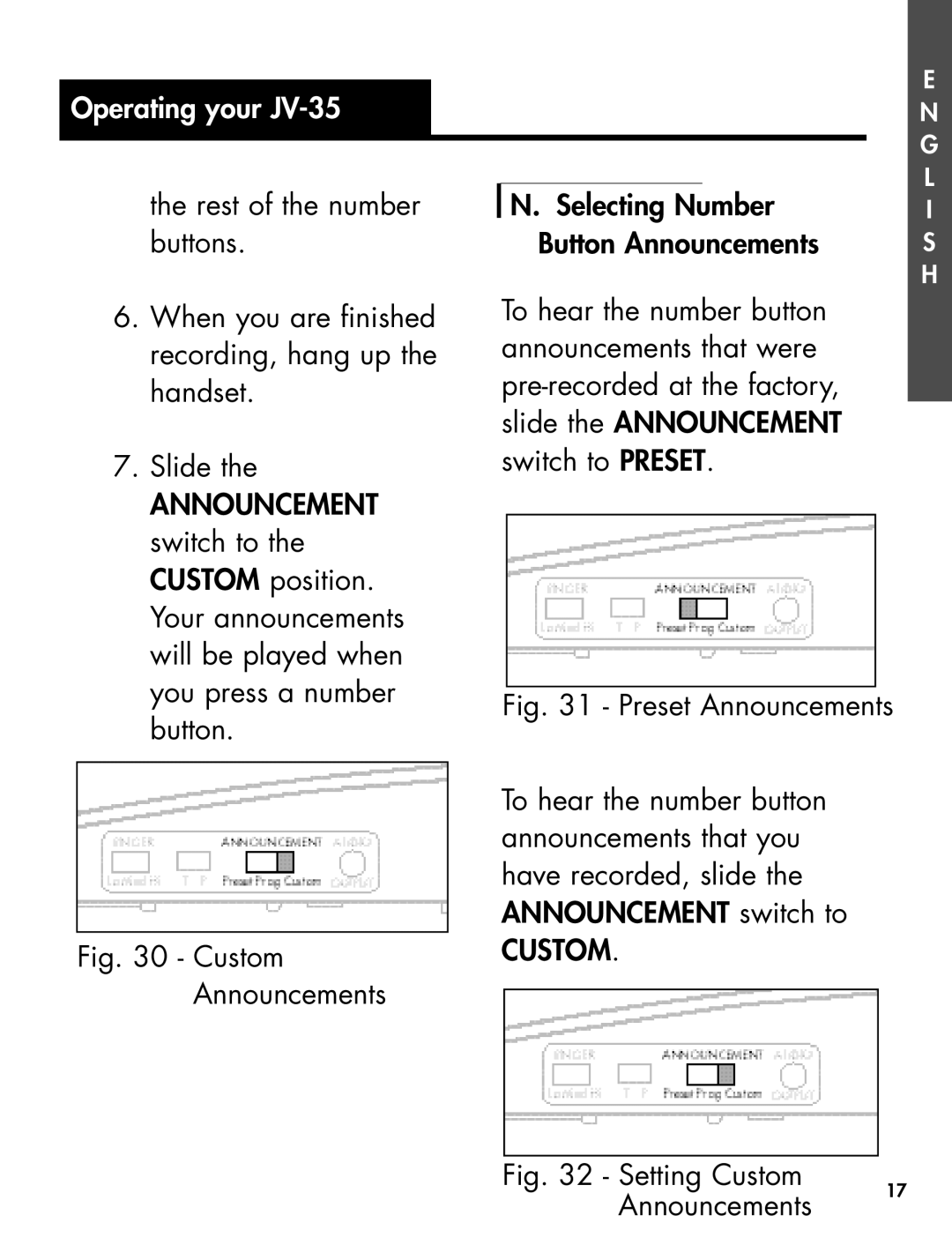Operating your JV-35
the rest of the number buttons.
6.When you are finished recording, hang up the handset.
7.Slide the
ANNOUNCEMENT switch to the CUSTOM position. Your announcements will be played when you press a number button.
Fig. 30 - Custom Announcements
|
|
| E |
|
|
| N |
|
|
| G |
|
|
| L |
| N. Selecting Number | ||
| I | ||
| |||
| Button Announcements | S | |
H
To hear the number button announcements that were
Fig. 31 - Preset Announcements
To hear the number button announcements that you have recorded, slide the ANNOUNCEMENT switch to
CUSTOM.
Fig. 32 - Setting Custom
17