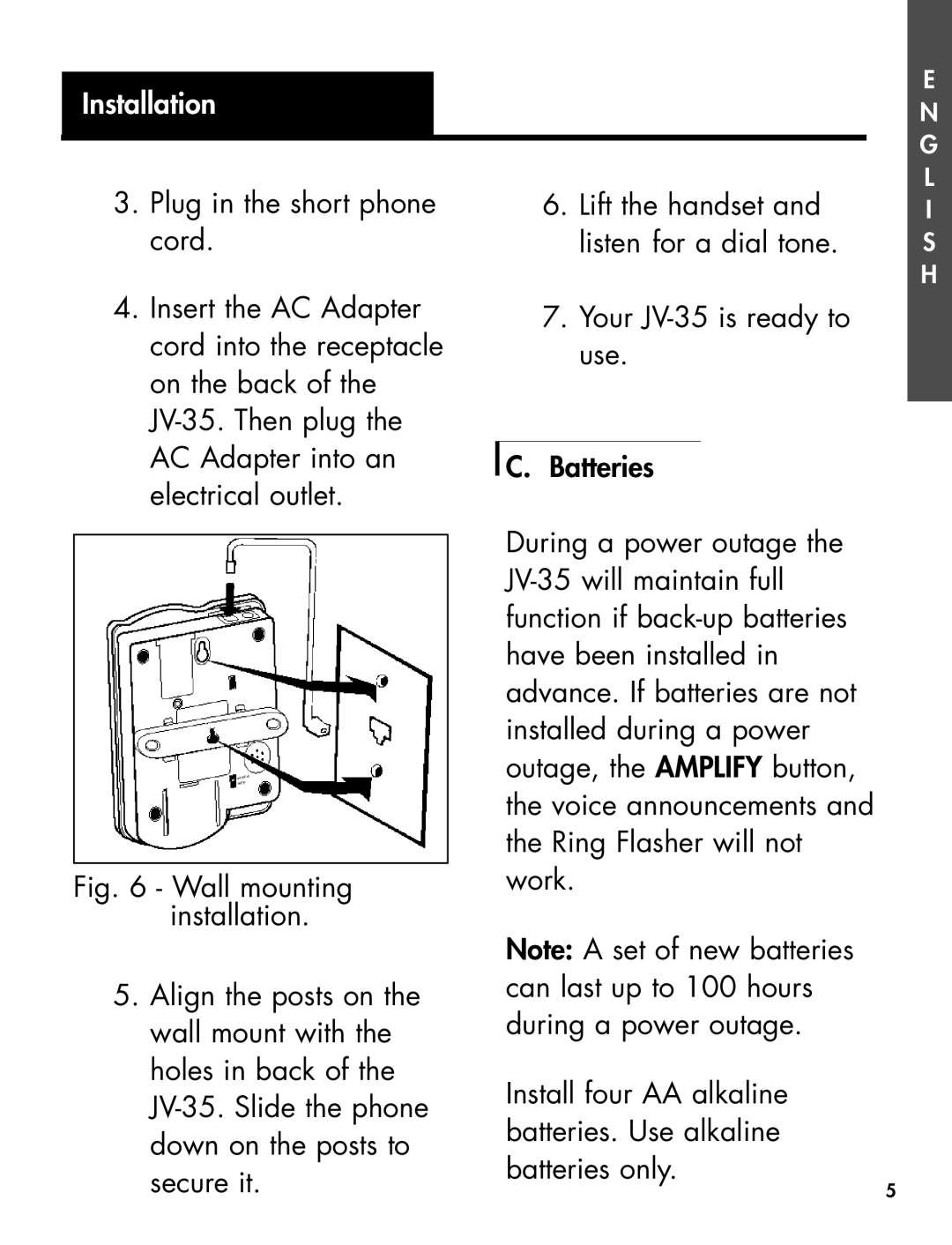Installation
3.Plug in the short phone cord.
4.Insert the AC Adapter cord into the receptacle on the back of the
Fig. 6 - Wall mounting installation.
5.Align the posts on the wall mount with the holes in back of the JV-35. Slide the phone down on the posts to secure it.
| E |
| N |
| G |
6. Lift the handset and | L |
I | |
listen for a dial tone. | S |
| H |
7.Your
C.Batteries
| E | |
During a power outage the | S | |
P | ||
function if | A | |
Ñ | ||
have been installed in | ||
O | ||
advance. If batteries are not | ||
L | ||
installed during a power |
| |
outage, the AMPLIFY button, |
| |
the voice announcements and |
| |
the Ring Flasher will not |
| |
work. |
| |
Note: A set of new batteries | F | |
R | ||
can last up to 100 hours | A | |
during a power outage. | N | |
| Ç | |
Install four AA alkaline | A | |
batteries. Use alkaline | I | |
batteries only. | S | |
5 | ||
|