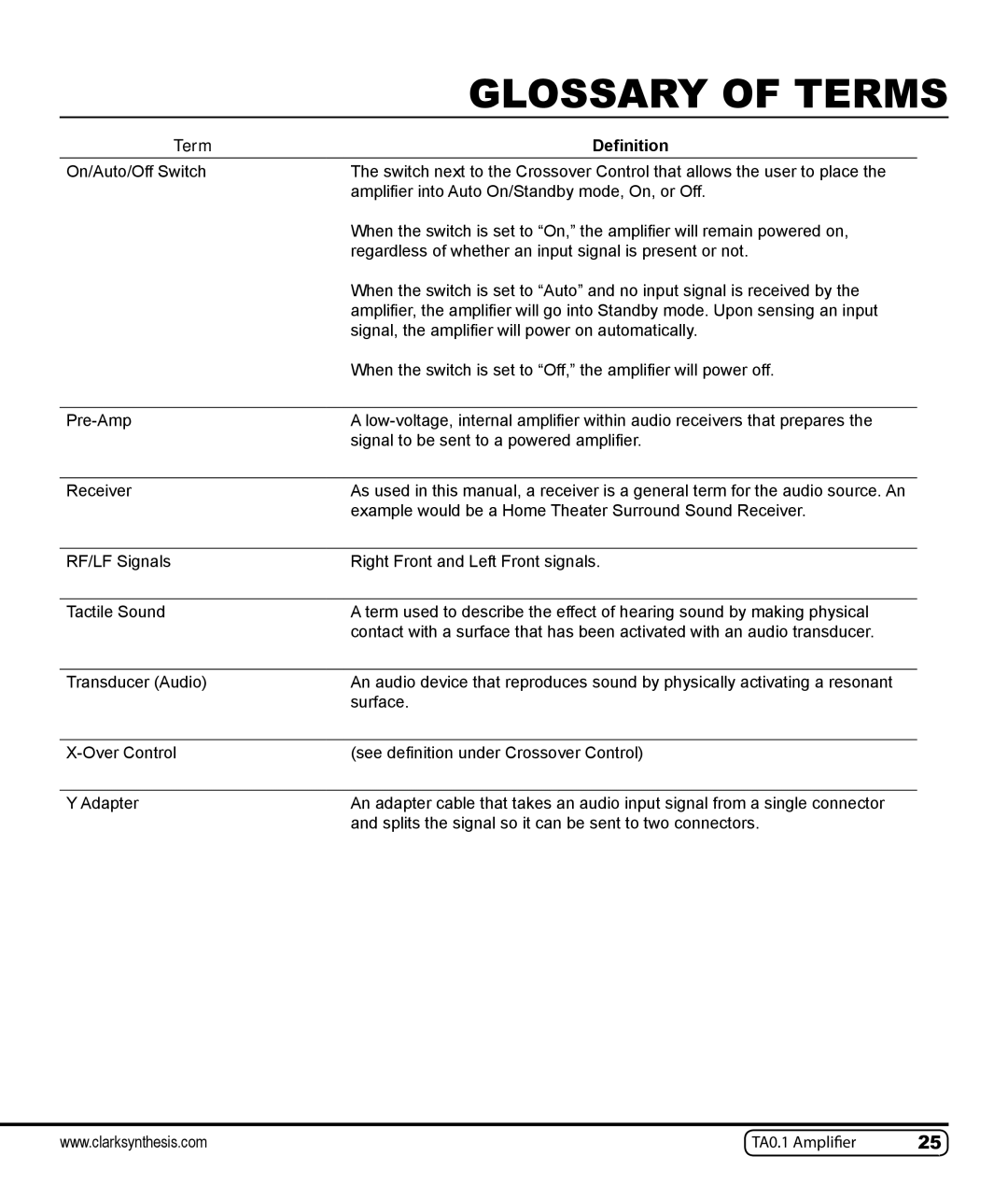| GLOSSARY OF TERMS | |
Term | Definition |
|
On/Auto/Off Switch | The switch next to the Crossover Control that allows the user to place the | |
| amplifier into Auto On/Standby mode, On, or Off. | |
| When the switch is set to “On,” the amplifier will remain powered on, | |
| regardless of whether an input signal is present or not. | |
| When the switch is set to “Auto” and no input signal is received by the | |
| amplifier, the amplifier will go into Standby mode. Upon sensing an input | |
| signal, the amplifier will power on automatically. | |
| When the switch is set to “Off,” the amplifier will power off. | |
|
|
|
A | ||
| signal to be sent to a powered amplifier. | |
|
|
|
Receiver | As used in this manual, a receiver is a general term for the audio source. An | |
| example would be a Home Theater Surround Sound Receiver. | |
|
|
|
RF/LF Signals | Right Front and Left Front signals. | |
|
|
|
Tactile Sound | A term used to describe the effect of hearing sound by making physical | |
| contact with a surface that has been activated with an audio transducer. | |
|
|
|
Transducer (Audio) | An audio device that reproduces sound by physically activating a resonant | |
| surface. | |
|
|
|
(see definition under Crossover Control) | ||
|
|
|
Y Adapter | An adapter cable that takes an audio input signal from a single connector | |
| and splits the signal so it can be sent to two connectors. | |
www.clarksynthesis.com | TA0.1 Amplifier | 25 |