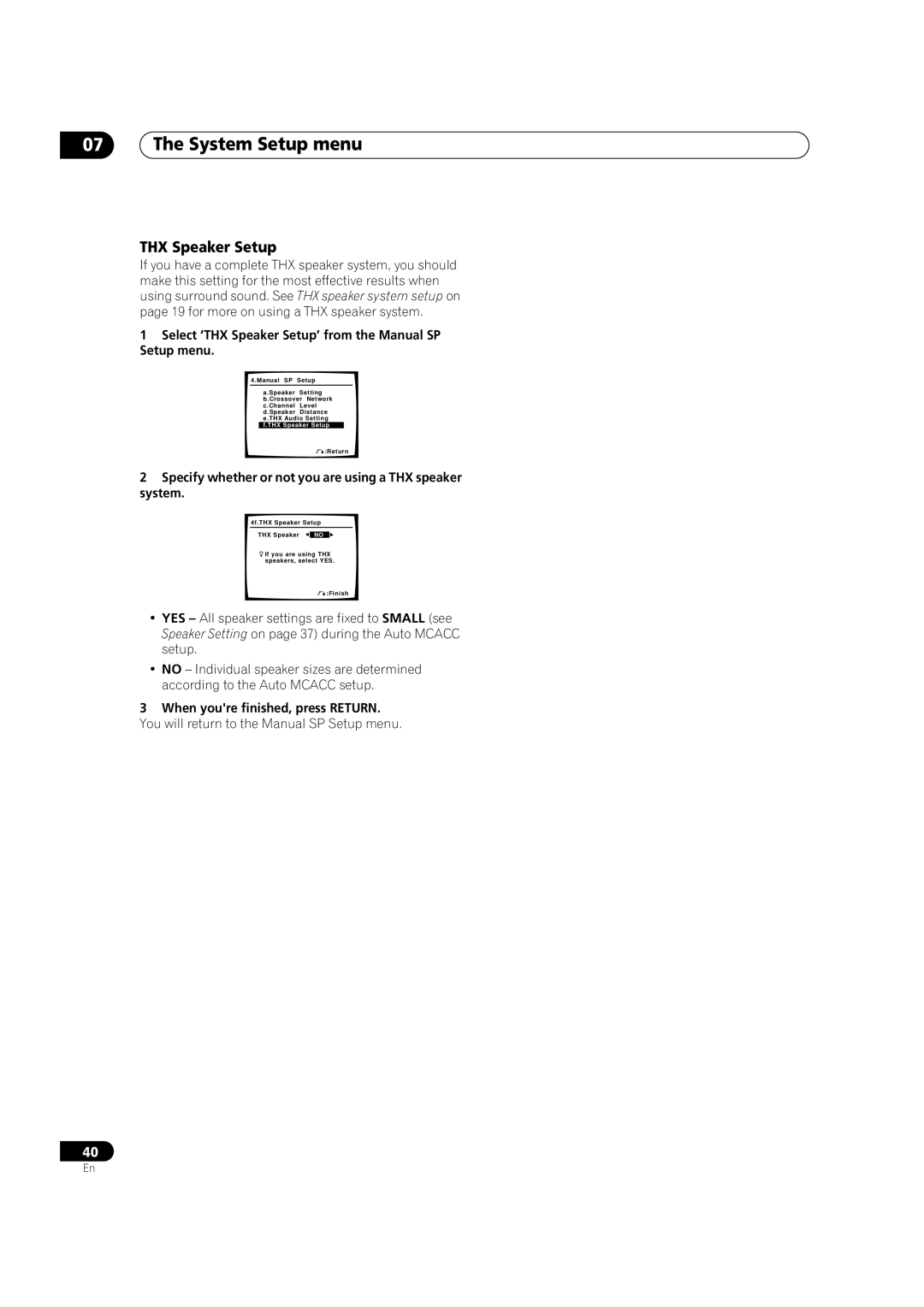07The System Setup menu
THX Speaker Setup
If you have a complete THX speaker system, you should make this setting for the most effective results when using surround sound. See THX speaker system setup on page 19 for more on using a THX speaker system.
1Select ‘THX Speaker Setup’ from the Manual SP Setup menu.
4.Manual SP Setup
a.Speaker Setting b.Crossover Network c.Channel Level d.Speaker Distance e.THX Audio Setting f.THX Speaker Setup
:Return
2Specify whether or not you are using a THX speaker system.
4f.THX Speaker Setup
THX Speaker ![]() NO
NO
![]() If you are using THX speakers, select YES.
If you are using THX speakers, select YES.
:Finish
•YES – All speaker settings are fixed to SMALL (see Speaker Setting on page 37) during the Auto MCACC setup.
•NO – Individual speaker sizes are determined according to the Auto MCACC setup.
3When you're finished, press RETURN.
You will return to the Manual SP Setup menu.
40
En