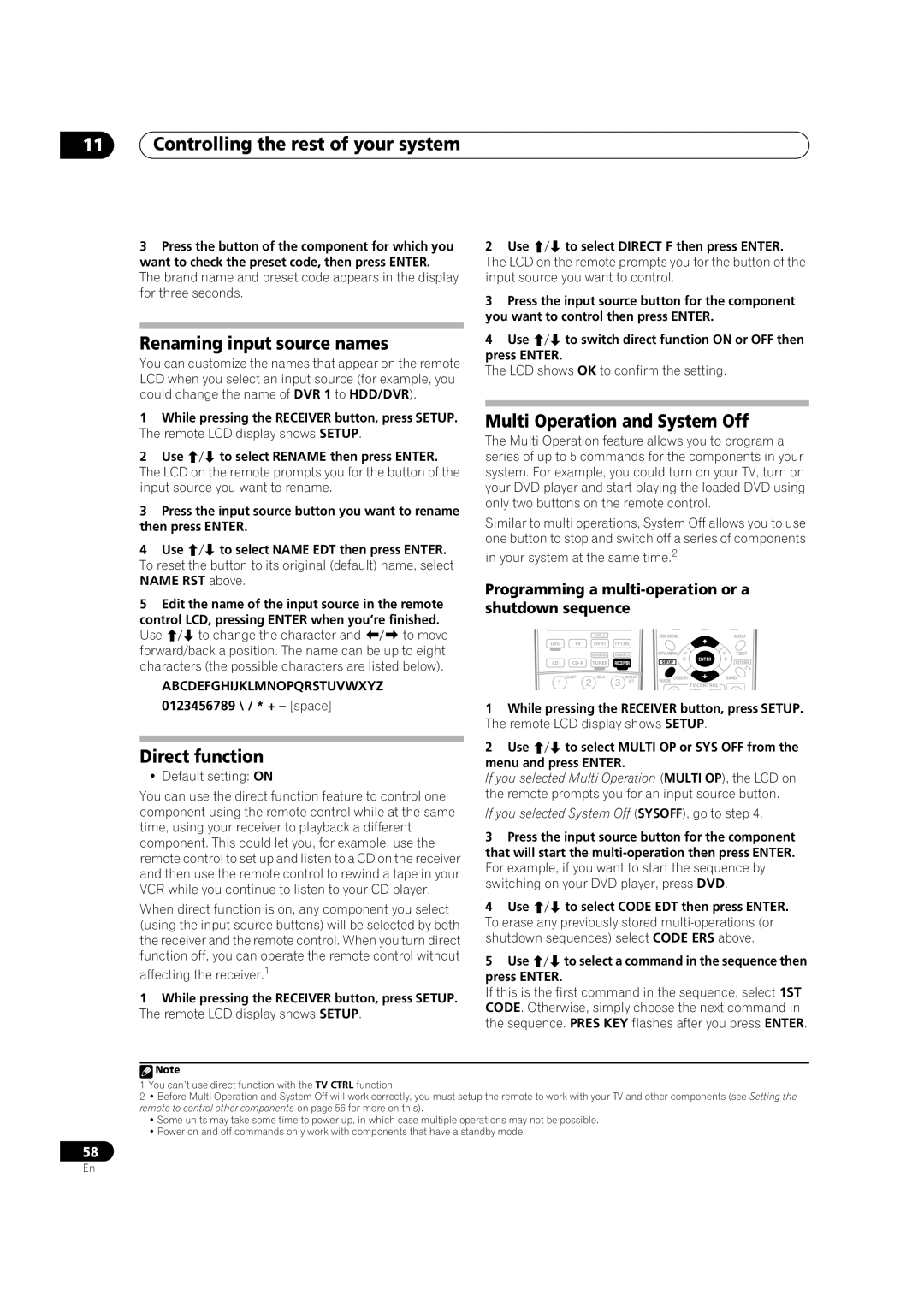11Controlling the rest of your system
3Press the button of the component for which you want to check the preset code, then press ENTER.
The brand name and preset code appears in the display for three seconds.
Renaming input source names
You can customize the names that appear on the remote LCD when you select an input source (for example, you could change the name of DVR 1 to HDD/DVR).
2 Use to select DIRECT F then press ENTER.
The LCD on the remote prompts you for the button of the input source you want to control.
3Press the input source button for the component you want to control then press ENTER.
4 Use to switch direct function ON or OFF then press ENTER.
The LCD shows OK to confirm the setting.
1While pressing the RECEIVER button, press SETUP. The remote LCD display shows SETUP.
2 Use to select RENAME then press ENTER.
The LCD on the remote prompts you for the button of the input source you want to rename.
3Press the input source button you want to rename then press ENTER.
4 Use | to select NAME EDT then press ENTER. |
To reset the button to its original (default) name, select NAME RST above.
5Edit the name of the input source in the remote control LCD, pressing ENTER when you’re finished.
Use to change the character and to move forward/back a position. The name can be up to eight characters (the possible characters are listed below).
ABCDEFGHIJKLMNOPQRSTUVWXYZ 0123456789 \ / * + – [space]
Direct function
Multi Operation and System Off
The Multi Operation feature allows you to program a series of up to 5 commands for the components in your system. For example, you could turn on your TV, turn on your DVD player and start playing the loaded DVD using only two buttons on the remote control.
Similar to multi operations, System Off allows you to use one button to stop and switch off a series of components
in your system at the same time.2
Programming a multi-operation or a shutdown sequence
|
| DVR 2 |
| TOPMENU |
| MENU | |
DVD | TV | DVR1 | TVCTRL |
| TUNE |
|
|
|
| XM RADIO | ROOM 2 | DTVMENU ST | ST | T.EDIT | |
CD | TUNER | RECEIVER |
| ENTER |
|
| |
SETUP |
| RETURN | |||||
| SLEEP | SBch | ANALOG | GUIDE | CATEGORY TUNE | BAND | |
|
|
| ATT |
|
|
| |
TV CONTROL
1While pressing the RECEIVER button, press SETUP. The remote LCD display shows SETUP.
2 Use to select MULTI OP or SYS OFF from the menu and press ENTER.
• Default setting: ON
You can use the direct function feature to control one component using the remote control while at the same time, using your receiver to playback a different component. This could let you, for example, use the remote control to set up and listen to a CD on the receiver and then use the remote control to rewind a tape in your VCR while you continue to listen to your CD player.
When direct function is on, any component you select (using the input source buttons) will be selected by both the receiver and the remote control. When you turn direct function off, you can operate the remote control without
affecting the receiver.1
1While pressing the RECEIVER button, press SETUP. The remote LCD display shows SETUP.
If you selected Multi Operation (MULTI OP), the LCD on the remote prompts you for an input source button.
If you selected System Off (SYSOFF), go to step 4.
3Press the input source button for the component that will start the
4 | Use | to select CODE EDT then press ENTER. |
To erase any previously stored | ||
shutdown sequences) select CODE ERS above. | ||
5 | Use | to select a command in the sequence then |
press ENTER.
If this is the first command in the sequence, select 1ST CODE. Otherwise, simply choose the next command in the sequence. PRES KEY flashes after you press ENTER.
![]() Note
Note
1You can’t use direct function with the TV CTRL function.
2• Before Multi Operation and System Off will work correctly, you must setup the remote to work with your TV and other components (see Setting the remote to control other components on page 56 for more on this).
•Some units may take some time to power up, in which case multiple operations may not be possible.
•Power on and off commands only work with components that have a standby mode.
58
En