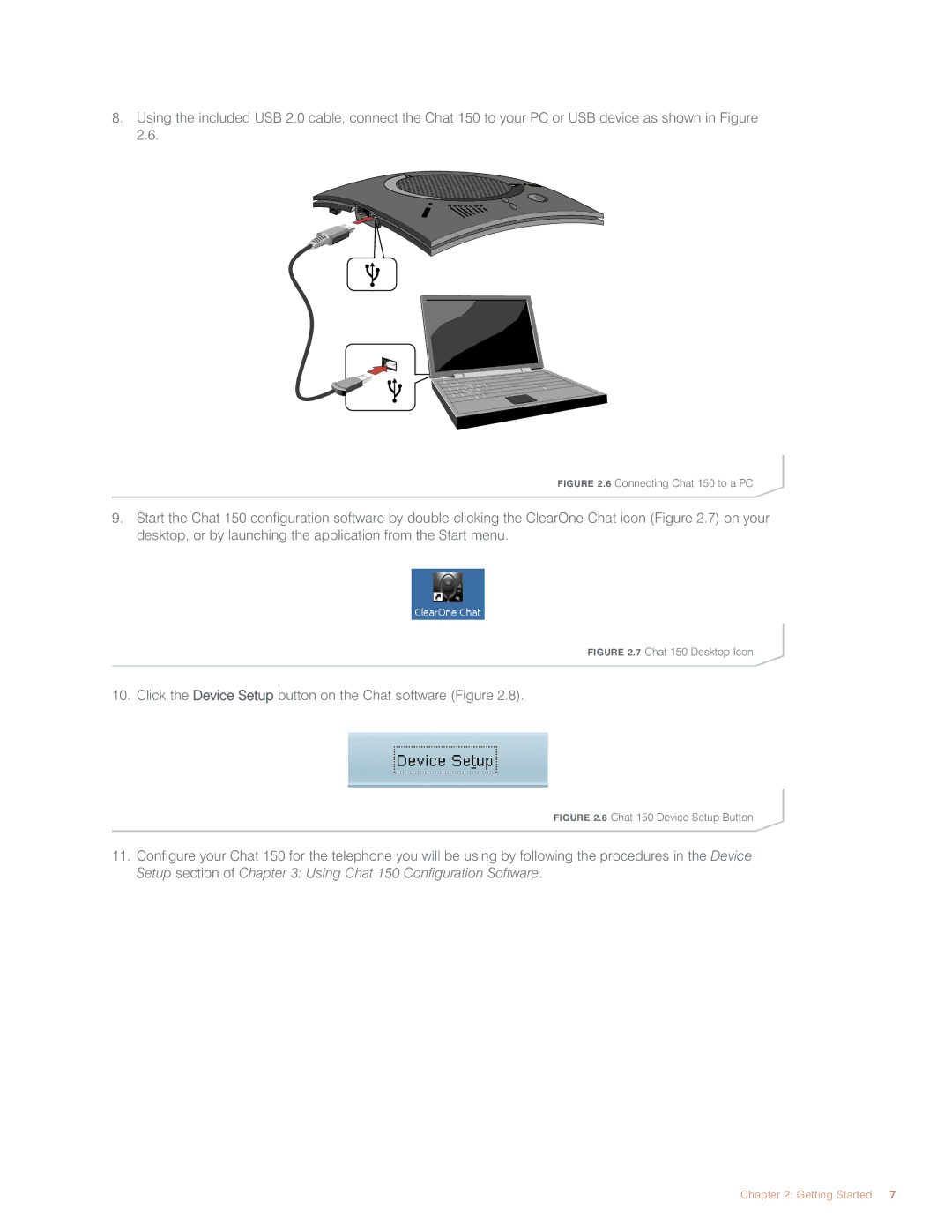8.Using the included USB 2.0 cable, connect the Chat 150 to your PC or USB device as shown in Figure 2.6.
FIGURE 2.6 Connecting Chat 150 to a PC
9.Start the Chat 150 configuration software by
FIGURE 2.7 Chat 150 Desktop Icon
10. Click the Device Setup button on the Chat software (Figure 2.8).
FIGURE 2.8 Chat 150 Device Setup Button
11.Configure your Chat 150 for the telephone you will be using by following the procedures in the Device Setup section of Chapter 3: Using Chat 150 Configuration Software.
Chapter 2: Getting Started | 7 |