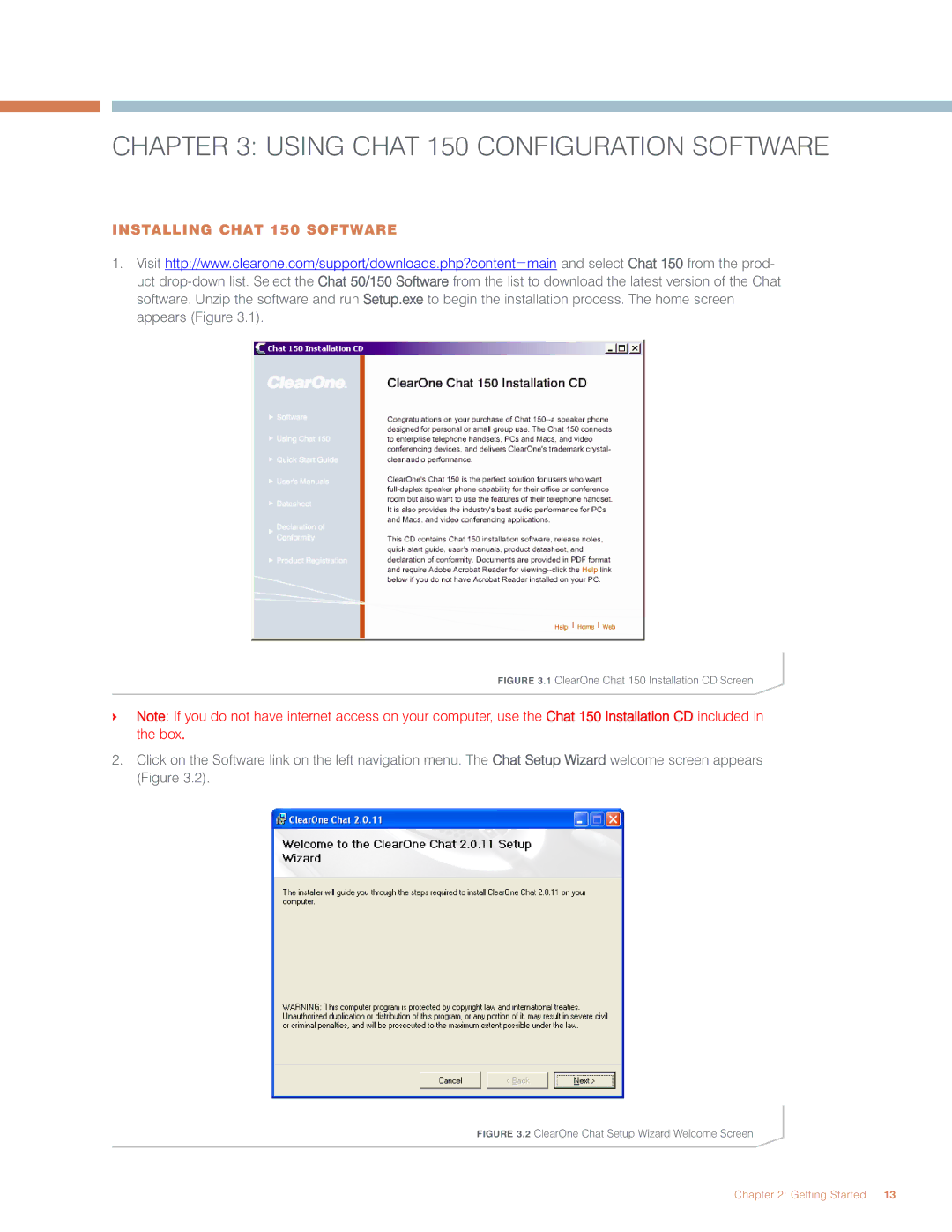CHAPTER 3: USING CHAT 150 CONFIGURATION SOFTWARE
INSTALLING CHAT 150 SOFTWARE
1.Visit http://www.clearone.com/support/downloads.php?content=main and select Chat 150 from the prod- uct
FIGURE 3.1 ClearOne Chat 150 Installation CD Screen
>Note: If you do not have internet access on your computer, use the Chat 150 Installation CD included in the box.
2.Click on the Software link on the left navigation menu. The Chat Setup Wizard welcome screen appears (Figure 3.2).
FIGURE 3.2 ClearOne Chat Setup Wizard Welcome Screen
Chapter 2: Getting Started | 13 |