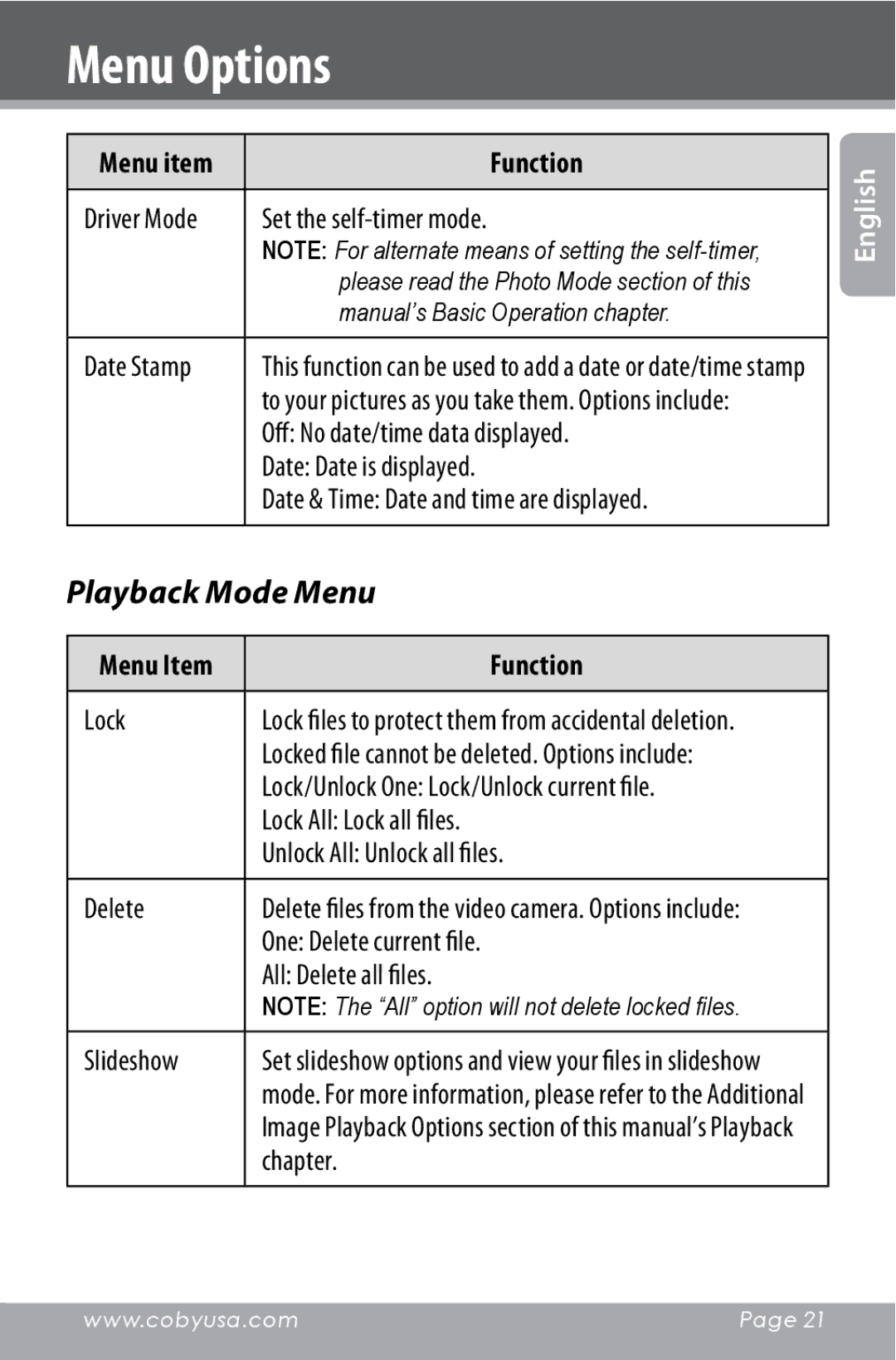Menu Options
Menu item | Function |
|
|
Driver Mode | Set the |
| NOTE: For alternate means of setting the |
| please read the Photo Mode section of this |
| manual’s Basic Operation chapter. |
|
|
Date Stamp | This function can be used to add a date or date/time stamp |
| to your pictures as you take them. Options include: |
| Off: No date/time data displayed. |
| Date: Date is displayed. |
| Date & Time: Date and time are displayed. |
|
|
Playback Mode Menu
Menu Item | Function |
|
|
Lock | Lock files to protect them from accidental deletion. |
| Locked file cannot be deleted. Options include: |
| Lock/Unlock One: Lock/Unlock current file. |
| Lock All: Lock all files. |
| Unlock All: Unlock all files. |
|
|
Delete | Delete files from the video camera. Options include: |
| One: Delete current file. |
| All: Delete all files. |
| NOTE: The “All” option will not delete locked files. |
|
|
Slideshow | Set slideshow options and view your files in slideshow |
| mode. For more information, please refer to the Additional |
| Image Playback Options section of this manual’s Playback |
| chapter. |
|
|
English
www.cobyusa.com | Page 21 |
|
|