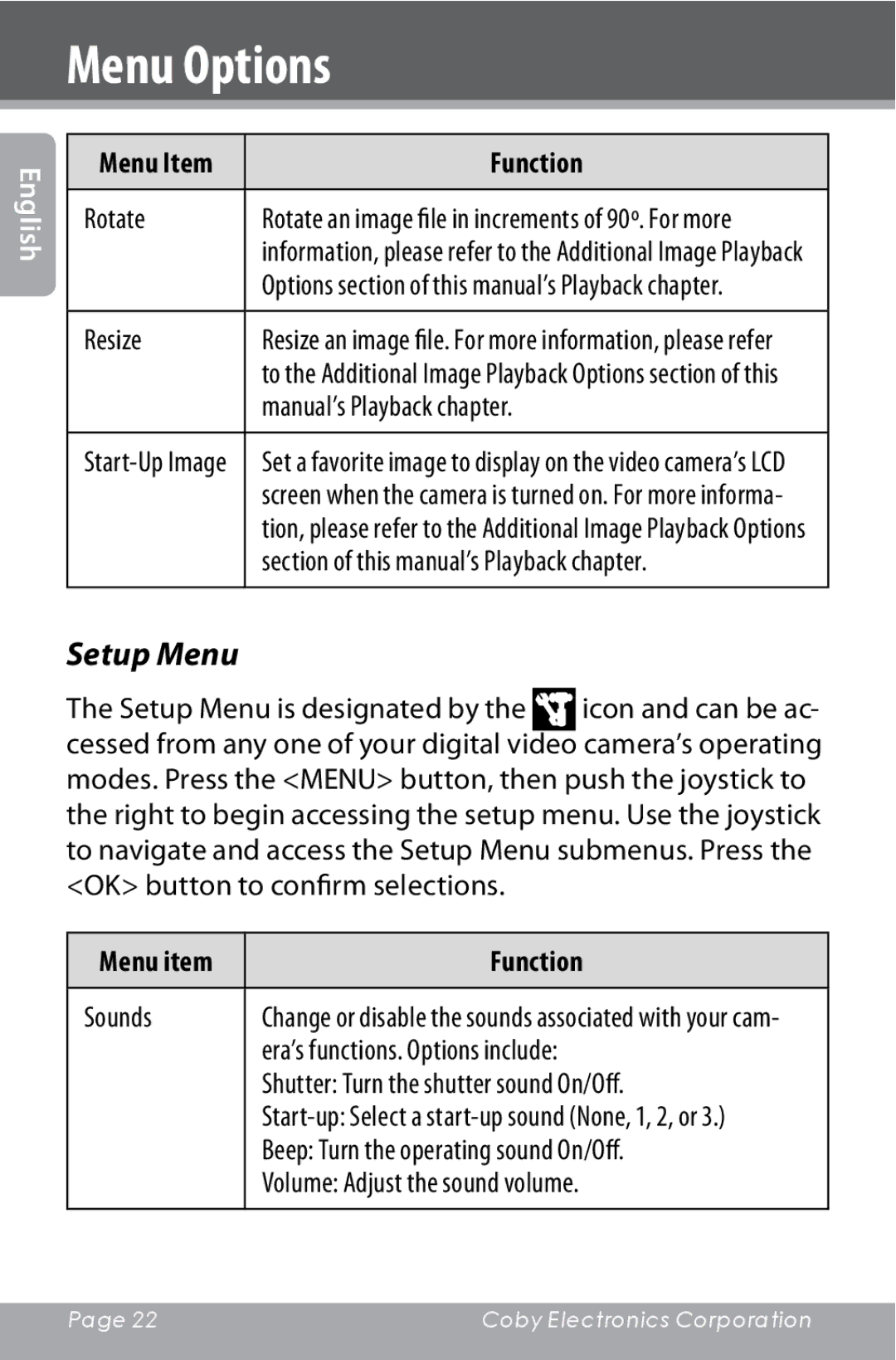Menu Options
English
Menu Item | Function |
|
|
Rotate | Rotate an image file in increments of 90º. For more |
| information, please refer to the Additional Image Playback |
| Options section of this manual’s Playback chapter. |
|
|
Resize | Resize an image file. For more information, please refer |
| to the Additional Image Playback Options section of this |
| manual’s Playback chapter. |
|
|
Set a favorite image to display on the video camera’s LCD | |
| screen when the camera is turned on. For more informa- |
| tion, please refer to the Additional Image Playback Options |
| section of this manual’s Playback chapter. |
|
|
Setup Menu
The Setup Menu is designated by the | icon and can be ac- |
cessed from any one of your digital video camera’s operating modes. Press the <MENU> button, then push the joystick to the right to begin accessing the setup menu. Use the joystick to navigate and access the Setup Menu submenus. Press the <OK> button to confirm selections.
Menu item | Function |
|
|
Sounds | Change or disable the sounds associated with your cam- |
| era’s functions. Options include: |
| Shutter: Turn the shutter sound On/Off. |
| |
| Beep: Turn the operating sound On/Off. |
| Volume: Adjust the sound volume. |
|
|
Page 22 | Coby Electronics Corporation |
|
|