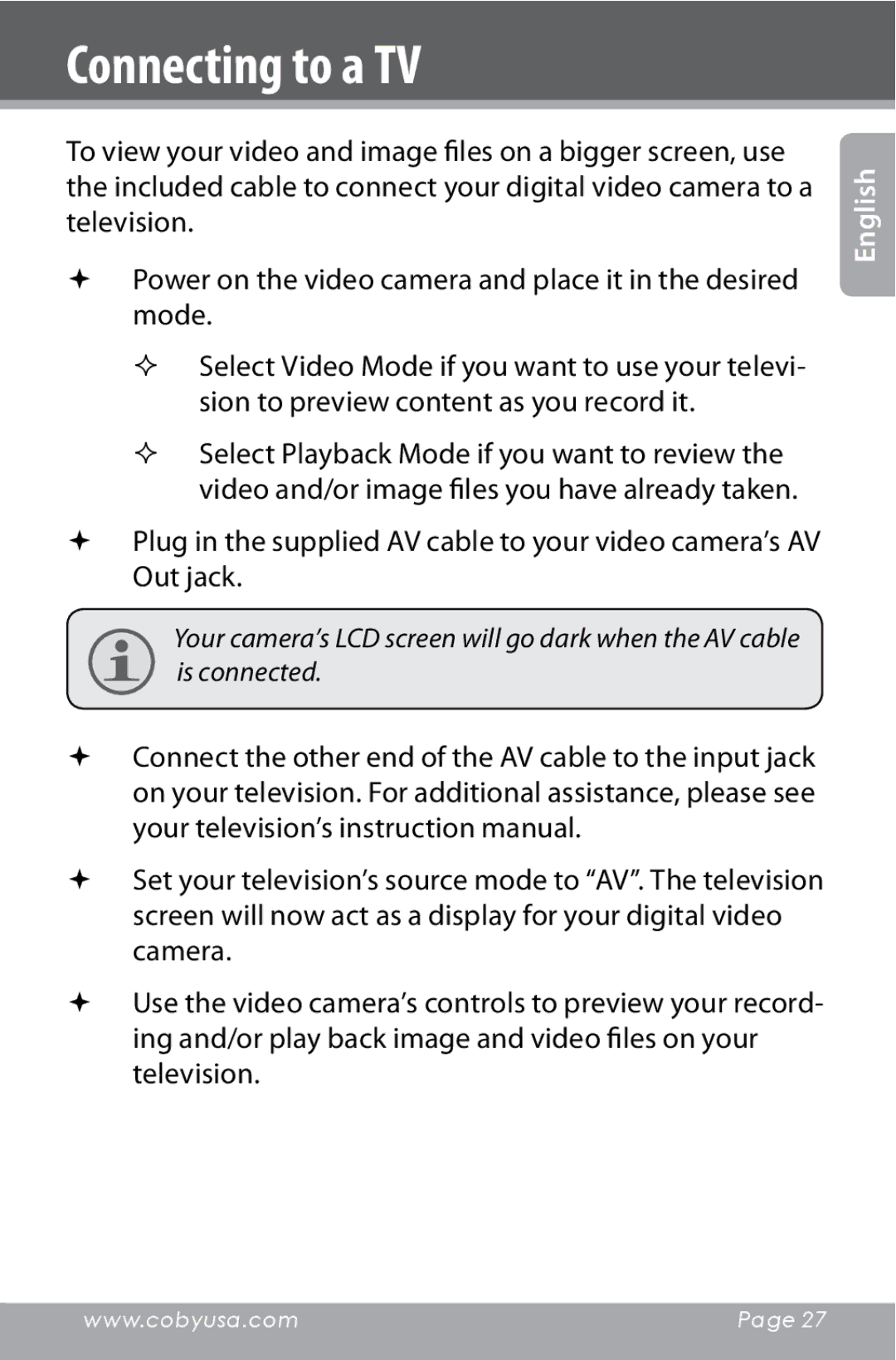Connecting to a TV
To view your video and image files on a bigger screen, use the included cable to connect your digital video camera to a television.
Power on the video camera and place it in the desired mode.
Select Video Mode if you want to use your televi- sion to preview content as you record it.
Select Playback Mode if you want to review the video and/or image files you have already taken.
Plug in the supplied AV cable to your video camera’s AV Out jack.
Your camera’s LCD screen will go dark when the AV cable is connected.
English
Connect the other end of the AV cable to the input jack on your television. For additional assistance, please see your television’s instruction manual.
Set your television’s source mode to “AV”. The television screen will now act as a display for your digital video camera.
Use the video camera’s controls to preview your record-
ing and/or play back image and video files on your television.
www.cobyusa.com | Page 27 |
|
|