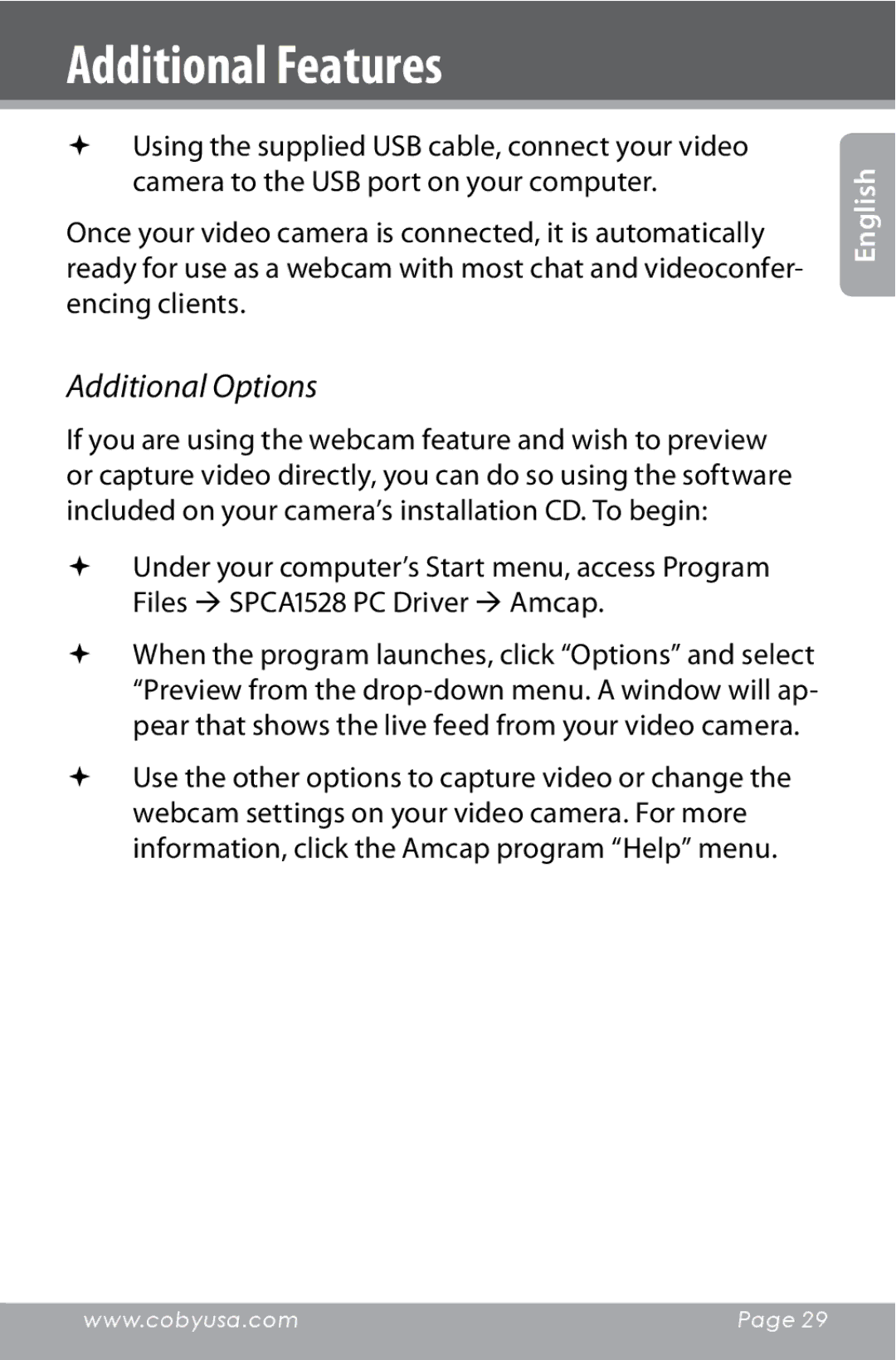Additional Features
Using the supplied USB cable, connect your video camera to the USB port on your computer.
Once your video camera is connected, it is automatically ready for use as a webcam with most chat and videoconfer- encing clients.
Additional Options
If you are using the webcam feature and wish to preview or capture video directly, you can do so using the software included on your camera’s installation CD. To begin:
Under your computer’s Start menu, access Program Files SPCA1528 PC Driver Amcap.
When the program launches, click “Options” and select “Preview from the
Use the other options to capture video or change the webcam settings on your video camera. For more information, click the Amcap program “Help” menu.
English
www.cobyusa.com | Page 29 |
|
|