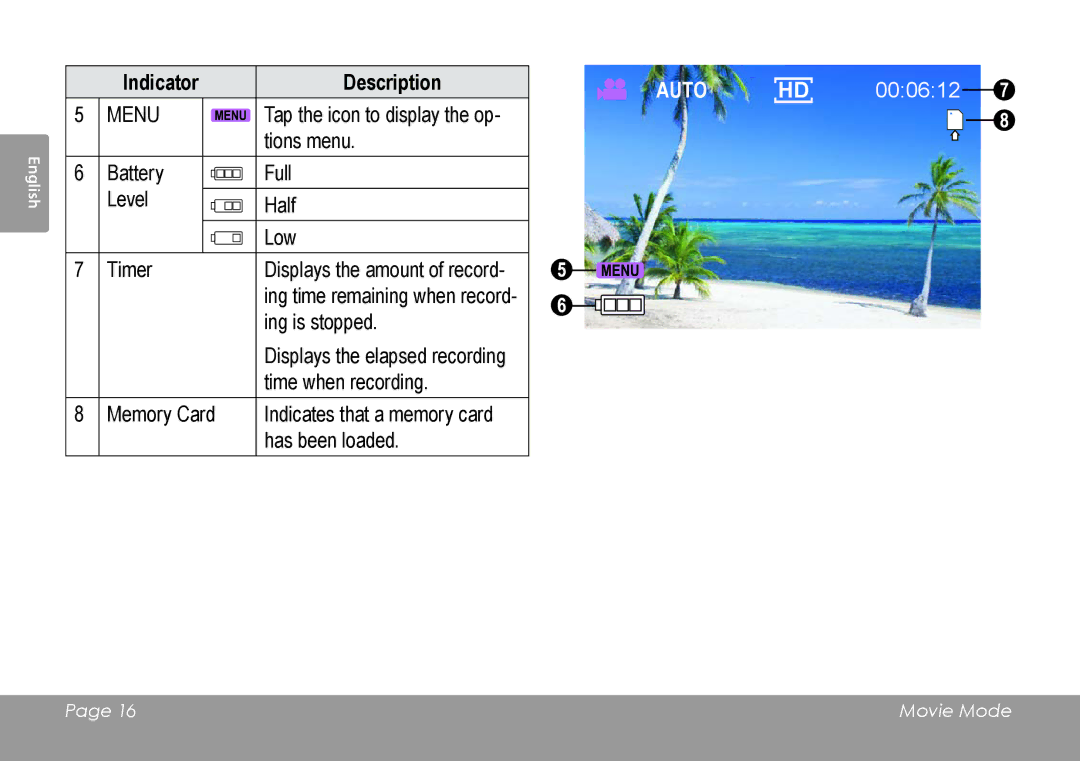English
| Indicator | Description | |||||||
5 | MENU |
|
|
|
|
|
|
| Tap the icon to display the op- |
|
|
|
|
|
|
|
|
| tions menu. |
6 | Battery |
|
|
|
|
|
|
| Full |
|
|
|
|
|
|
| |||
|
|
|
|
|
|
| |||
| Level |
|
|
|
|
|
|
|
|
|
|
|
|
|
|
|
| Half | |
|
|
|
|
|
|
|
| ||
|
|
|
|
|
|
|
| ||
|
|
|
|
|
|
|
|
| Low |
|
|
|
|
|
|
|
|
| |
|
|
|
|
|
|
|
|
| |
7 | Timer |
|
|
|
|
|
|
| Displays the amount of record- |
|
|
|
|
|
|
|
|
| ing time remaining when record- |
|
|
|
|
|
|
|
|
| ing is stopped. |
|
|
|
|
|
|
|
|
| Displays the elapsed recording |
|
|
|
|
|
|
|
|
| time when recording. |
8 | Memory Card | Indicates that a memory card | |||||||
|
|
|
|
|
|
|
|
| has been loaded. |
AUTO 

 HD 00:06:12
HD 00:06:12

Page 16 | Movie Mode |
|
|