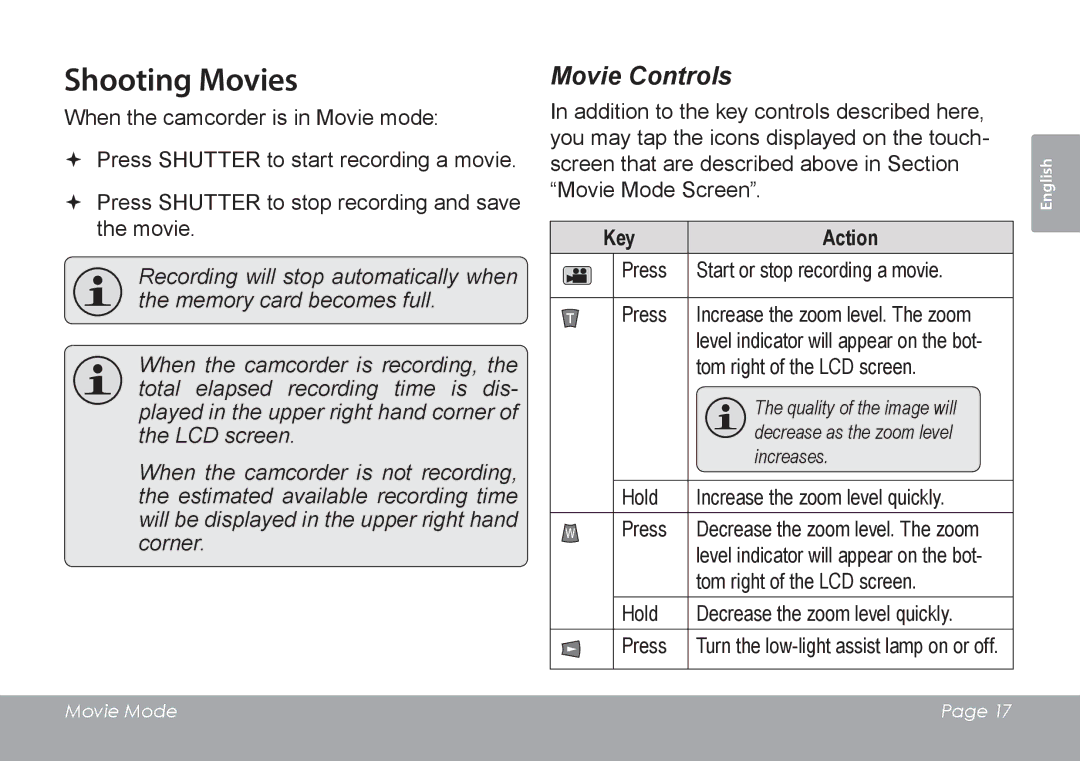Shooting Movies
When the camcorder is in Movie mode:
Press SHUTTER to start recording a movie.
Press SHUTTER to stop recording and save the movie.
Recording will stop automatically when the memory card becomes full.
When the camcorder is recording, the total elapsed recording time is dis- played in the upper right hand corner of the LCD screen.
When the camcorder is not recording, the estimated available recording time will be displayed in the upper right hand corner.
Movie Controls
In addition to the key controls described here, you may tap the icons displayed on the touch- screen that are described above in Section “Movie Mode Screen”.
Key | Action | |
| Press | Start or stop recording a movie. |
|
|
|
| Press | Increase the zoom level. The zoom |
|
| level indicator will appear on the bot- |
|
| tom right of the LCD screen. |
|
| The quality of the image will |
|
| decrease as the zoom level |
|
| increases. |
|
|
|
| Hold | Increase the zoom level quickly. |
| Press | Decrease the zoom level. The zoom |
|
| level indicator will appear on the bot- |
|
| tom right of the LCD screen. |
| Hold | Decrease the zoom level quickly. |
| Press | Turn the |
|
|
|
English
Movie Mode | Page 17 |
|
|