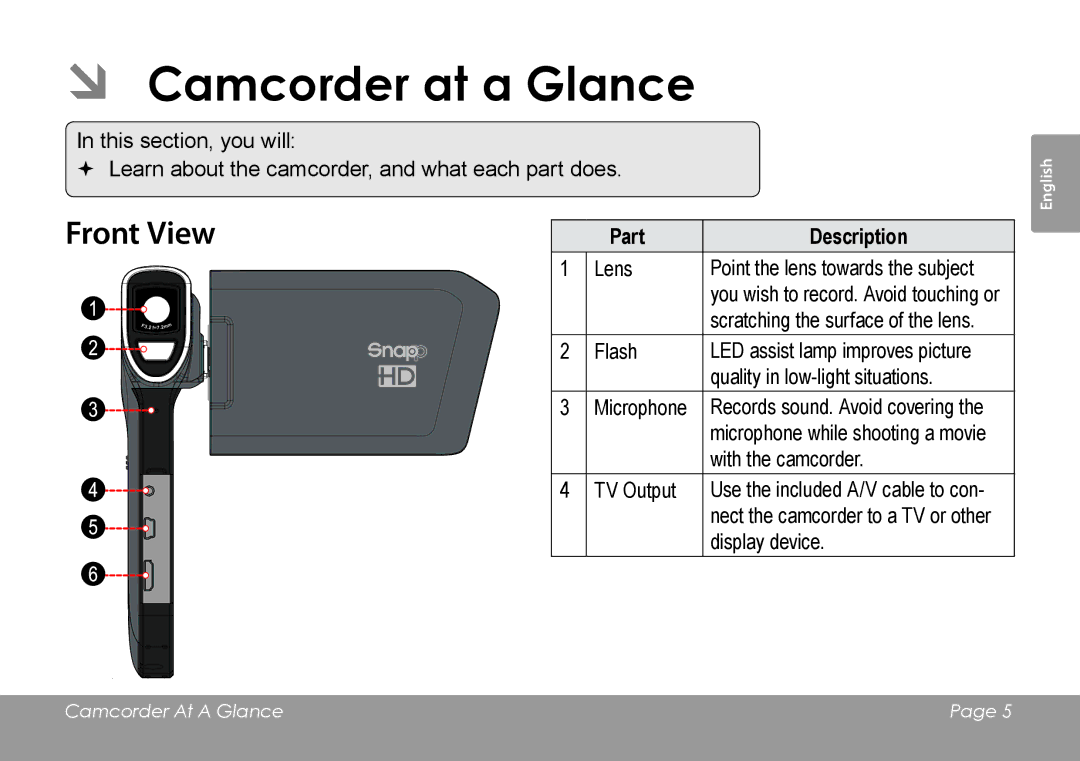ÂÂ Camcorder at a Glance
In this section, you will:
Learn about the camcorder, and what each part does.
Front View | Part | Description |
1 | Lens | Point the lens towards the subject |
|
| you wish to record. Avoid touching or |
|
| scratching the surface of the lens. |
2 | Flash | LED assist lamp improves picture |
|
| quality in |
3 | Microphone | Records sound. Avoid covering the |
|
| microphone while shooting a movie |
|
| with the camcorder. |
4 | TV Output | Use the included A/V cable to con- |
|
| nect the camcorder to a TV or other |
|
| display device. |
English
Camcorder At A Glance | Page 5 |
|
|