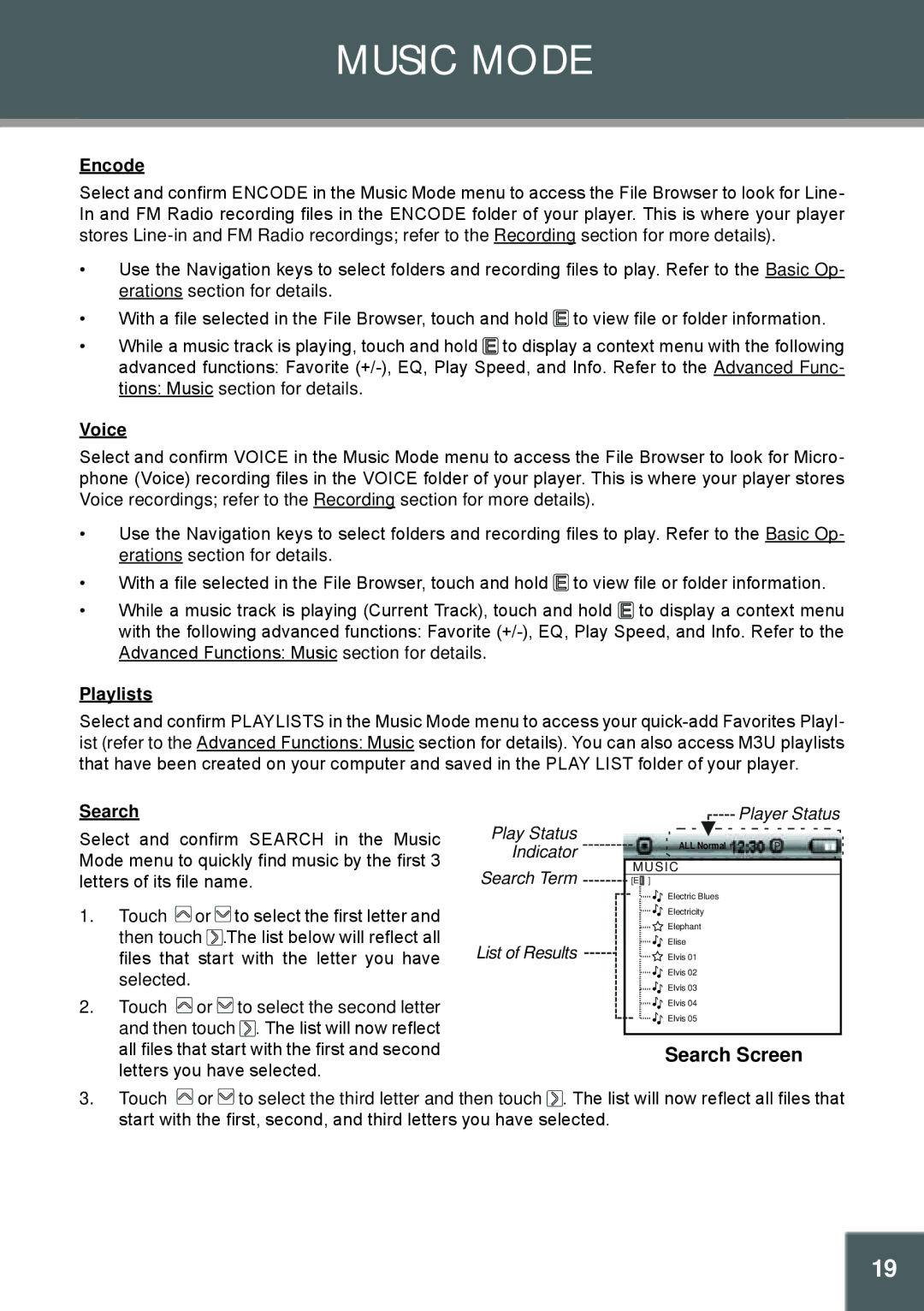MUSIC MODE
Encode
Select and confirm ENCODE in the Music Mode menu to access the File Browser to look for Line- In and FM Radio recording files in the ENCODE folder of your player. This is where your player stores
•Use the Navigation keys to select folders and recording files to play. Refer to the Basic Op- erations section for details.
•With a file selected in the File Browser, touch and hold ![]() to view file or folder information.
to view file or folder information.
•While a music track is playing, touch and hold ![]() to display a context menu with the following advanced functions: Favorite
to display a context menu with the following advanced functions: Favorite
Voice
Select and confirm VOICE in the Music Mode menu to access the File Browser to look for Micro- phone (Voice) recording files in the VOICE folder of your player. This is where your player stores Voice recordings; refer to the Recording section for more details).
•Use the Navigation keys to select folders and recording files to play. Refer to the Basic Op- erations section for details.
•With a file selected in the File Browser, touch and hold ![]() to view file or folder information.
to view file or folder information.
•While a music track is playing (Current Track), touch and hold ![]() to display a context menu with the following advanced functions: Favorite
to display a context menu with the following advanced functions: Favorite
Playlists
Select and confirm PLAYLISTS in the Music Mode menu to access your
Search
Select and confirm SEARCH in the Music Mode menu to quickly find music by the first 3 letters of its file name.
1.Touch ![]() or
or ![]() to select the first letter and then touch
to select the first letter and then touch ![]() .The list below will reflect all files that start with the letter you have selected.
.The list below will reflect all files that start with the letter you have selected.
2.Touch ![]() or
or ![]() to select the second letter and then touch
to select the second letter and then touch ![]() . The list will now reflect all files that start with the first and second letters you have selected.
. The list will now reflect all files that start with the first and second letters you have selected.
|
|
|
| Player Status |
Play Status |
|
| ALL Normal | P |
Indicator |
|
| ||
MUSIC |
| |||
Search Term |
| |||
[E |
| ] |
| |
l |
| |||
![]()
![]() Electric Blues
Electric Blues
![]()
![]() Electricity
Electricity
![]() Elephant
Elephant
Elise
List of Results ![]()
![]() Elvis 01
Elvis 01
![]()
![]() Elvis 02
Elvis 02
![]()
![]() Elvis 03
Elvis 03
![]()
![]() Elvis 04
Elvis 04
![]()
![]() Elvis 05
Elvis 05
Search Screen
3.Touch ![]() or
or ![]() to select the third letter and then touch
to select the third letter and then touch ![]() . The list will now reflect all files that start with the first, second, and third letters you have selected.
. The list will now reflect all files that start with the first, second, and third letters you have selected.
19