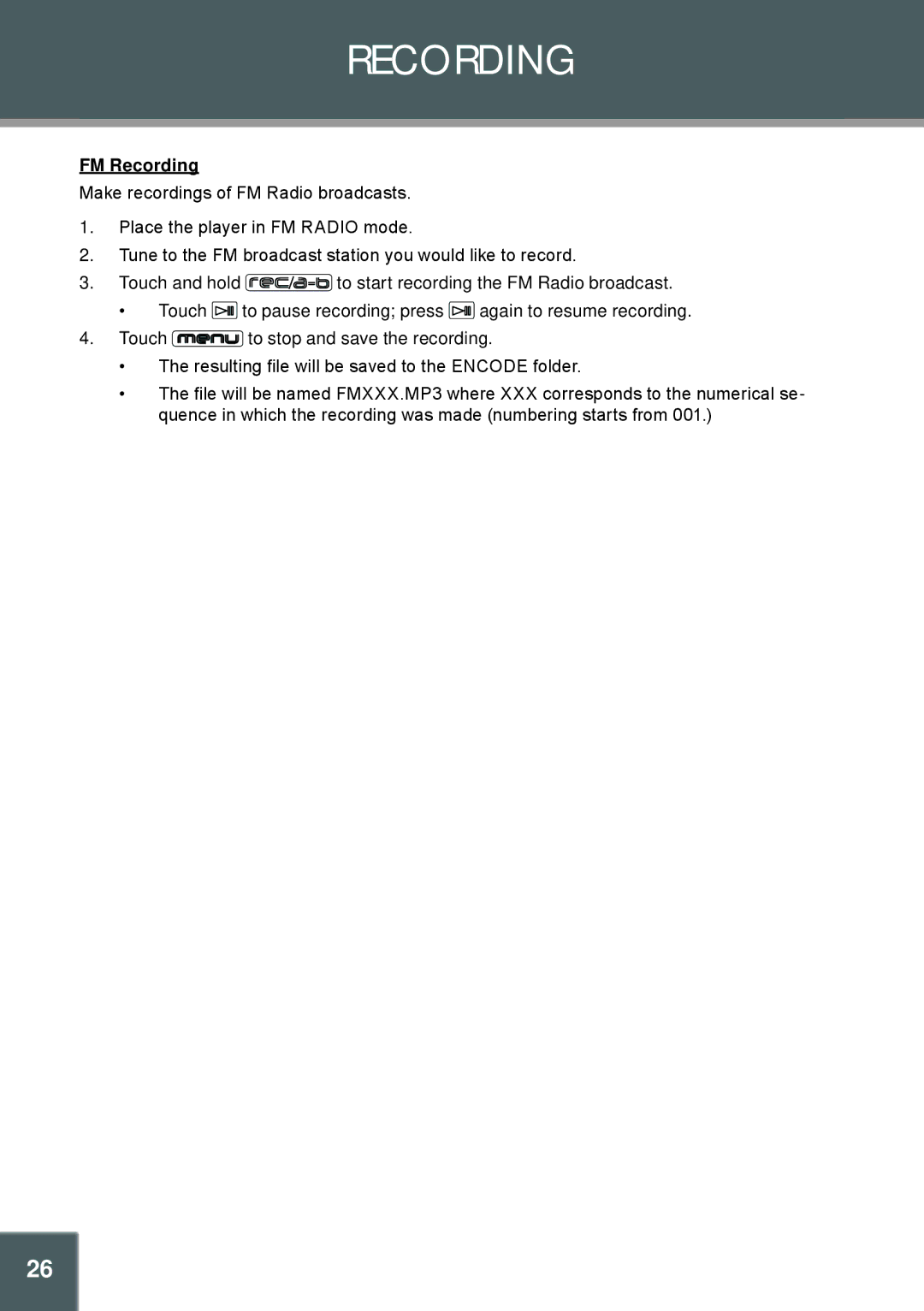RECORDING
FM Recording
Make recordings of FM Radio broadcasts.
1.Place the player in FM RADIO mode.
2.Tune to the FM broadcast station you would like to record.
3.Touch and hold ![]() to start recording the FM Radio broadcast.
to start recording the FM Radio broadcast.
•Touch ![]() to pause recording; press
to pause recording; press ![]() again to resume recording.
again to resume recording.
4.Touch ![]() to stop and save the recording.
to stop and save the recording.
•The resulting file will be saved to the ENCODE folder.
•The file will be named FMXXX.MP3 where XXX corresponds to the numerical se- quence in which the recording was made (numbering starts from 001.)
26