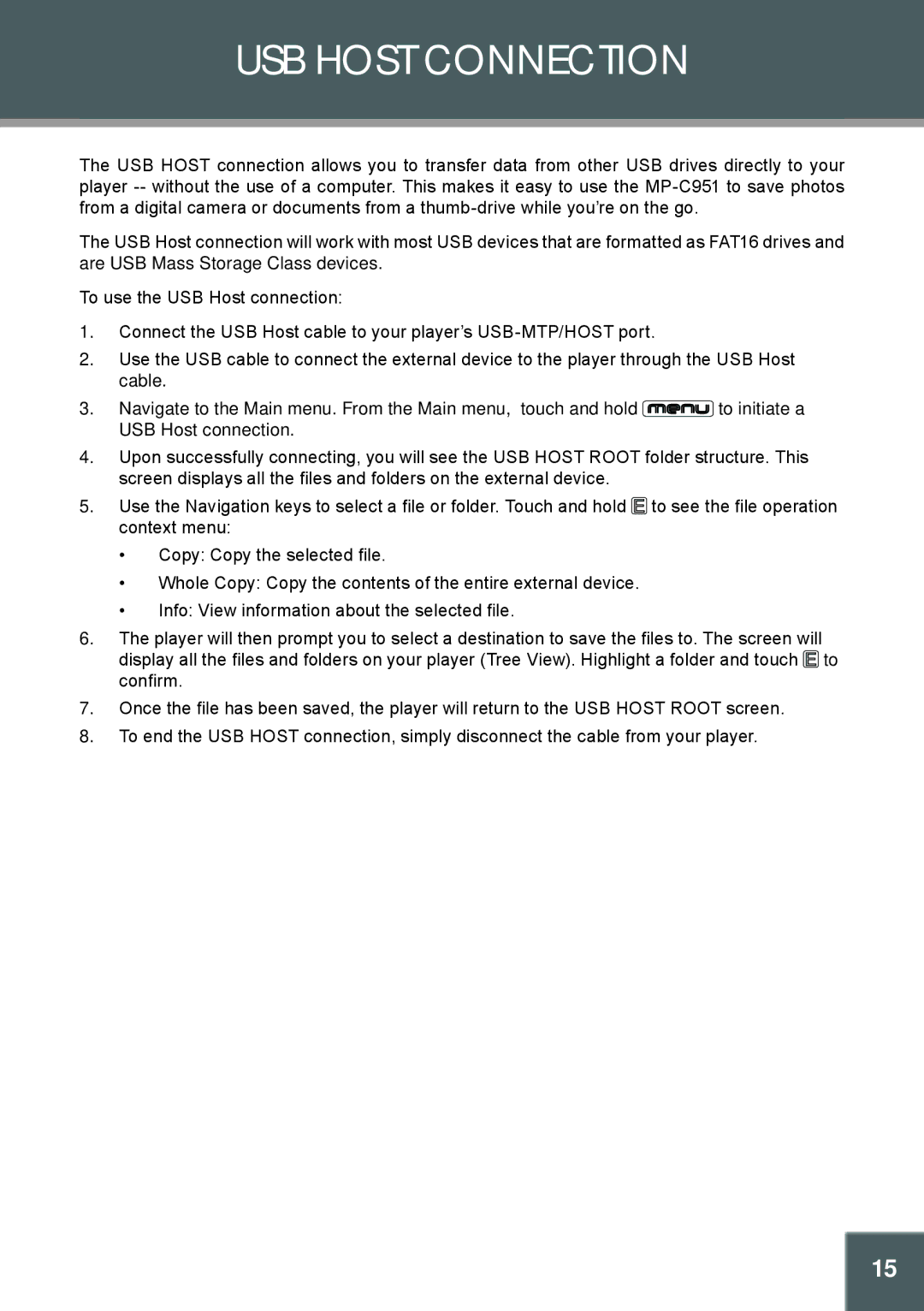USB HOST CONNECTION
The USB HOST connection allows you to transfer data from other USB drives directly to your player
The USB Host connection will work with most USB devices that are formatted as FAT16 drives and are USB Mass Storage Class devices.
To use the USB Host connection:
1.Connect the USB Host cable to your player’s
2.Use the USB cable to connect the external device to the player through the USB Host cable.
3.Navigate to the Main menu. From the Main menu, touch and hold ![]() to initiate a USB Host connection.
to initiate a USB Host connection.
4.Upon successfully connecting, you will see the USB HOST ROOT folder structure. This screen displays all the files and folders on the external device.
5.Use the Navigation keys to select a file or folder. Touch and hold ![]() to see the file operation context menu:
to see the file operation context menu:
•Copy: Copy the selected file.
•Whole Copy: Copy the contents of the entire external device.
•Info: View information about the selected file.
6.The player will then prompt you to select a destination to save the files to. The screen will display all the files and folders on your player (Tree View). Highlight a folder and touch ![]() to confirm.
to confirm.
7.Once the file has been saved, the player will return to the USB HOST ROOT screen.
8.To end the USB HOST connection, simply disconnect the cable from your player.
15