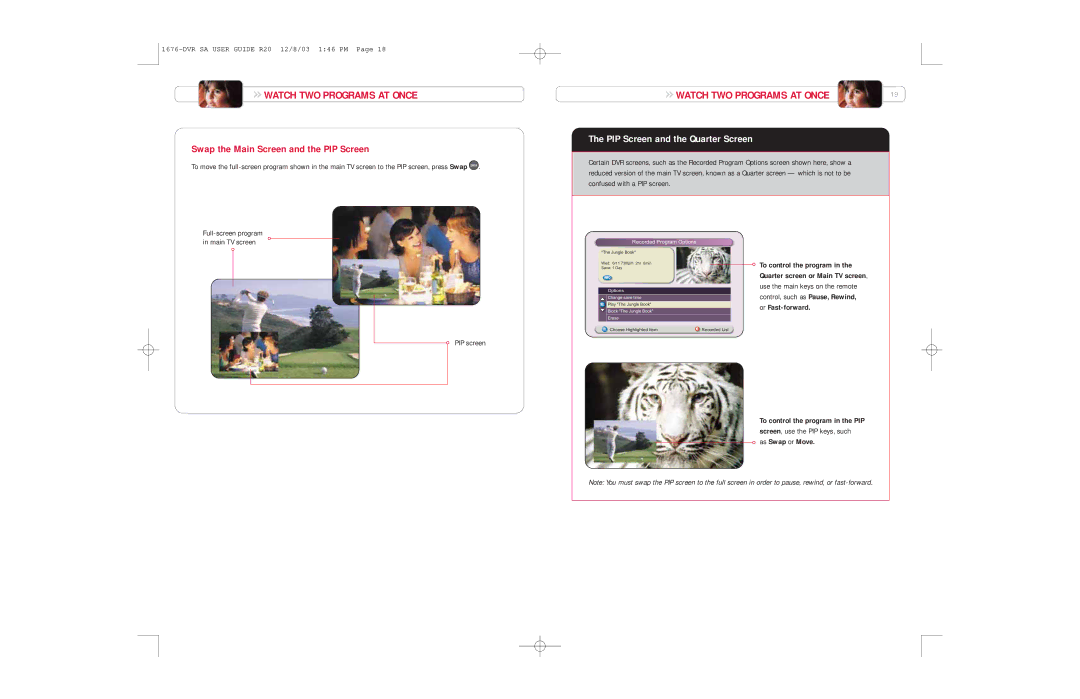WATCH TWO PROGRAMS AT ONCE
WATCH TWO PROGRAMS AT ONCE
Swap the Main Screen and the PIP Screen
To move the ![]() .
.
WATCH TWO PROGRAMS AT ONCE | 19 |
The PIP Screen and the Quarter Screen
Certain DVR screens, such as the Recorded Program Options screen shown here, show a reduced version of the main TV screen, known as a Quarter screen — which is not to be confused with a PIP screen.
PIP screen
Recorded Program Options
"The Jungle Book"
Wed: 6/11 7:00pm 2hr 0min
Save: 1 Day
Options
![]() Change save time
Change save time
Play "The Jungle Book"
![]() Block "The Jungle Book"
Block "The Jungle Book"
Erase
Choose Highlighted Item | Recorded List |
To control the program in the Quarter screen or Main TV screen,
use the main keys on the remote
control, such as Pause, Rewind, or
To control the program in the PIP screen, use the PIP keys, such
as Swap or Move.
Note: You must swap the PIP screen to the full screen in order to pause, rewind, or