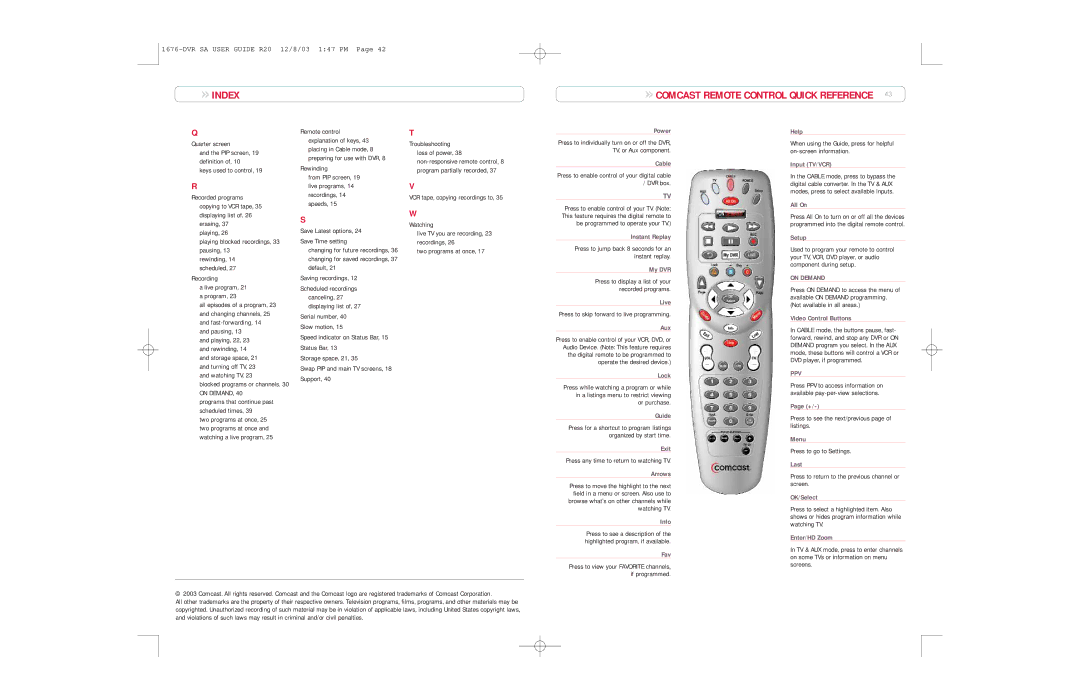INDEX
INDEX
 COMCAST REMOTE CONTROL QUICK REFERENCE 43
COMCAST REMOTE CONTROL QUICK REFERENCE 43
Q
Quarter screen
and the PIP screen, 19 definition of, 10
keys used to control, 19
R
Recorded programs copying to VCR tape, 35 displaying list of, 26 erasing, 37
playing, 26
playing blocked recordings, 33 pausing, 13
rewinding, 14 scheduled, 27
Recording
a live program, 21 a program, 23
all episodes of a program, 23 and changing channels, 25 and
and playing, 22, 23 and rewinding, 14 and storage space, 21 and turning off TV, 23 and watching TV, 23
blocked programs or channels, 30 ON DEMAND, 40
programs that continue past scheduled times, 39
two programs at once, 25 two programs at once and watching a live program, 25
Remote control explanation of keys, 43 placing in Cable mode, 8 preparing for use with DVR, 8
Rewinding
from PIP screen, 19 live programs, 14 recordings, 14 speeds, 15
S
Save Latest options, 24
Save Time setting
changing for future recordings, 36 changing for saved recordings, 37 default, 21
Saving recordings, 12
Scheduled recordings canceling, 27 displaying list of, 27
Serial number, 40
Slow motion, 15
Speed indicator on Status Bar, 15
Status Bar, 13
Storage space, 21, 35
Swap PIP and main TV screens, 18
Support, 40
T
Troubleshooting loss of power, 38
V
VCR tape, copying recordings to, 35
W
Watching
live TV you are recording, 23 recordings, 26
two programs at once, 17
Power
Press to individually turn on or off the DVR, TV, or Aux component.
Cable
Press to enable control of your digital cable / DVR box.
TV
Press to enable control of your TV. (Note: This feature requires the digital remote to be programmed to operate your TV.)
Instant Replay
Press to jump back 8 seconds for an instant replay.
My DVR
Press to display a list of your recorded programs.
Live
Press to skip forward to live programming.
Aux
Press to enable control of your VCR, DVD, or Audio Device. (Note: This feature requires the digital remote to be programmed to operate the desired device.)
Lock
Press while watching a program or while in a listings menu to restrict viewing or purchase.
Guide
Press for a shortcut to program listings organized by start time.
Exit
Press any time to return to watching TV.
Arrows
Press to move the highlight to the next field in a menu or screen. Also use to browse what’s on other channels while watching TV.
Info
Press to see a description of the highlighted program, if available.
Fav
Press to view your FAVORITE channels, if programmed.
Help
When using the Guide, press for helpful
Input (TV/VCR)
In the CABLE mode, press to bypass the digital cable converter. In the TV & AUX modes, press to select available inputs.
All On
Press All On to turn on or off all the devices programmed into the digital remote control.
Setup
Used to program your remote to control your TV, VCR, DVD player, or audio component during setup.
ON DEMAND
Press ON DEMAND to access the menu of available ON DEMAND programming. (Not available in all areas.)
Video Control Buttons
In CABLE mode, the buttons pause, fast- forward, rewind, and stop any DVR or ON DEMAND program you select. In the AUX mode, these buttons will control a VCR or DVD player, if programmed.
PPV
Press PPV to access information on available
Page
Press to see the next/previous page of listings.
Menu
Press to go to Settings.
Last
Press to return to the previous channel or screen.
OK/Select
Press to select a highlighted item. Also shows or hides program information while watching TV.
Enter/HD Zoom
In TV & AUX mode, press to enter channels on some TVs or information on menu screens.
© 2003 Comcast. All rights reserved. Comcast and the Comcast logo are registered trademarks of Comcast Corporation.
All other trademarks are the property of their respective owners. Television programs, films, programs, and other materials may be copyrighted. Unauthorized recording of such material may be in violation of applicable laws, including United States copyright laws, and violations of such laws may result in criminal and/or civil penalties.