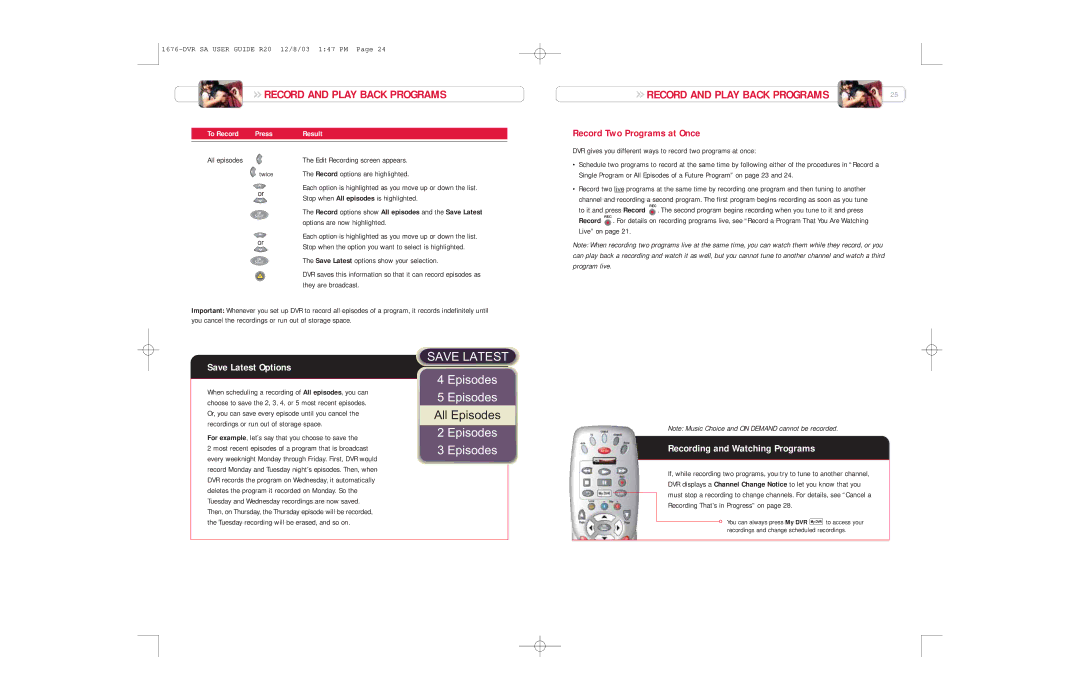RECORD AND PLAY BACK PROGRAMS
RECORD AND PLAY BACK PROGRAMS
To Record | Press | Result |
|
|
|
 RECORD AND PLAY BACK PROGRAMS
RECORD AND PLAY BACK PROGRAMS  25
25
Record Two Programs at Once
DVR gives you different ways to record two programs at once:
All episodes
twice
or
or
The Edit Recording screen appears.
The Record options are highlighted.
Each option is highlighted as you move up or down the list. Stop when All episodes is highlighted.
The Record options show All episodes and the Save Latest options are now highlighted.
Each option is highlighted as you move up or down the list. Stop when the option you want to select is highlighted.
The Save Latest options show your selection.
DVR saves this information so that it can record episodes as they are broadcast.
•Schedule two programs to record at the same time by following either of the procedures in “Record a Single Program or All Episodes of a Future Program” on page 23 and 24.
•Record two live programs at the same time by recording one program and then tuning to another
channel and recording a second program. The first program begins recording as soon as you tune to it and press Record REC . The second program begins recording when you tune to it and press Record REC . For details on recording programs live, see “Record a Program That You Are Watching
Live” on page 21.
Note: When recording two programs live at the same time, you can watch them while they record, or you can play back a recording and watch it as well, but you cannot tune to another channel and watch a third program live.
Important: Whenever you set up DVR to record all episodes of a program, it records indefinitely until you cancel the recordings or run out of storage space.
SAVE LATEST
Save Latest Options
When scheduling a recording of All episodes, you can choose to save the 2, 3, 4, or 5 most recent episodes. Or, you can save every episode until you cancel the recordings or run out of storage space.
For example, let’s say that you choose to save the
2 most recent episodes of a program that is broadcast every weeknight Monday through Friday. First, DVR would record Monday and Tuesday night’s episodes. Then, when DVR records the program on Wednesday, it automatically deletes the program it recorded on Monday. So the Tuesday and Wednesday recordings are now saved. Then, on Thursday, the Thursday episode will be recorded, the Tuesday recording will be erased, and so on.
4Episodes
5Episodes All Episodes
2Episodes
3Episodes
Note: Music Choice and ON DEMAND cannot be recorded.
Recording and Watching Programs
If, while recording two programs, you try to tune to another channel, DVR displays a Channel Change Notice to let you know that you must stop a recording to change channels. For details, see “Cancel a Recording That’s in Progress” on page 28.
You can always press My DVR ![]() to access your recordings and change scheduled recordings.
to access your recordings and change scheduled recordings.