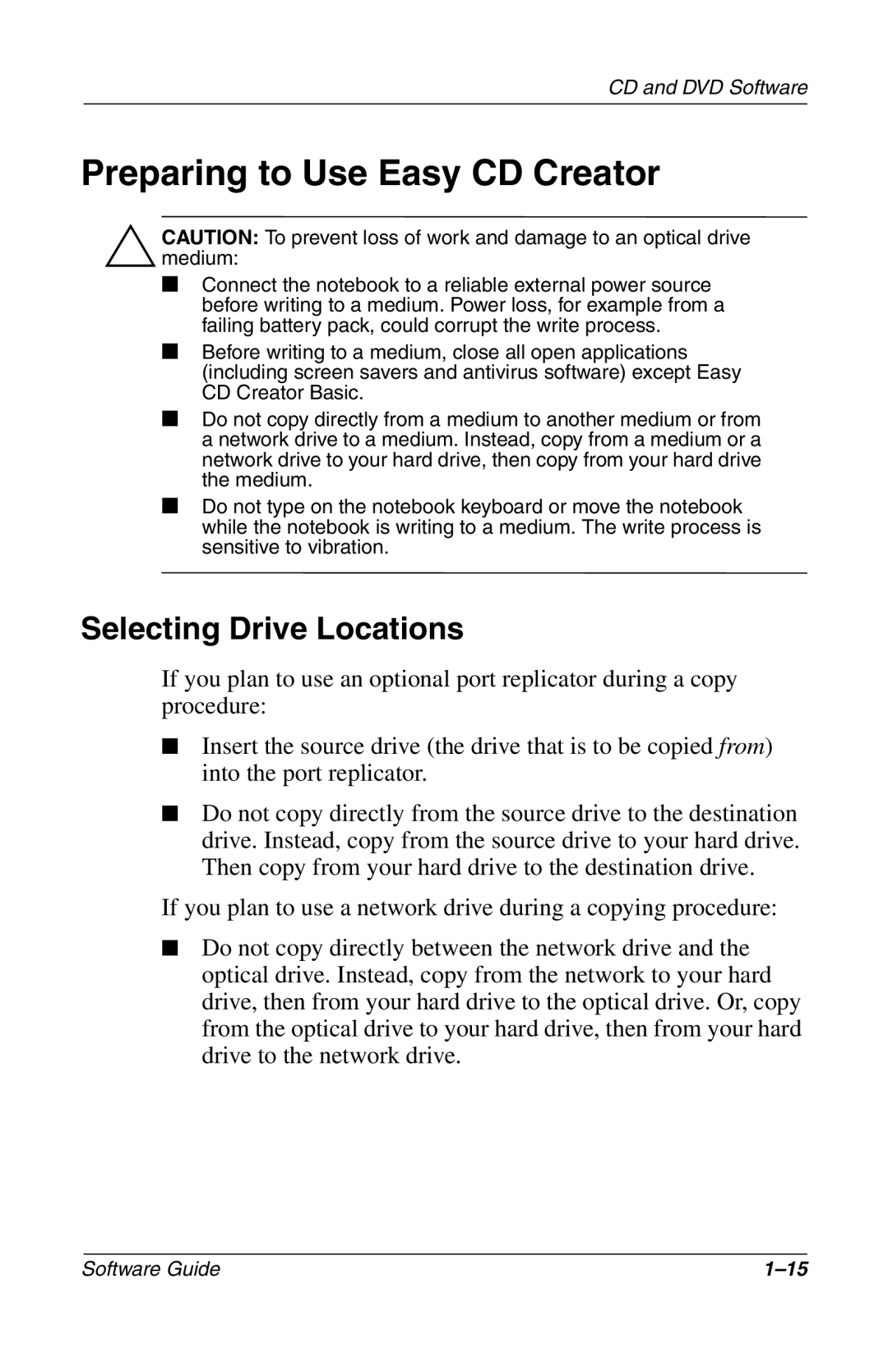CD and DVD Software
Preparing to Use Easy CD Creator
ÄCAUTION: To prevent loss of work and damage to an optical drive medium:
■Connect the notebook to a reliable external power source before writing to a medium. Power loss, for example from a failing battery pack, could corrupt the write process.
■Before writing to a medium, close all open applications (including screen savers and antivirus software) except Easy CD Creator Basic.
■Do not copy directly from a medium to another medium or from a network drive to a medium. Instead, copy from a medium or a network drive to your hard drive, then copy from your hard drive the medium.
■Do not type on the notebook keyboard or move the notebook while the notebook is writing to a medium. The write process is sensitive to vibration.
Selecting Drive Locations
If you plan to use an optional port replicator during a copy procedure:
■Insert the source drive (the drive that is to be copied from) into the port replicator.
■Do not copy directly from the source drive to the destination drive. Instead, copy from the source drive to your hard drive. Then copy from your hard drive to the destination drive.
If you plan to use a network drive during a copying procedure:
■Do not copy directly between the network drive and the optical drive. Instead, copy from the network to your hard drive, then from your hard drive to the optical drive. Or, copy from the optical drive to your hard drive, then from your hard drive to the network drive.
Software Guide |