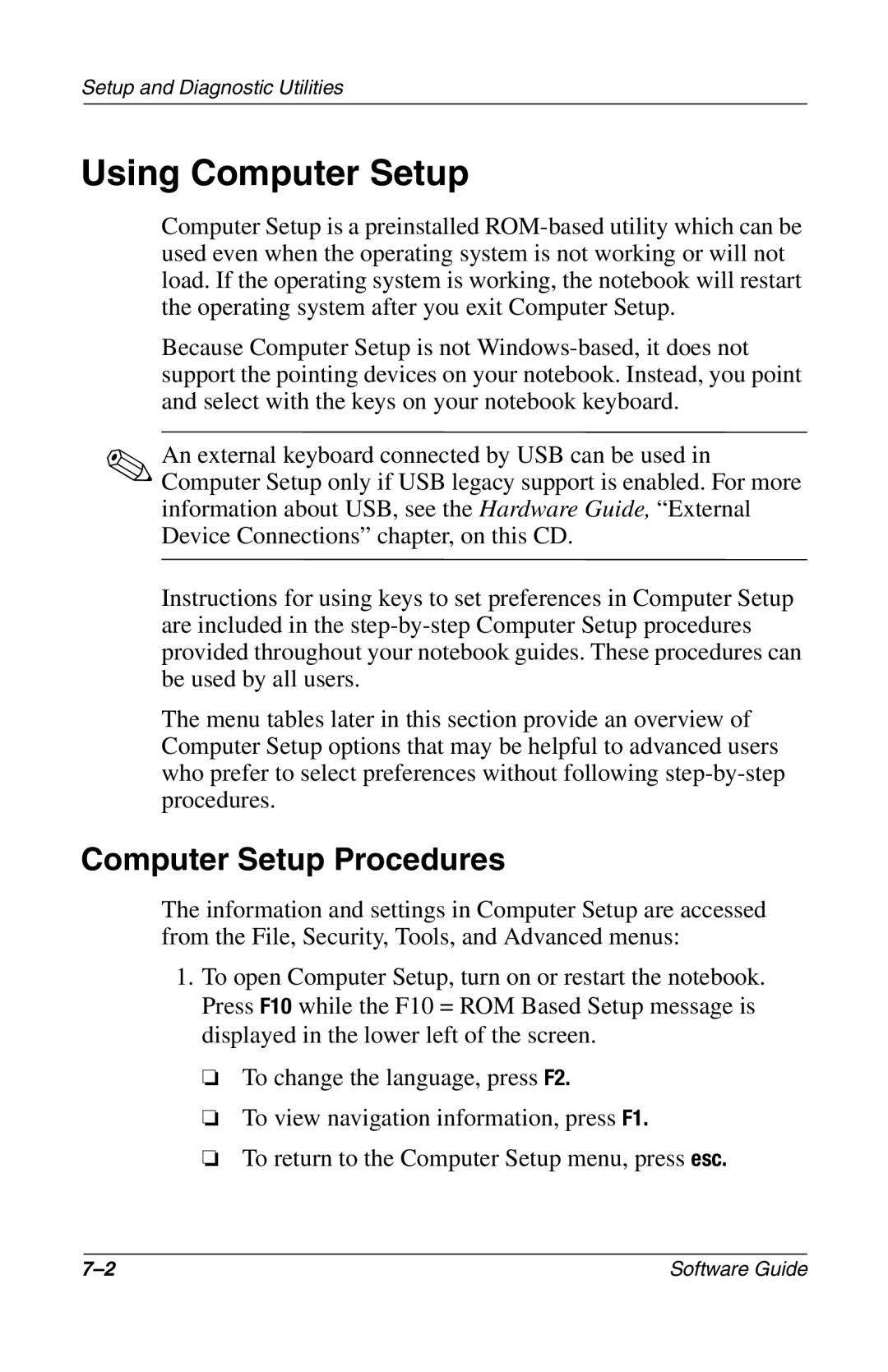Setup and Diagnostic Utilities
Using Computer Setup
Computer Setup is a preinstalled
Because Computer Setup is not
✎An external keyboard connected by USB can be used in Computer Setup only if USB legacy support is enabled. For more information about USB, see the Hardware Guide, “External Device Connections” chapter, on this CD.
Instructions for using keys to set preferences in Computer Setup are included in the
The menu tables later in this section provide an overview of Computer Setup options that may be helpful to advanced users who prefer to select preferences without following
Computer Setup Procedures
The information and settings in Computer Setup are accessed from the File, Security, Tools, and Advanced menus:
1.To open Computer Setup, turn on or restart the notebook. Press F10 while the F10 = ROM Based Setup message is displayed in the lower left of the screen.
❏To change the language, press F2.
❏To view navigation information, press F1.
❏To return to the Computer Setup menu, press esc.
Software Guide |