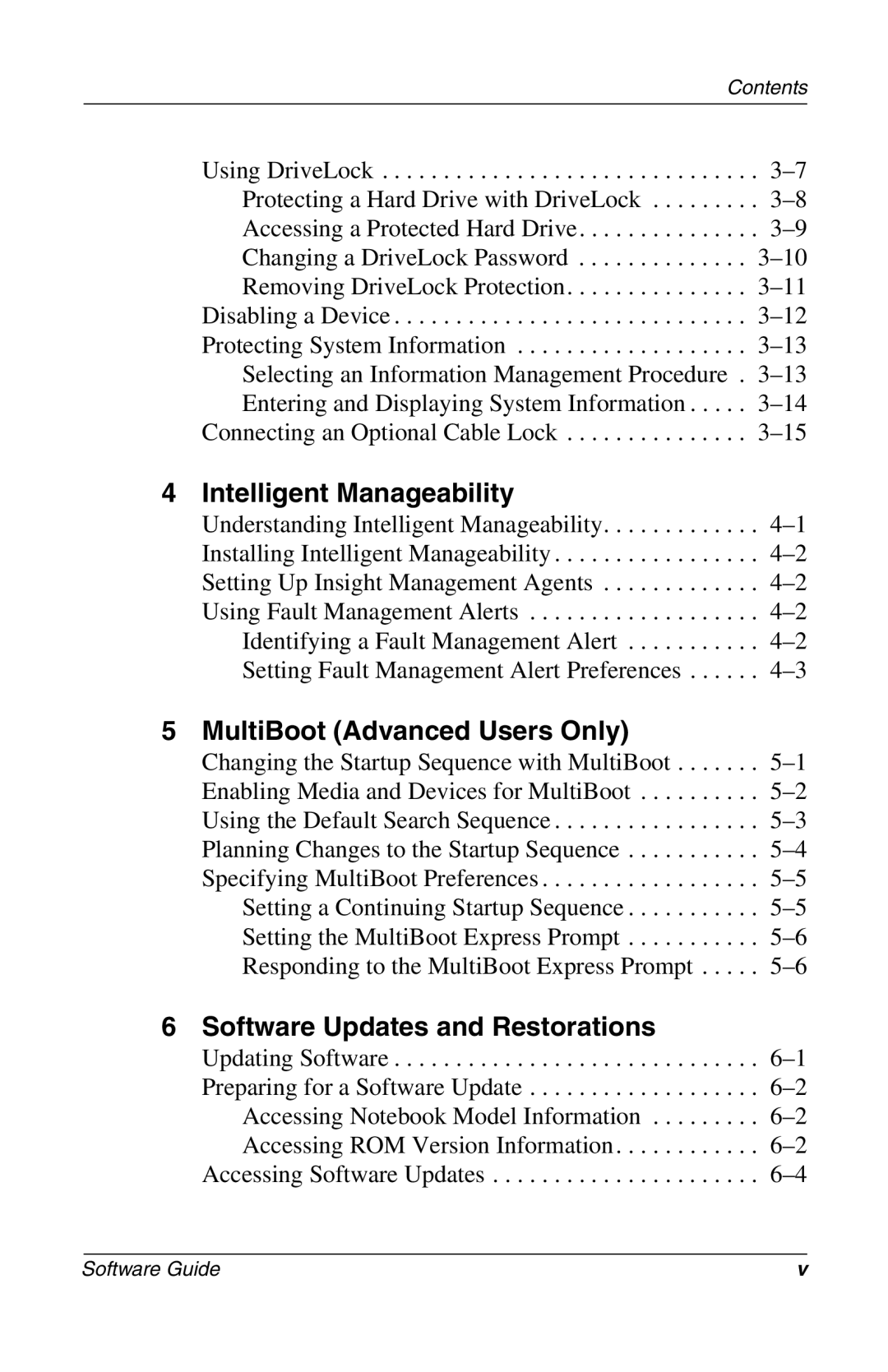Contents
Using DriveLock . . . . . . . . . . . . . . . . . . . . . . . . . . . . . . .
Disabling a Device . . . . . . . . . . . . . . . . . . . . . . . . . . . . .
4 Intelligent Manageability
Understanding Intelligent Manageability. . . . . . . . . . . . .
5 MultiBoot (Advanced Users Only)
Changing the Startup Sequence with MultiBoot . . . . . . .
Setting a Continuing Startup Sequence . . . . . . . . . . .
6 Software Updates and Restorations
Updating Software . . . . . . . . . . . . . . . . . . . . . . . . . . . . . .
Software Guide | v |