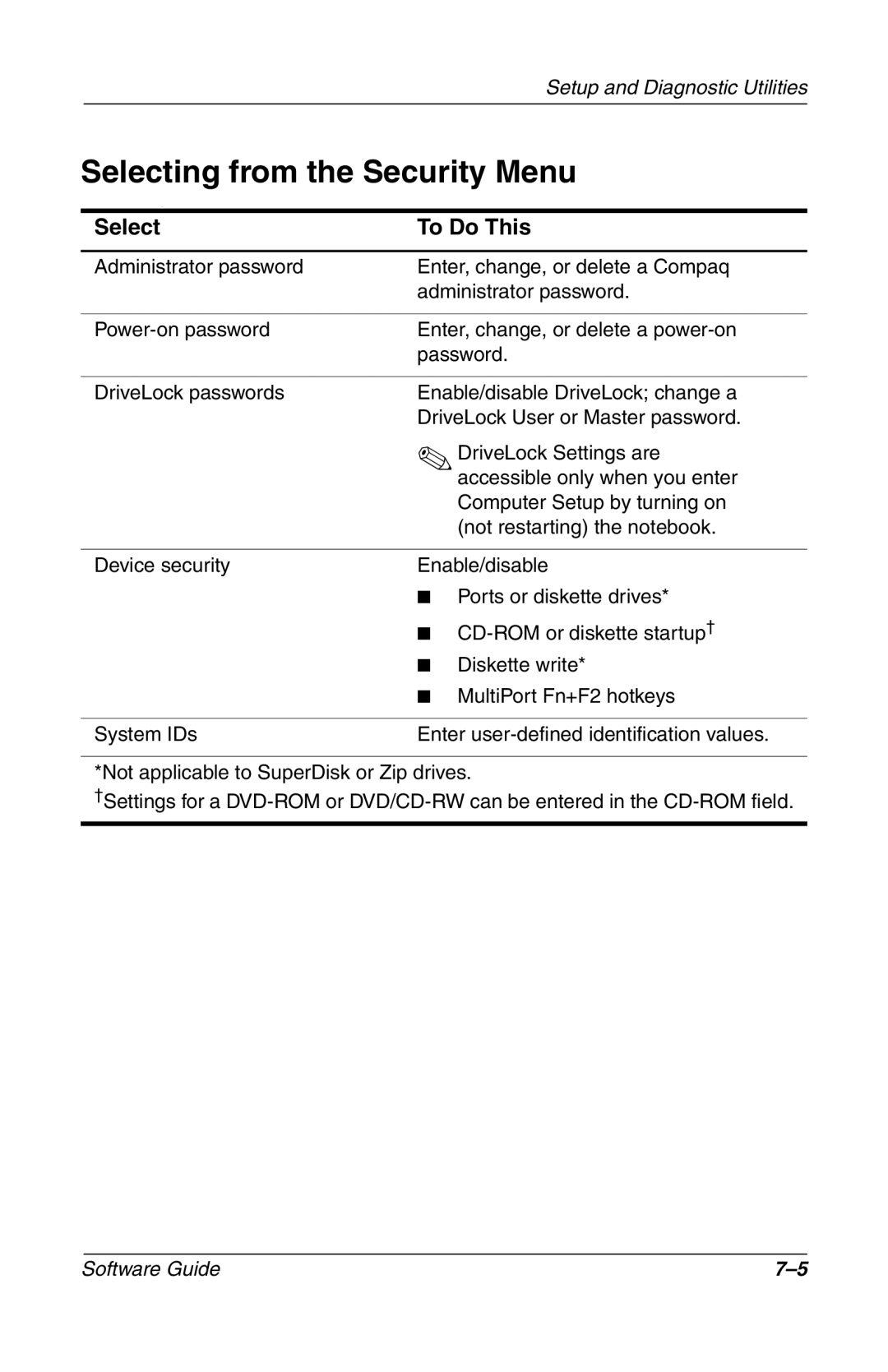Setup and Diagnostic Utilities
Selecting from the Security Menu
.
Select | To Do This | |
|
| |
Administrator password | Enter, change, or delete a Compaq | |
| administrator password. | |
|
| |
Enter, change, or delete a | ||
| password. | |
|
| |
DriveLock passwords | Enable/disable DriveLock; change a | |
| DriveLock User or Master password. | |
| ✎DriveLock Settings are | |
|
| accessible only when you enter |
|
| Computer Setup by turning on |
|
| (not restarting) the notebook. |
|
| |
Device security | Enable/disable | |
| ■ Ports or diskette drives* | |
| ■ | |
| ■ | Diskette write* |
| ■ | MultiPort Fn+F2 hotkeys |
|
| |
System IDs | Enter | |
*Not applicable to SuperDisk or Zip drives.
†Settings for a
Software Guide |