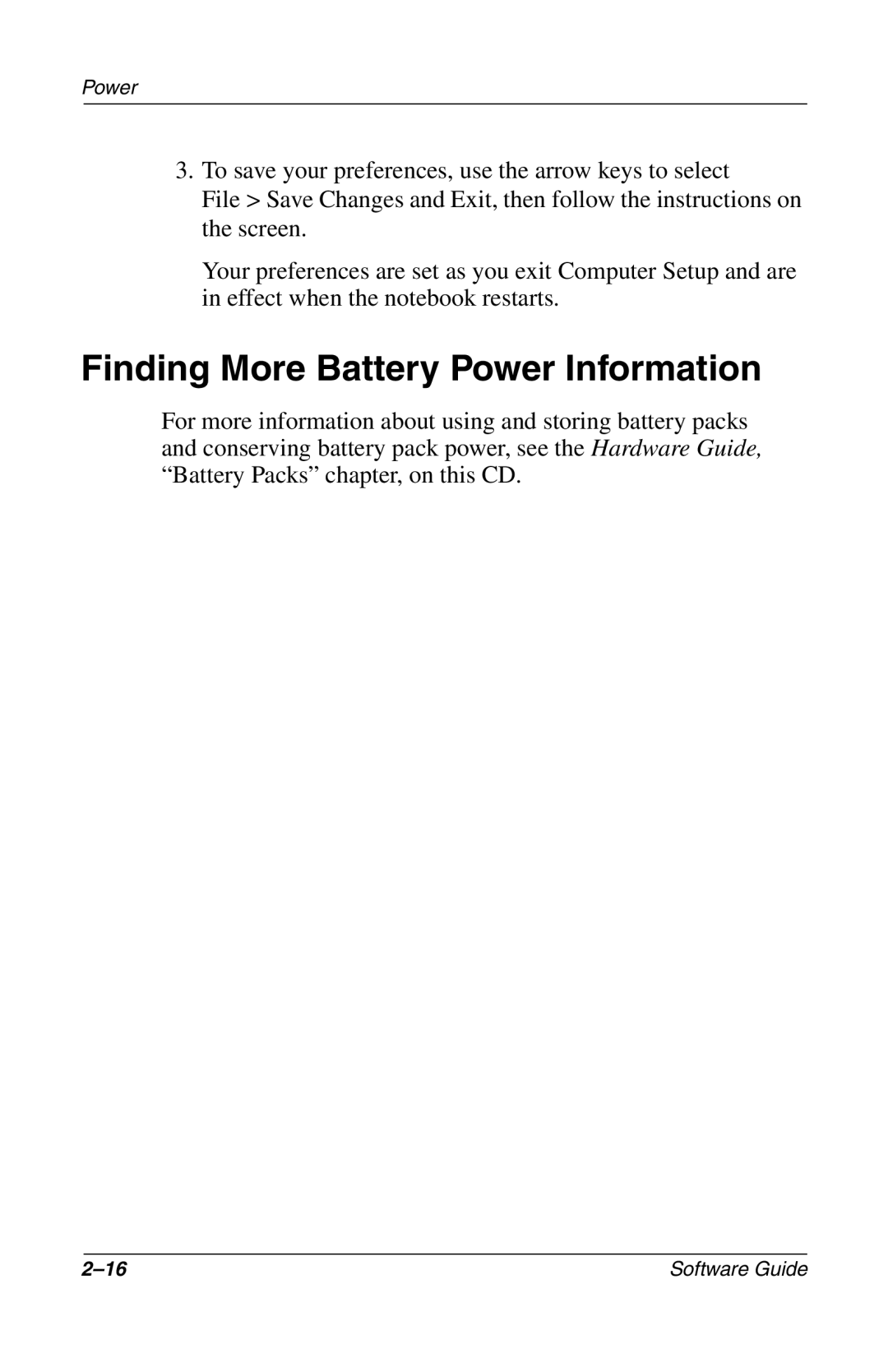Power
3.To save your preferences, use the arrow keys to select
File > Save Changes and Exit, then follow the instructions on the screen.
Your preferences are set as you exit Computer Setup and are in effect when the notebook restarts.
Finding More Battery Power Information
For more information about using and storing battery packs and conserving battery pack power, see the Hardware Guide, “Battery Packs” chapter, on this CD.
Software Guide |