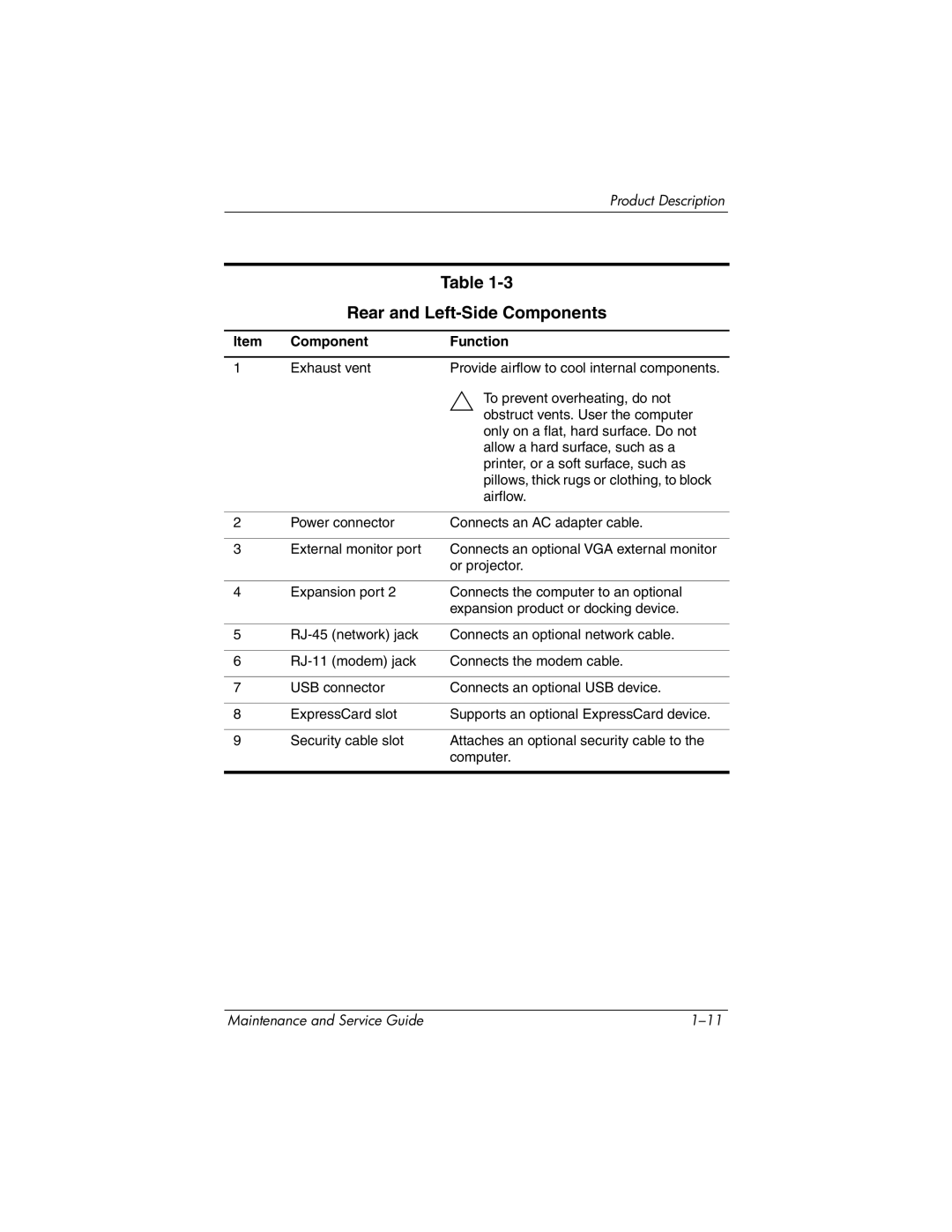Product Description
Table
Rear and Left-Side Components
Item | Component | Function |
|
|
|
1 | Exhaust vent | Provide airflow to cool internal components. |
|
| Ä To prevent overheating, do not |
|
| obstruct vents. User the computer |
|
| only on a flat, hard surface. Do not |
|
| allow a hard surface, such as a |
|
| printer, or a soft surface, such as |
|
| pillows, thick rugs or clothing, to block |
|
| airflow. |
|
|
|
2 | Power connector | Connects an AC adapter cable. |
|
|
|
3 | External monitor port | Connects an optional VGA external monitor |
|
| or projector. |
|
|
|
4 | Expansion port 2 | Connects the computer to an optional |
|
| expansion product or docking device. |
|
|
|
5 | Connects an optional network cable. | |
|
|
|
6 | Connects the modem cable. | |
|
|
|
7 | USB connector | Connects an optional USB device. |
|
|
|
8 | ExpressCard slot | Supports an optional ExpressCard device. |
|
|
|
9 | Security cable slot | Attaches an optional security cable to the |
|
| computer. |
|
|
|
Maintenance and Service Guide |