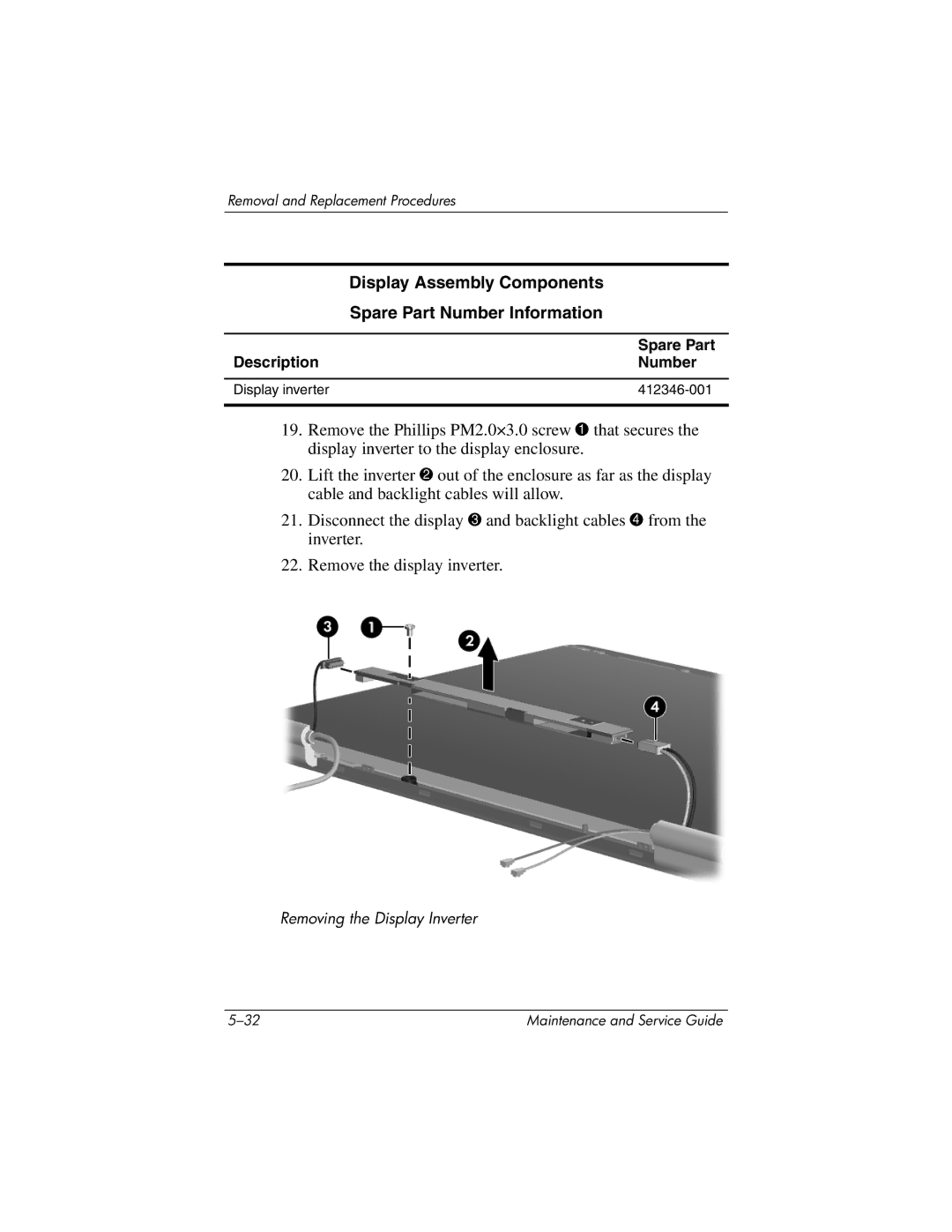Removal and Replacement Procedures
| Display Assembly Components |
| Spare Part Number Information |
|
|
| Spare Part |
Description | Number |
|
|
Display inverter |
|
|
|
19.Remove the Phillips PM2.0×3.0 screw 1 that secures the display inverter to the display enclosure.
20.Lift the inverter 2 out of the enclosure as far as the display cable and backlight cables will allow.
21.Disconnect the display 3 and backlight cables 4 from the inverter.
22.Remove the display inverter.
Removing the Display Inverter
Maintenance and Service Guide |