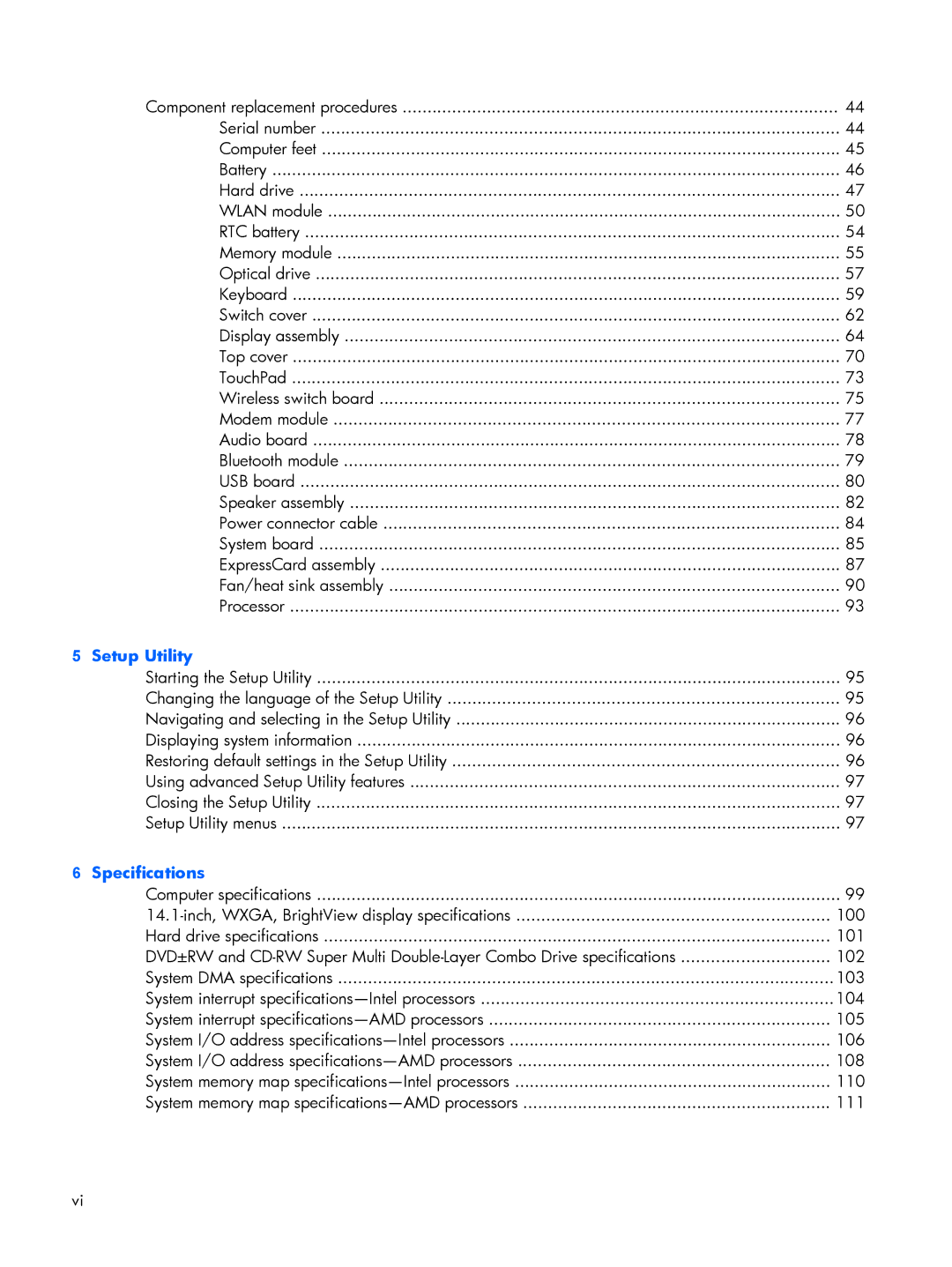| Component replacement procedures | 44 |
| Serial number | 44 |
| Computer feet | 45 |
| Battery | 46 |
| Hard drive | 47 |
| WLAN module | 50 |
| RTC battery | 54 |
| Memory module | 55 |
| Optical drive | 57 |
| Keyboard | 59 |
| Switch cover | 62 |
| Display assembly | 64 |
| Top cover | 70 |
| TouchPad | 73 |
| Wireless switch board | 75 |
| Modem module | 77 |
| Audio board | 78 |
| Bluetooth module | 79 |
| USB board | 80 |
| Speaker assembly | 82 |
| Power connector cable | 84 |
| System board | 85 |
| ExpressCard assembly | 87 |
| Fan/heat sink assembly | 90 |
| Processor | 93 |
5 | Setup Utility |
|
| Starting the Setup Utility | 95 |
| Changing the language of the Setup Utility | 95 |
| Navigating and selecting in the Setup Utility | 96 |
| Displaying system information | 96 |
| Restoring default settings in the Setup Utility | 96 |
| Using advanced Setup Utility features | 97 |
| Closing the Setup Utility | 97 |
| Setup Utility menus | 97 |
6 | Specifications |
|
| Computer specifications | 99 |
| 100 | |
| Hard drive specifications | 101 |
| DVD±RW and | 102 |
| System DMA specifications | 103 |
| System interrupt | 104 |
| System interrupt | 105 |
| System I/O address | 106 |
| System I/O address | 108 |
| System memory map | 110 |
| System memory map | 111 |
vi