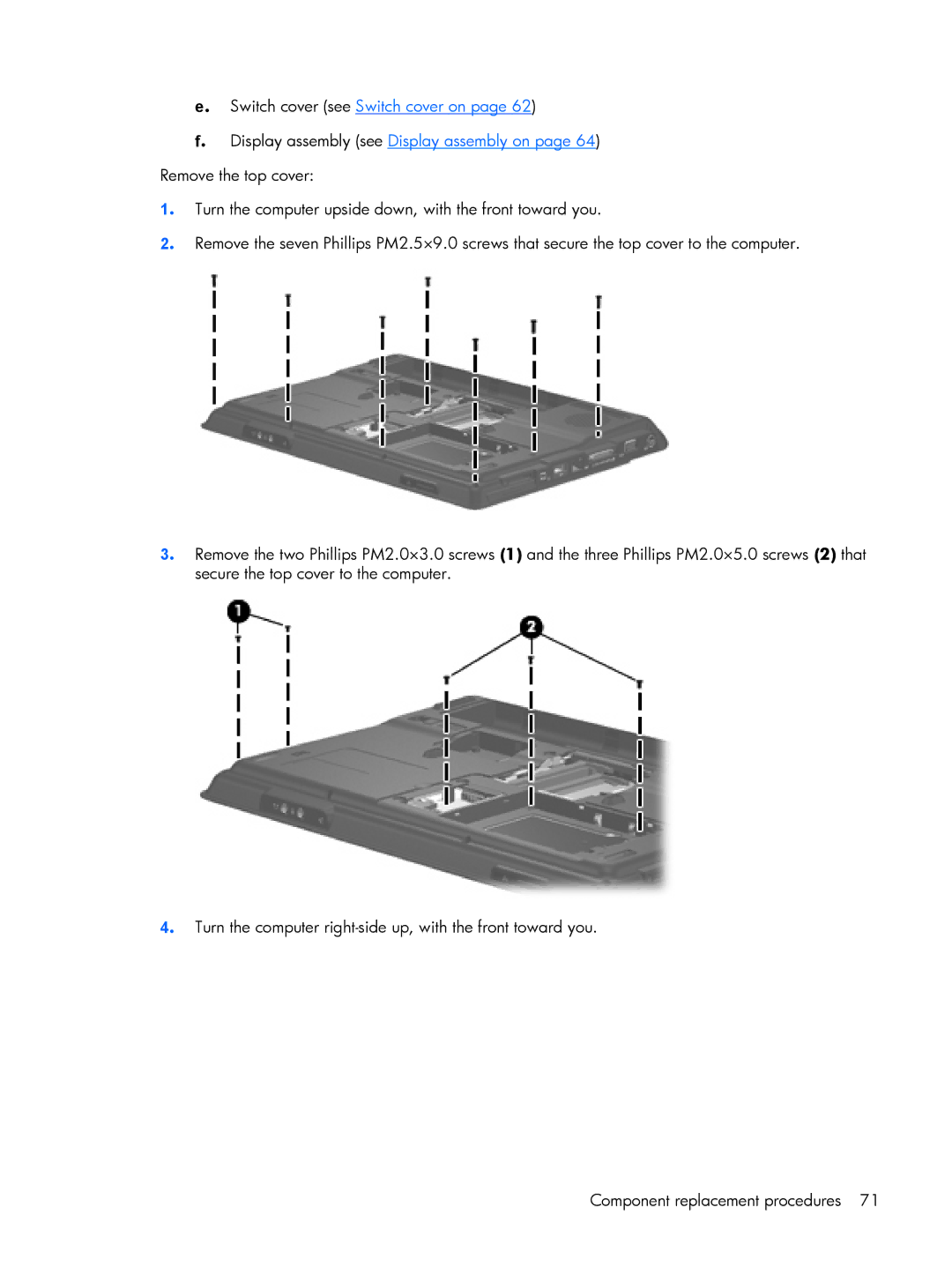e. Switch cover (see Switch cover on page 62)
f. Display assembly (see Display assembly on page 64) Remove the top cover:
1. Turn the computer upside down, with the front toward you.
2. Remove the seven Phillips PM2.5×9.0 screws that secure the top cover to the computer.
3. Remove the two Phillips PM2.0×3.0 screws (1) and the three Phillips PM2.0×5.0 screws (2) that secure the top cover to the computer.
4. Turn the computer
Component replacement procedures 71