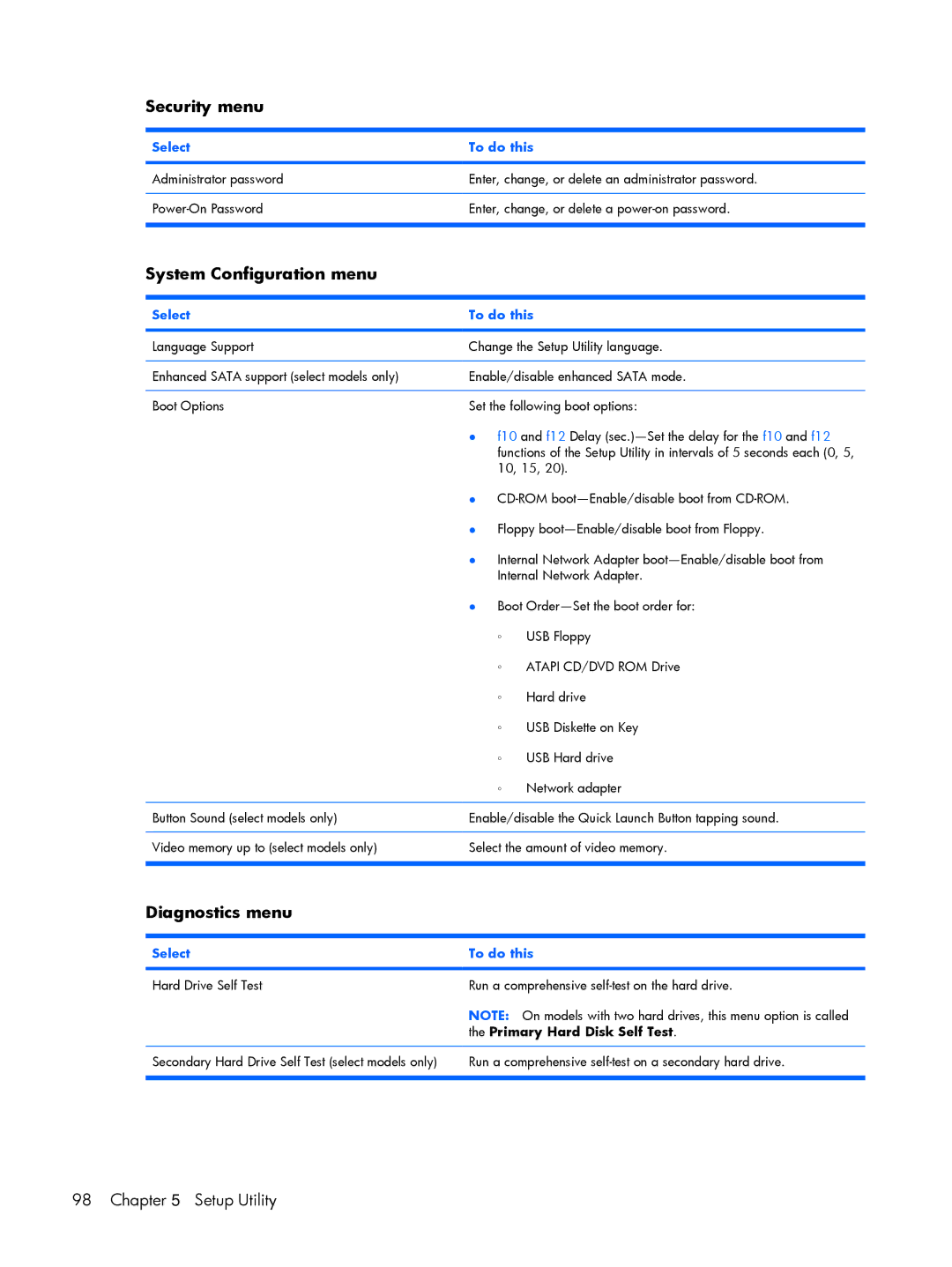Security menu
Select | To do this |
|
|
Administrator password | Enter, change, or delete an administrator password. |
|
|
Enter, change, or delete a | |
|
|
System Configuration menu
Select | To do this | |
|
| |
Language Support | Change the Setup Utility language. | |
|
| |
Enhanced SATA support (select models only) | Enable/disable enhanced SATA mode. | |
|
| |
Boot Options | Set the following boot options: | |
| ● f10 and f12 Delay (sec.)―Set the delay for the f10 and f12 | |
| functions of the Setup Utility in intervals of 5 seconds each (0, 5, | |
| 10, 15, 20). | |
| ● | |
| ● Floppy boot―Enable/disable boot from Floppy. | |
| ● Internal Network Adapter boot―Enable/disable boot from | |
| Internal Network Adapter. | |
| ● Boot Order―Set the boot order for: | |
| ◦ | USB Floppy |
| ◦ | ATAPI CD/DVD ROM Drive |
| ◦ | Hard drive |
| ◦ | USB Diskette on Key |
| ◦ | USB Hard drive |
| ◦ | Network adapter |
|
| |
Button Sound (select models only) | Enable/disable the Quick Launch Button tapping sound. | |
|
| |
Video memory up to (select models only) | Select the amount of video memory. | |
|
|
|
Diagnostics menu
Select | To do this |
|
|
Hard Drive Self Test | Run a comprehensive |
| NOTE: On models with two hard drives, this menu option is called |
| the Primary Hard Disk Self Test. |
|
|
Secondary Hard Drive Self Test (select models only) | Run a comprehensive |
|
|
98 Chapter 5 Setup Utility