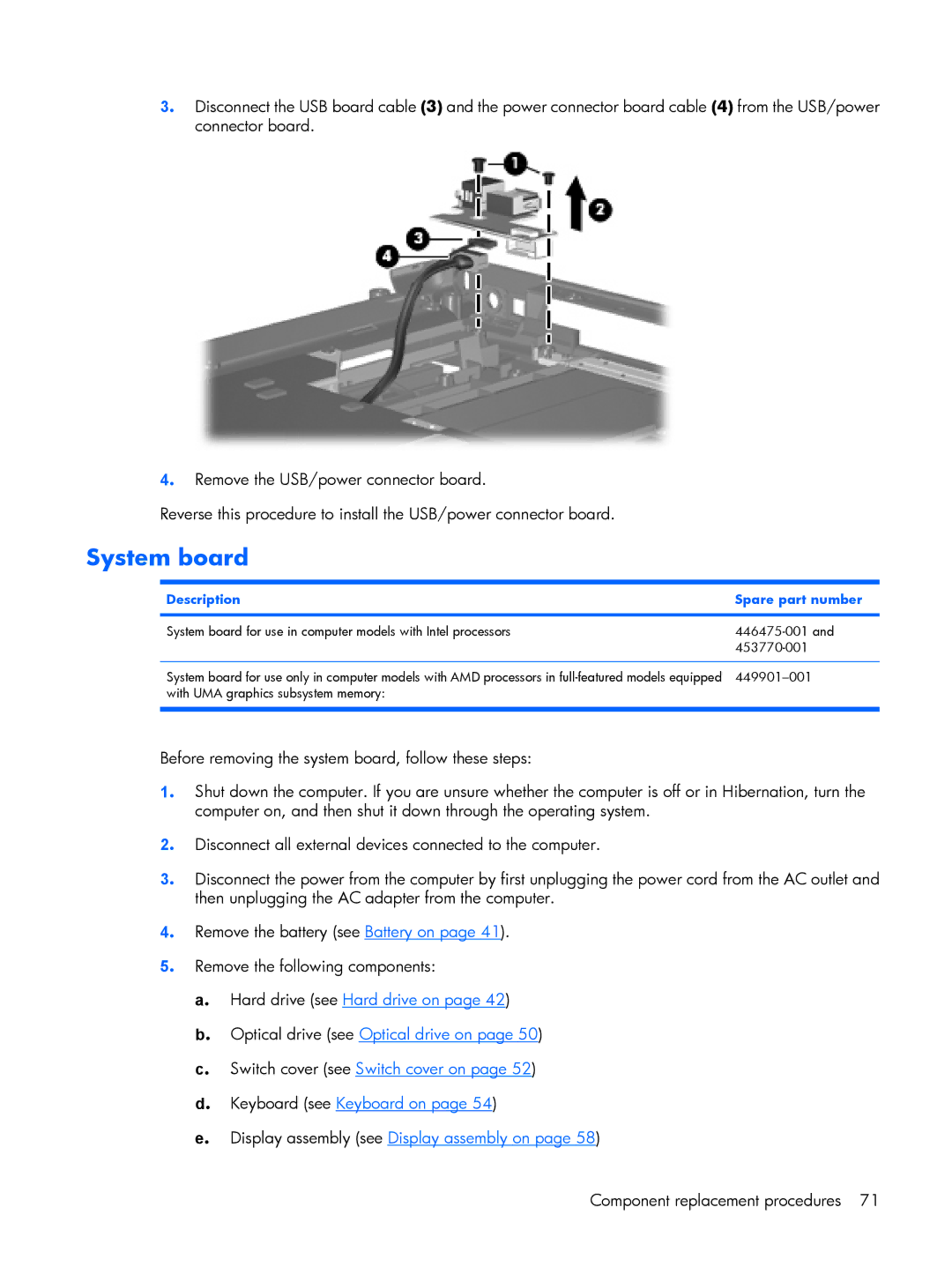3. Disconnect the USB board cable (3) and the power connector board cable (4) from the USB/power connector board.
4. Remove the USB/power connector board.
Reverse this procedure to install the USB/power connector board.
System board
Description | Spare part number |
|
|
System board for use in computer models with Intel processors | |
| |
|
|
System board for use only in computer models with AMD processors in | |
with UMA graphics subsystem memory: |
|
|
|
Before removing the system board, follow these steps:
1. Shut down the computer. If you are unsure whether the computer is off or in Hibernation, turn the computer on, and then shut it down through the operating system.
2. Disconnect all external devices connected to the computer.
3. Disconnect the power from the computer by first unplugging the power cord from the AC outlet and then unplugging the AC adapter from the computer.
4. Remove the battery (see Battery on page 41).
5. Remove the following components:
a. Hard drive (see Hard drive on page 42)
b. Optical drive (see Optical drive on page 50)
c. Switch cover (see Switch cover on page 52)
d. Keyboard (see Keyboard on page 54)
e. Display assembly (see Display assembly on page 58)
Component replacement procedures 71