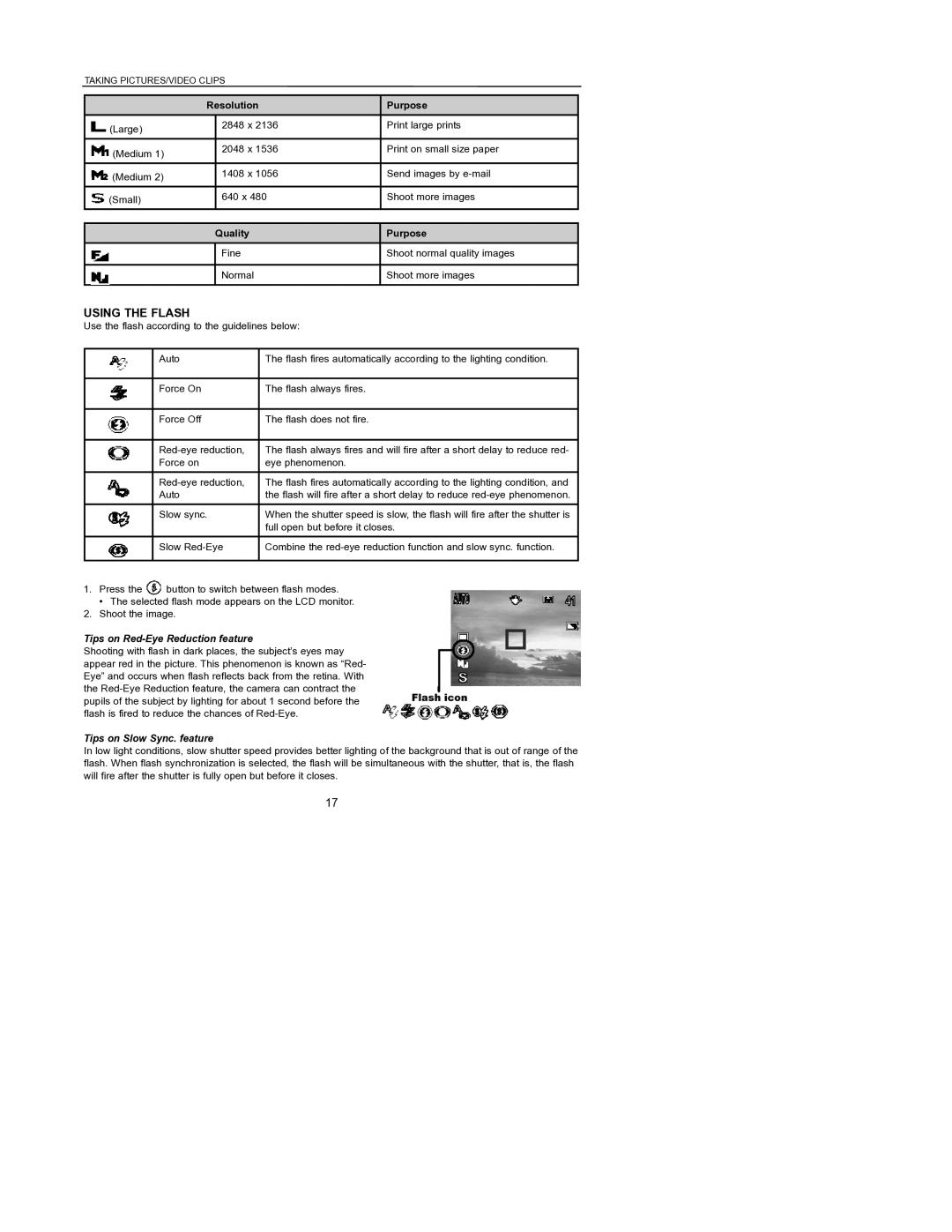TAKING PICTURES/VIDEO CLIPS
| Resolution | Purpose | |
|
|
|
|
(Large) |
| 2848 x 2136 | Print large prints |
|
|
| |
|
|
|
|
(Medium 1) |
| 2048 x 1536 | Print on small size paper |
|
|
| |
|
|
|
|
(Medium 2) |
| 1408 x 1056 | Send images by |
|
|
| |
|
|
|
|
(Small) |
| 640 x 480 | Shoot more images |
|
|
|
|
| Quality | Purpose |
|
|
|
| Fine | Shoot normal quality images |
|
|
|
| Normal | Shoot more images |
|
|
|
USING THE FLASH
Use the flash according to the guidelines below:
| Auto | The flash fires automatically according to the lighting condition. |
|
|
|
| Force On | The flash always fires. |
|
|
|
| Force Off | The flash does not fire. |
|
|
|
| The flash always fires and will fire after a short delay to reduce red- | |
| Force on | eye phenomenon. |
|
|
|
| The flash fires automatically according to the lighting condition, and | |
| Auto | the flash will fire after a short delay to reduce |
|
|
|
| Slow sync. | When the shutter speed is slow, the flash will fire after the shutter is |
|
| full open but before it closes. |
|
|
|
| Slow | Combine the |
|
|
|
1.Press the ![]() button to switch between flash modes.
button to switch between flash modes.
• The selected flash mode appears on the LCD monitor.
2.Shoot the image.
Tips on Red-Eye Reduction feature
Shooting with flash in dark places, the subject’s eyes may appear red in the picture. This phenomenon is known as “Red- Eye” and occurs when flash reflects back from the retina. With the
Tips on Slow Sync. feature
In low light conditions, slow shutter speed provides better lighting of the background that is out of range of the flash. When flash synchronization is selected, the flash will be simultaneous with the shutter, that is, the flash will fire after the shutter is fully open but before it closes.
17