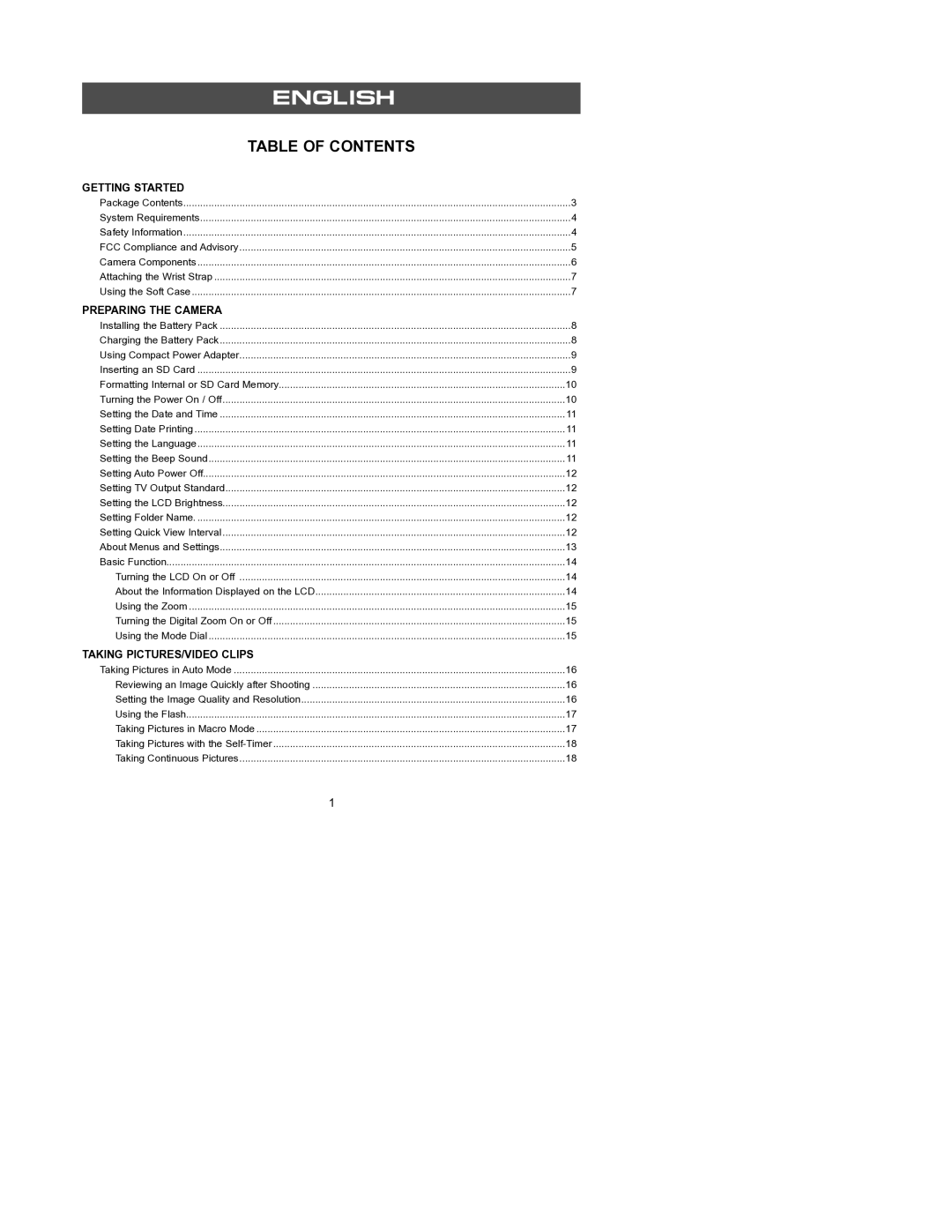ENGLISH |
|
TABLE OF CONTENTS |
|
GETTING STARTED |
|
Package Contents | 3 |
System Requirements | 4 |
Safety Information | 4 |
FCC Compliance and Advisory | 5 |
Camera Components | 6 |
Attaching the Wrist Strap | 7 |
Using the Soft Case | 7 |
PREPARING THE CAMERA |
|
Installing the Battery Pack | 8 |
Charging the Battery Pack | 8 |
Using Compact Power Adapter | 9 |
Inserting an SD Card | 9 |
Formatting Internal or SD Card Memory | 10 |
Turning the Power On / Off | 10 |
Setting the Date and Time | 11 |
Setting Date Printing | 11 |
Setting the Language | 11 |
Setting the Beep Sound | 11 |
Setting Auto Power Off | 12 |
Setting TV Output Standard | 12 |
Setting the LCD Brightness | 12 |
Setting Folder Name | 12 |
Setting Quick View Interval | 12 |
About Menus and Settings | 13 |
Basic Function | 14 |
Turning the LCD On or Off | 14 |
About the Information Displayed on the LCD | 14 |
Using the Zoom | 15 |
Turning the Digital Zoom On or Off | 15 |
Using the Mode Dial | 15 |
TAKING PICTURES/VIDEO CLIPS |
|
Taking Pictures in Auto Mode | 16 |
Reviewing an Image Quickly after Shooting | 16 |
Setting the Image Quality and Resolution | 16 |
Using the Flash | 17 |
Taking Pictures in Macro Mode | 17 |
Taking Pictures with the | 18 |
Taking Continuous Pictures | 18 |
1