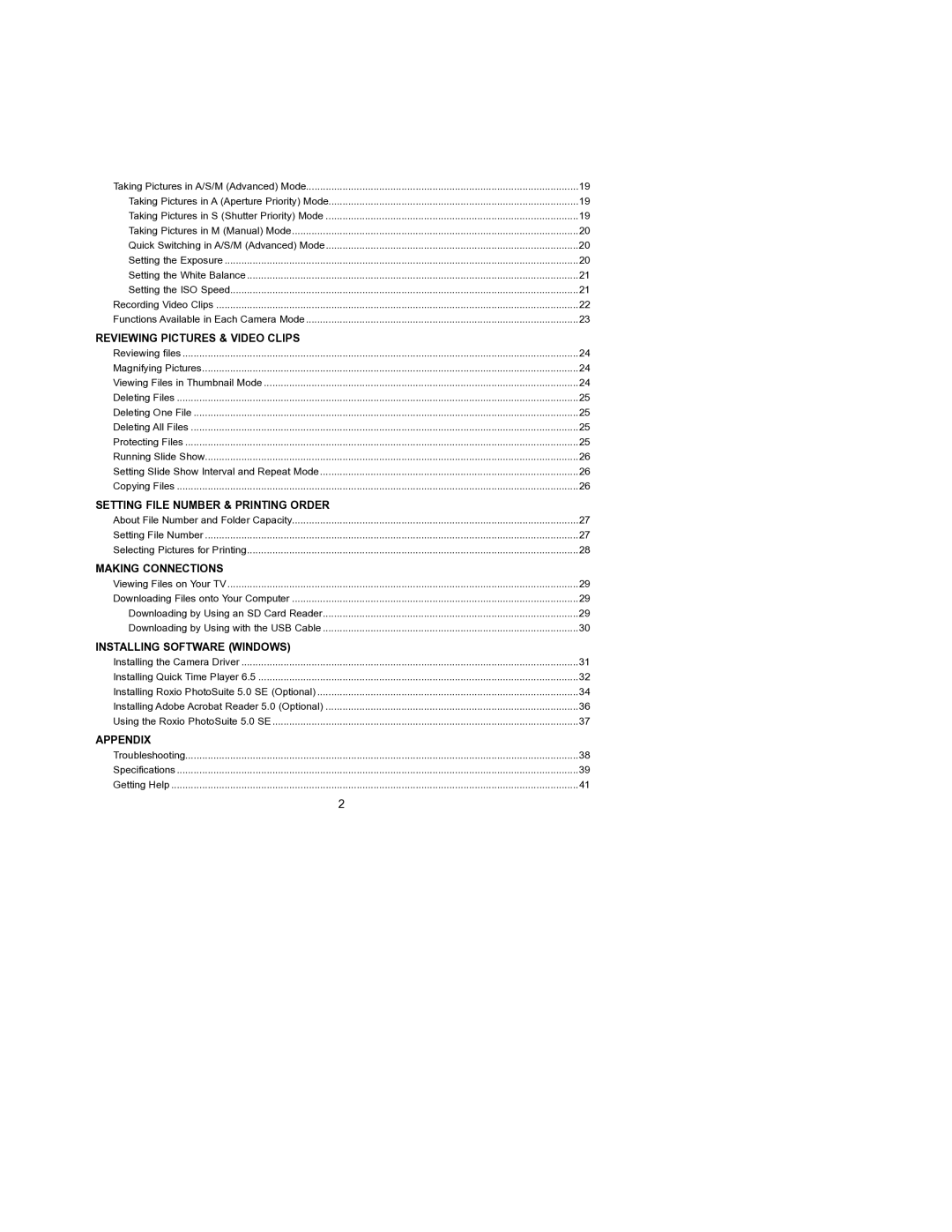Taking Pictures in A/S/M (Advanced) Mode | 19 |
Taking Pictures in A (Aperture Priority) Mode | 19 |
Taking Pictures in S (Shutter Priority) Mode | 19 |
Taking Pictures in M (Manual) Mode | 20 |
Quick Switching in A/S/M (Advanced) Mode | 20 |
Setting the Exposure | 20 |
Setting the White Balance | 21 |
Setting the ISO Speed | 21 |
Recording Video Clips | 22 |
Functions Available in Each Camera Mode | 23 |
REVIEWING PICTURES & VIDEO CLIPS |
|
Reviewing files | 24 |
Magnifying Pictures | 24 |
Viewing Files in Thumbnail Mode | 24 |
Deleting Files | 25 |
Deleting One File | 25 |
Deleting All Files | 25 |
Protecting Files | 25 |
Running Slide Show | 26 |
Setting Slide Show Interval and Repeat Mode | 26 |
Copying Files | 26 |
SETTING FILE NUMBER & PRINTING ORDER |
|
About File Number and Folder Capacity | 27 |
Setting File Number | 27 |
Selecting Pictures for Printing | 28 |
MAKING CONNECTIONS |
|
Viewing Files on Your TV | 29 |
Downloading Files onto Your Computer | 29 |
Downloading by Using an SD Card Reader | 29 |
Downloading by Using with the USB Cable | 30 |
INSTALLING SOFTWARE (WINDOWS) |
|
Installing the Camera Driver | 31 |
Installing Quick Time Player 6.5 | 32 |
Installing Roxio PhotoSuite 5.0 SE (Optional) | 34 |
Installing Adobe Acrobat Reader 5.0 (Optional) | 36 |
Using the Roxio PhotoSuite 5.0 SE | 37 |
APPENDIX |
|
Troubleshooting | 38 |
Specifications | 39 |
Getting Help | 41 |
2